First, create a Readme.md in your code editor!
Headers:
This is usually your title or subtitle in your markdown file.
# for H1
## for H2
### for H3
#### for H4
##### for H5
###### for H6
That gives you:
Read me
Read me
Read me
Read me
Read me
Read me
Style:
For a bold font, use double asterisks: **Read me**.
This gives you: Read me
For an italic font, use single asterisks: *Read me*.
This gives you: Read me
For a strike through text, use double curly lines: ~~Read me~~.
This gives you: Read me
Lists:
1. Mango
2. Pineapple
3. Berry
1. Strawberry
2. Blueberry
* Cherries
* Watermelon
* Citrus
* Orange
* Grapefruit
- Mango
- Pineapple
- Berry
- Strawberry
- Blueberry
- Cherries
- Watermelon
- Citrus
- Orange
- Grapefruit
The asterisks can be replaced with + and - :
+ Papaya
- Guava
- Papaya
- Guava
Links:
[Click me I'm google!](https://www.google.com/)
Code:
Use back-ticks to get incline code:
`How to write a simple ReadMe`
This gives you: How to write a simple ReadMe
For a block of code, use 3 back-ticks at the beginning and the end of your code.
console.log('Read me')
print('Read me')
Tables:
You use | to separate the table columns and - for the column header with : to align them!
TV Shows|Seasons|Genre
--------|:-----:|:-----
Money Heist|4|Crime
Schitts Creek|6|Comedy
| TV Shows | Seasons | Genre |
|---|---|---|
| Money Heist | 4 | Crime |
| Schitts Creek | 6 | Comedy |
Images:
You can add images: 

To add an image from locally, there are many ways to do this. My favourite is using imgur. This creates a URL for your local image!
Videos:
Youtube links can be added: [(Video URL embedded)]
[(https://www.youtube.com/embed/Jc9pka7sE0w)]
Gifs:
One way to add Gifs to your markdown is to:
- Convert your video into gif using Imgflip
- Once your Gif is generated, you can save it in .gif file.
- Bring .gif to your code editor
<a href="yourgif.gif"><img src='yourgif.gif'></a>


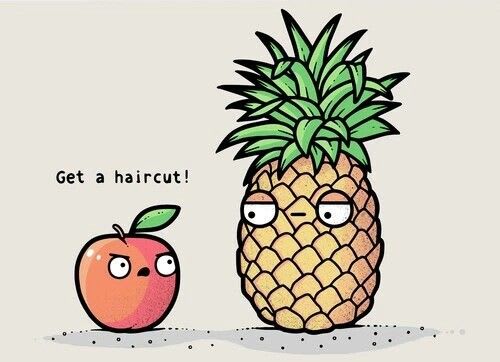


Top comments (0)