AWS Snapshots play a crucial role in data backup and recovery strategies for Amazon Elastic Block Store (EBS) volumes. Understanding the pricing of AWS snapshots is essential for optimizing costs and efficiently managing data backups. This comprehensive guide explores various aspects of EBS snapshots, including pricing considerations, snapshot creation, copying snapshots across regions, and using EBS Direct APIs.
Key Takeaways
- Regularly monitor and delete old snapshots to prevent unexpected cost increases.
- Understand the pricing implications of copying snapshots across regions and encrypting them with new KMS keys.
- Utilize EBS Direct APIs to access snapshot contents efficiently with consideration of pricing factors.
- Implement data lifecycle management strategies when creating Amazon EBS snapshots to optimize storage costs.
- Be aware of data transfer costs and consider different data transfer scenarios to optimize expenses.
EBS Snapshots and Pricing
Understanding EBS Snapshots
Amazon EBS (Elastic Block Store) snapshots provide a method to back up the data on your EBS volumes to S3 by taking point-in-time copies. These snapshots are a key component in ensuring data durability and recovery. Snapshots are incremental, meaning only the blocks on the EBS volume that have changed after your most recent snapshot are saved. This makes the process efficient and can lead to cost savings.
However, it's important to manage snapshots effectively to avoid unnecessary costs. While individual snapshots are inexpensive, the accumulation of outdated snapshots can lead to increased storage expenses. Regularly reviewing and deleting old snapshots is a recommended practice.
To optimize costs, consider using tools like Billgist, which provides AWS billing alerts and snapshot reports for cost tracking. This can help maintain a balance between data protection and cost management.
Here are some common operations you can perform with EBS snapshots:
- Create a new snapshot
- Copy a snapshot
- Share a snapshot
- Create a volume from a snapshot
Pricing Information
When it comes to AWS snapshot pricing, it's important to understand that costs can vary based on several factors. Capacity usage is a primary determinant, as AWS charges for the amount of storage your snapshots consume. However, it's not just about the raw storage; the pricing model also includes considerations for incremental changes, meaning that after the initial snapshot, only the modified portions of your volumes are saved and billed.
To avoid unexpected charges, users should be aware of potential pricing "gotchas". For instance, while the initial snapshot is a full copy of your data, subsequent snapshots are incremental, which can lead to cost savings. However, as your data changes and grows, so too can your snapshot costs. It's advisable to regularly review and clean up old snapshots that are no longer needed.
The AWS Pricing Calculator is an essential tool for estimating snapshot costs. It helps account for various factors, including data transfer, additional features, and technical support.
Understanding these nuances is crucial for effective cost management. The Frugal Cloud Blog provides insights on AWS cost management, pricing comparisons, billing alerts, and tips to optimize spending for startups and businesses using Amazon Web Services.
Incremental Copying
AWS EBS snapshots utilize incremental copying to optimize storage and reduce costs. After the initial snapshot, only the blocks on the EBS volume that have changed are copied. This means that subsequent snapshots take less time to create and occupy less storage space, as they only contain the differences from the last snapshot.
Incremental copies are possible under certain conditions:
- The snapshot has been previously copied to the target Region or account.
- The most recent snapshot copy is still present in the destination.
Incremental copying not only minimizes the time required for snapshot operations but also significantly cuts down on data transfer and storage expenses.
However, it's important to note that the first snapshot copy in the same account and Region using the same customer managed key is a complete copy, leading to higher storage costs. Here's a breakdown of the snapshot copy types:
| Snapshot Copy Type | Description |
|---|---|
| Initial Copy | Complete copy of the snapshot data. |
| Subsequent Copy | Only the changed data blocks are copied. |
Remember, if you delete a snapshot after initiating a copy, charges for the data transfer incurred up to that point still apply.
Copying Amazon EBS Snapshots
Snapshot Copying Across Regions
When managing AWS snapshots, one might need to copy them across different AWS Regions. This is often necessary for disaster recovery plans or to maintain data locality for compliance reasons. Copying snapshots across Regions can be both time and cost-efficient due to AWS's incremental copying feature. After the initial full copy, subsequent copies of the same snapshot are incremental, meaning only the blocks on the EBS volume that have changed after your last snapshot are copied. This significantly reduces the time and cost involved.
However, there are certain limitations and prerequisites to consider:
- Snapshots must be archived in the same Region they were created.
- Cross-Region copy settings are not available for snapshots created on an Outpost.
- A snapshot copy is incremental only if the most recent snapshot copy still exists in the destination Region.
It's essential to be aware of the concurrent snapshot copy limits per Region to avoid any disruptions in service. Additionally, if you're copying snapshots that were encrypted, ensure that all copies in the destination Region or account are either unencrypted or encrypted with the same KMS key to maintain consistency.
When planning for cross-Region snapshot copying, always account for the incremental snapshot capabilities and the associated conditions to optimize your data transfer and storage costs.
Encryption and Copying
When copying an Amazon EBS snapshot, users have the option to encrypt the copy or change the Key Management Service (KMS) key. It's important to note that altering the encryption status during the copy process can lead to a full copy, potentially increasing data transfer and storage costs. This is particularly crucial as the article warns about expensive AWS billing mistakes, emphasizing the importance of tracking costs to avoid surprises.
To manage encryption effectively, consider the following permissions necessary for copying encrypted snapshots:
-
kms:DescribeKey -
kms:CreateGrant -
kms:GenerateDataKey -
kms:GenerateDataKeyWithoutPlaintext -
kms:ReEncrypt -
kms:Decrypt
Additionally, when copying a snapshot shared from another account, ensure you have access to the customer-managed key used for the original encryption. For snapshots you own or are shared with you, the table below outlines the possible encryption outcomes:
| Original Encryption | Copy Encryption | KMS Key Change | Outcome |
|---|---|---|---|
| Unencrypted | Encrypted | New Key | Full Copy |
| Encrypted | Encrypted | Same Key | Incremental Copy |
| Encrypted | Unencrypted | N/A | Full Copy |
Remember, changing encryption can result in a full copy, which might incur greater charges.
Storage Costs
When considering the cost of EBS snapshots, it's crucial to understand that EBS storage costs are determined by the amount of storage provisioned in your account, which is measured in gigabytes per month. Even if you're not utilizing the full capacity of your provisioned storage, you will be billed for the total allocated volume. For instance, a provisioned 1000 GB volume incurs charges even if only 100 GB is used.
AWS data transfer costs can surprise you on your bill, with varying prices for different services and regions. It's essential to monitor these costs and implement tips to reduce them sensibly.
Here are some tips to manage your EBS snapshot costs effectively:
- Regularly review your storage usage and clean up unnecessary snapshots.
- Set up billing alarms to avoid unexpected charges.
- Consider the frequency of your snapshot creation to optimize costs.
Data transfer fees and other seemingly minor components can significantly impact your overall AWS bill. It's important to not overlook these elements when calculating your storage costs.
Using EBS Direct APIs
Accessing Snapshot Contents
Accessing the contents of an EBS snapshot is crucial for data recovery and management. Amazon EBS Direct APIs allow you to view the data within a snapshot without having to create a volume from it first. This can be particularly useful for retrieving specific files or checking the contents of a snapshot for compliance purposes.
To access snapshot contents, follow these steps:
- Use the
ListSnapshotBlocksAPI to see the blocks that make up the snapshot. - Retrieve block data with the
GetSnapshotBlockAPI. - If necessary, use the
ListChangedBlocksandListSnapshotBlocksAPIs in conjunction to compare the blocks in two different snapshots.
The ability to directly access snapshot data simplifies the process of data retrieval and can significantly reduce the time and cost associated with traditional volume-based methods.
Remember that while accessing snapshot contents, storage costs may still apply. These costs are based on the amount of data read and the duration of the API calls. It's important to monitor these expenses to manage your AWS budget effectively.
Pricing Considerations
When utilizing EBS Direct APIs, it's crucial to understand the cost implications of accessing snapshot contents. The pricing is influenced by several factors, including the amount of data read from snapshots and the number of API requests made.
Italics are used to emphasize the importance of monitoring your usage patterns to avoid unexpected charges. Regularly reviewing your AWS bill and setting up billing alerts can help you stay within budget.
Keep in mind that while the EBS Direct API provides valuable capabilities, it also introduces new cost considerations that must be managed proactively.
Here is a breakdown of potential costs associated with EBS Direct API usage:
| Service Feature | Cost Factor |
|---|---|
| API Requests | Number of requests |
| Data Retrieval | Volume of data read |
| Data Scanning | Amount of data scanned |
| Snapshot Export | Data exported from snapshot |
Remember, these costs are in addition to the standard EBS snapshot storage charges. As your usage grows, so will your expenses, making it essential to regularly evaluate your needs against your current AWS support plan.
Creating Amazon EBS Snapshots
Snapshot Encryption
When creating Amazon EBS snapshots, encryption is a critical feature that ensures the security of your data. Snapshots taken from encrypted volumes are automatically encrypted, and this encryption extends to volumes created from these snapshots. The encryption process involves converting data into an unreadable format that can only be accessed with the appropriate KMS key.
To encrypt a previously unencrypted snapshot or change the encryption key, you can use the EBS direct APIs. However, it's important to note that there are some limitations when working with encrypted snapshots through these APIs.
When copying EBS snapshot copies, setting the Encrypted parameter to true is essential for applying encryption. If you wish to use a custom KMS key, the KmsKeyId parameter allows you to specify it. Without specifying KmsKeyId, the default KMS key for your account is used, depending on the source snapshot's encryption and ownership status.
Here's a quick reference for the encryption settings when copying snapshots:
| Source Snapshot | Encrypted by Default KMS Key | Specified KMS Key | Resulting Encryption State |
|---|---|---|---|
| Unencrypted | Enabled | No | Encrypted by default KMS key |
| Unencrypted | Enabled | Yes | Encrypted by specified KMS key |
| Encrypted | N/A | No | Encrypted by default KMS key |
| Encrypted | N/A | Yes | Encrypted by specified KMS key |
Multi-Volume Snapshots
Creating multi-volume snapshots allows for a point-in-time capture of multiple EBS volumes simultaneously. This feature is particularly useful for ensuring data consistency across volumes attached to the same instance. By default, snapshots include all attached volumes, but you can opt to snapshot only a selected subset.
After creation, each snapshot in the set is independent and supports standard operations like restore, delete, or copy. It's beneficial to tag snapshots for easy identification and management, especially when dealing with crash-consistent sets. Tags can be automatically copied from source volumes, streamlining metadata management.
When planning for multi-volume snapshots, consider the instance's volume limits. Up to 128 EBS volumes can be included in a snapshot set, subject to the instance type and size constraints.
Here's a quick reference for creating multi-volume snapshots:
- Use the
New-EC2Snapshotcommand for snapshot creation. - Decide on copying tags from source volumes to snapshots.
- Specify if the root volume should be included.
- Choose to snapshot all data volumes or a subset.
Data Lifecycle Management
Managing the lifecycle of EBS snapshots is crucial for optimizing storage costs and maintaining compliance with data retention policies. Amazon Data Lifecycle Manager (DLM) automates the process, ensuring snapshots are created and deleted according to a defined schedule. By setting up a lifecycle policy, you can specify the frequency of snapshot creation and the duration for which they are retained.
For instance, an age-based policy might create snapshots monthly and retain them for seven days. However, DLM ensures the last snapshot is kept until a new one is created, providing a safety net for data recovery. This approach can help in reducing operational complexity and contribute to cost savings.
It's important to note that DLM will not snapshot volumes with certain tags, allowing for granular control over which data is preserved. Additionally, if a snapshot is manually registered with an AMI and locked, DLM will attempt to delete it only after it's unlocked and the AMI is deregistered.
Here are some tips to reduce your AWS bill that are particularly relevant to snapshot management:
- Monitor costs daily
- Use AWS Trusted Advisor
- Utilize spot instances
- Clean up resources regularly
- Subscribe to a bill monitoring service
Snapshot Prerequisites
Key Elements
Before diving into the creation and management of EBS snapshots, it's crucial to grasp the key elements that form the foundation of snapshot operations. Understanding these elements ensures that you can effectively leverage the capabilities of EBS snapshots for your data backup and recovery strategies.
Snapshots serve as the primary means to back up data from your EBS volumes. With the EBS direct APIs, you can extend this functionality to include backing up data from your on-premises disks as well. This integration is essential for maintaining a consistent backup routine across your cloud and on-site storage solutions.
It is important to note that snapshots are incremental, meaning that only the blocks on the EBS volume that have changed after your most recent snapshot are saved. This approach optimizes storage usage and cost.
To effectively use EBS direct APIs, you must be aware of the IAM permissions required, understand the pricing model, and know how to configure interface VPC endpoints. Familiarity with these aspects will streamline your snapshot management process.
Data Backup Importance
The importance of data backup cannot be overstated. Having a reliable backup strategy is crucial for data integrity and business continuity. Scalable data backup systems offer numerous advantages, such as flexibility in data storage expansion and cost savings in the long run.
When considering AWS snapshots for backup, it's essential to understand the cost implications. AWS charges for snapshot storage that exceeds the allocated database storage for a region. For instance, RDS backup storage is free up to 100% of your total database storage per region. Beyond that, additional storage is billed at a specific rate per GiB-month.
Correctly sizing and managing your cloud storage is not only a technical necessity but also a financial one. Over-provisioning can lead to unnecessary expenses, while under-provisioning may result in operational downtime.
It's also important to review and remove non-critical backups periodically to optimize costs. AWS will only charge for backup storage that exceeds the total database storage for a region. Therefore, maintaining only essential backups is a key element in cost-effective data management.
Conclusion
In conclusion, understanding the pricing of AWS snapshots is crucial for optimizing costs and managing resources efficiently. EBS snapshots offer a cost-effective way to back up data, but it is important to monitor and manage them to avoid unnecessary expenses. By being aware of factors such as snapshot copying, encryption, data transfer costs, and best practices for snapshot management, AWS users can make informed decisions to control their expenses and ensure data security. Remember to regularly review and delete outdated snapshots to prevent cost escalation and maintain a lean and cost-effective AWS environment.
Frequently Asked Questions
Why is it important to delete old EBS snapshots?
Old EBS snapshots, if left unmonitored, can quickly increase costs when provisioned. While individual snapshots are relatively inexpensive, outdated backups can accumulate and impact costs over time.
What are the pricing considerations for copying snapshots across AWS Regions and accounts?
Copying snapshots across AWS Regions and accounts may result in additional storage costs. Complete (non-incremental) copies are created when encrypting snapshots to new KMS keys or copying to new Regions. Subsequent copies are incremental, reducing costs.
How can EBS direct APIs be used to access EBS snapshot contents?
EBS direct APIs allow access to EBS snapshot contents, enabling backup of data from EBS volumes or on-premises disks. Understanding pricing for EBS direct APIs is essential for managing costs.
What are the key elements to understand before creating Amazon EBS snapshots?
Before creating Amazon EBS snapshots, it is crucial to grasp the concept of incremental snapshot copying, snapshot encryption, multi-volume snapshots, and data lifecycle management. These elements play a vital role in efficient snapshot management.
Why is it recommended to copy encrypted EBS snapshots to another AWS account?
Copying encrypted EBS snapshots to another AWS account helps preserve data logs for auditing or data retention purposes. It also provides an added layer of security by preventing accidental deletions or protecting against compromises in the main AWS account.
How do data transfer costs impact the pricing of AWS snapshots?
Data transfer costs, such as those incurred when transferring data from RDS to S3 or during external or cross-region transfers, contribute to the overall pricing of AWS snapshots. Understanding these costs and optimizing data transfer scenarios can help manage expenses effectively.


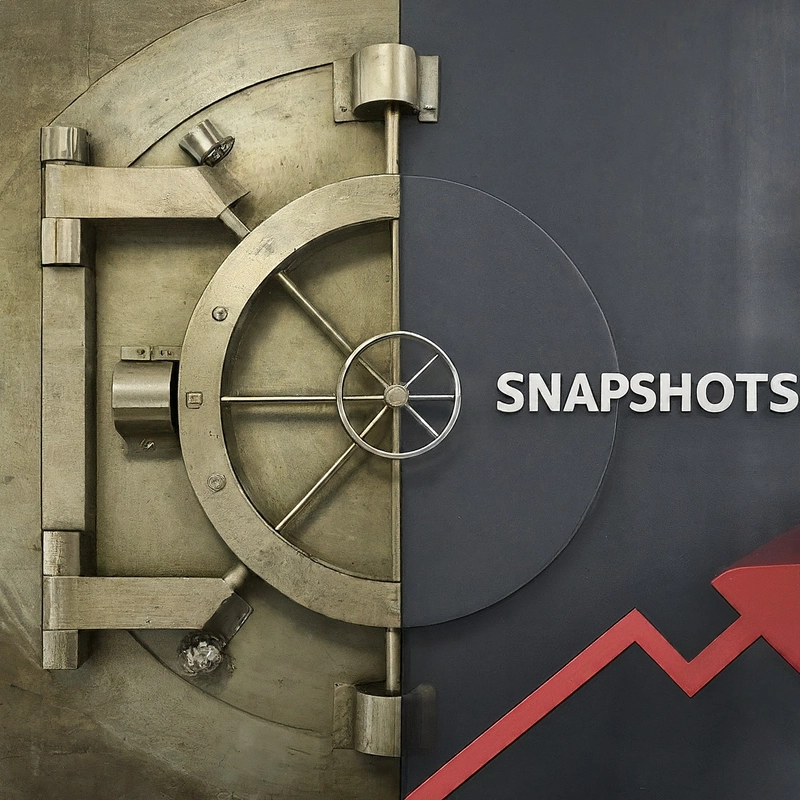





Top comments (0)