Have you ever been confused about the Next.js vs Nest.js comparison? Despite their similar names, these popular JavaScript frameworks serve very different purposes. Let's break down what each one does and when you might want to use them.
What is Next.js?
Next.js is a React framework made for building full-stack web applications. Created by Vercel, Next.js has become super popular with developers for building everything from user interfaces to complete web applications.
Next.js handles a lot of the complicated setup work so you can focus on building your website. It offers features like:
- Two routing systems: the modern App Router and the classic Pages Router
- Server Components and Client Components for flexible rendering
- Automatic route handling based on your file system
- Data fetching with async/await and expanded fetch API
- Built-in CSS and Sass support
- API routes and Server Actions for backend functionality
- Image, font, and script optimization
- Fast refresh for instant feedback while coding
Next.js is now on version 15 and has a huge community with over 126,000 stars on GitHub.
The App Router vs Pages Router
Next.js now offers two different routing systems:
App Router - The newer system that enables React's latest features like Server Components and Streaming. It uses a file-based system in the
/appdirectory.Pages Router - The original Next.js router in the
/pagesdirectory that continues to be supported for existing applications.
When Would You Use Next.js?
Next.js shines when building:
- Full-stack web applications
- Content-heavy websites like blogs or news sites
- E-commerce platforms
- Marketing websites
- Dashboards and admin panels
- Any site where SEO and performance matter
A Simple Next.js Example with App Router
Here's what a basic page component looks like in Next.js with the App Router:
// app/page.jsx
export default function HomePage() {
return (
<main>
<h1>Welcome to my website!</h1>
<p>This is built with Next.js App Router</p>
</main>
)
}
And here's a layout to wrap around your pages:
// app/layout.jsx
export const metadata = {
title: 'My Next.js Website',
description: 'Built with Next.js App Router',
}
export default function RootLayout({ children }) {
return (
<html lang="en">
<body>{children}</body>
</html>
)
}
Creating a new route is as simple as adding a new folder with a page.js file in the app directory. Next.js handles all the routing automatically.
What is Nest.js?
Now let's talk about Nest.js - a completely different framework that focuses on building server-side applications. It's built with TypeScript and heavily inspired by Angular's architecture.
Nest.js provides a structured way to build backend services like APIs and microservices. It uses modern JavaScript features and design patterns that make your code organized and maintainable.
Key features of Nest.js include:
- Progressive Node.js framework for building efficient and scalable server-side applications
- Dependency injection system for better code organization and testability
- Module-based architecture to organize components and reuse code
- Built-in support for TypeScript with strong typing
- Decorators for defining routes, controllers, services, and more
- Support for multiple databases through ORM integrations (TypeORM, Mongoose, Prisma, etc.)
- Multiple transport layers (HTTP, WebSockets, gRPC, GraphQL, and microservices)
- Comprehensive testing utilities
- Detailed documentation and active community
- CLI tools for rapid development and project scaffolding
Nest.js has over 60,000 stars on GitHub and is widely used for building robust backend applications in enterprise environments.
When Would You Use Nest.js?
Nest.js is great for:
- REST APIs with complex business logic
- GraphQL APIs with TypeScript type safety
- Microservices architectures
- Real-time applications with WebSockets
- Enterprise-level backend applications
- Projects requiring clear, organized structure
- Teams transitioning from Angular to full-stack development
A Simple Nest.js Example
Here's what a complete module setup looks like in Nest.js:
// app.module.ts
import { Module } from '@nestjs/common';
import { CatsController } from './cats/cats.controller';
import { CatsService } from './cats/cats.service';
@Module({
controllers: [CatsController],
providers: [CatsService],
})
export class AppModule {}
// cats/cats.service.ts
import { Injectable } from '@nestjs/common';
import { Cat } from './interfaces/cat.interface';
@Injectable()
export class CatsService {
private readonly cats: Cat[] = [];
create(cat: Cat) {
this.cats.push(cat);
}
findAll(): Cat[] {
return this.cats;
}
}
// cats/cats.controller.ts
import { Controller, Get, Post, Body } from '@nestjs/common';
import { CatsService } from './cats.service';
import { CreateCatDto } from './dto/create-cat.dto';
import { Cat } from './interfaces/cat.interface';
@Controller('cats')
export class CatsController {
constructor(private catsService: CatsService) {}
@Post()
async create(@Body() createCatDto: CreateCatDto) {
this.catsService.create(createCatDto);
}
@Get()
async findAll(): Promise<Cat[]> {
return this.catsService.findAll();
}
}
// cats/dto/create-cat.dto.ts
export class CreateCatDto {
name: string;
age: number;
breed: string;
}
// cats/interfaces/cat.interface.ts
export interface Cat {
name: string;
age: number;
breed: string;
}
This structure shows how Nest.js encourages organizing your code with clear separation of concerns, making it easy to maintain and scale as your application grows.
Nest.js Performance Features
- Platform-agnostic architecture allowing deployment across different environments
- Support for microservices with multiple transport layers (Redis, MQTT, NATS, RabbitMQ, etc.)
- Easy horizontal scaling with built-in load balancing capabilities
- Efficient request handling with middleware pipeline
- Lazy-loaded modules for optimized application loading
- Just-in-time compilation to optimize runtime performance
- Support for GraphQL subscriptions and federation
- Caching mechanisms to improve response times
- Optimized for serverless environments
Next.js vs Nest.js: The Main Differences
Now that we understand what each framework does, let's look at their key differences:
1. Purpose
- Next.js: Full-stack React framework for building web applications with both frontend and backend capabilities
- Nest.js: Backend framework for building server-side applications
2. Technology Foundation
- Next.js: Built on React with both Server and Client Components
- Nest.js: Built with TypeScript, inspired by Angular
3. Learning Curve
- Next.js: Easier to learn if you already know React
- Nest.js: Steeper learning curve due to TypeScript requirements and architectural patterns
4. Structure
- Next.js: File-system based routing with flexible structure
- Nest.js: Highly structured with modules, controllers, and services
Can They Work Together?
Yes! Many modern web applications use Next.js for the frontend and Nest.js for the backend. This combination gives you the best of both worlds - a powerful backend architecture with Nest.js and a smooth frontend experience with Next.js.
Example: Frontend and Backend Communication
Next.js (Frontend with App Router):
// app/users/page.jsx
import { useState } from 'react'
// This is a Client Component, so we need to mark it as such
'use client'
export default function UsersPage() {
const [users, setUsers] = useState([])
const [loading, setLoading] = useState(false)
const fetchUsers = async () => {
setLoading(true)
try {
const response = await fetch('http://localhost:3001/users')
const data = await response.json()
setUsers(data)
} catch (error) {
console.error('Error fetching users:', error)
} finally {
setLoading(false)
}
}
return (
<div>
<h1>Users</h1>
<button onClick={fetchUsers}>Load Users</button>
{loading ? (
<p>Loading...</p>
) : (
<ul>
{users.map(user => (
<li key={user.id}>{user.name}</li>
))}
</ul>
)}
</div>
)
}
Nest.js (Backend):
// users.controller.ts
import { Controller, Get } from '@nestjs/common';
import { UsersService } from './users.service';
@Controller('users')
export class UsersController {
constructor(private usersService: UsersService) {}
@Get()
findAll() {
return this.usersService.findAll();
}
}
Performance and Scalability
When evaluating Next.js vs Nest.js performance capabilities, it's important to note that both frameworks are designed to handle high-traffic applications, but they optimize for different aspects:
Next.js Performance Features
- Server Components and Client Components for optimal rendering strategy
- Automatic code splitting
- Server-side rendering (SSR), Static Site Generation (SSG), and Incremental Static Regeneration (ISR)
- Partial Prerendering (PPR) for combining static and dynamic content
- Image, font, and script optimization
- Edge and Node.js runtimes
Nest.js Performance Features
- Modular architecture for better code organization as projects grow
- Support for microservices architecture
- Easy horizontal scaling
- Efficient request handling
Making Your Choice: Next.js or Nest.js?
The decision between Next.js and Nest.js really comes down to what you're trying to build:
Choose Next.js if:
- You're building a full-stack web application with React
- You need good SEO and performance
- You want quick setup and deployment
- You're already comfortable with React
- You need flexible rendering strategies (Server and Client Components)
- You want to use the latest React features
Choose Nest.js if:
- You're building a backend API or service
- You need a highly structured, scalable backend
- You value TypeScript and strong typing
- You're building microservices
- You want clear architecture for a large team
Or use both together for a full-stack JavaScript application with the best tools for both frontend and backend.
Conclusion
Next.js and Nest.js may sound similar, but they serve very different purposes in the web development world. Next.js helps you build complete web applications with React, while Nest.js provides structure and patterns for robust backend applications.
Understanding the strengths of each framework will help you make better decisions about which tool to use for your next project. And remember, they're not competitors - they're complementary tools that can work together to create powerful web applications.

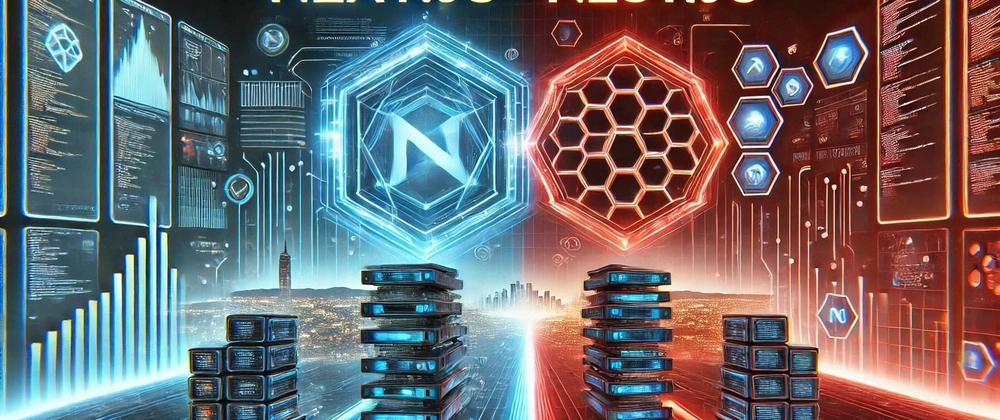
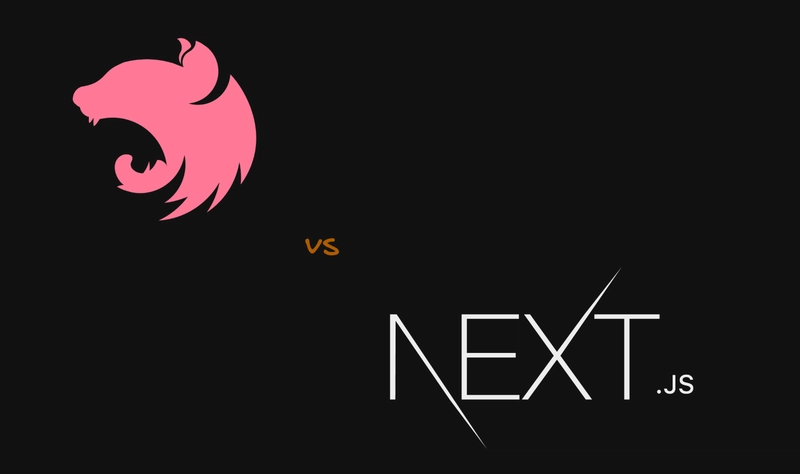
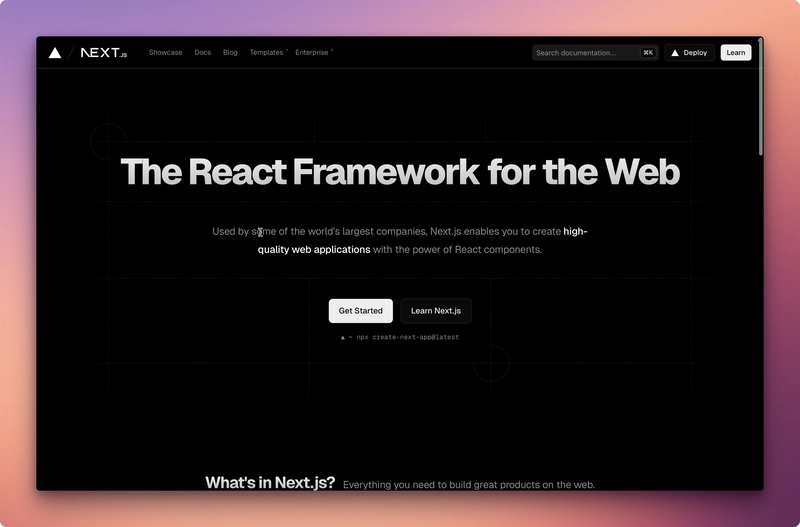
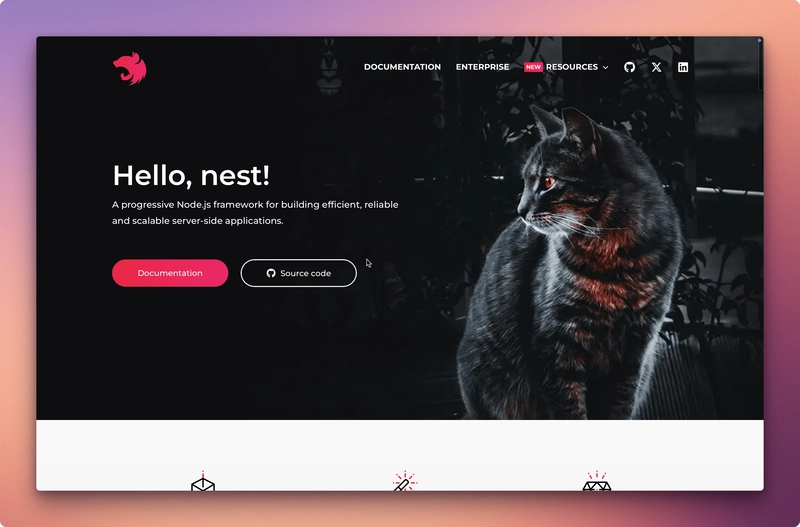

Top comments (0)