Introduction
This post I want to go over the different types of apps we use in our everyday lives, and their unique characteristics. We're going to explore three popular app types: Progressive Web Apps (PWAs), Native Apps, and Web Apps. We will talk about their features, benefits, and some examples to help you decide on the most suitable app type for your future projects.
Progressive Web Apps (PWAs):
PWAs are a combination of both native and web app experiences. They can be accessed through a web browser but also PWAs provide native-like experiences to your users on supporting devices. PWAs use HTML, CSS, and JavaScript to create an engaging responsive user interface. Some features include:
Device Integration: PWAs have access to device features, such as the camera, geolocation, and sensors.
Push Notifications: PWAs can send push notifications to engage users and deliver updates.
Offline Functionality: PWAs can operate in the absence of internet connection.
Example: Twitter
Twitter is a well-known PWA that offers a reliable experience for users across various devices. It provides a seamless user interface and performs well even on slower networks.
Native Apps:
Developed using programming languages such as Swift or Objective-C for iOS and Java or Kotlin for Android, a native application is a software program developers build for use on a particular platform or device. They're installed from an app store. Some features include:
Access to Device:
Native apps have full access to device capabilities, including camera, microphone, GPS, and more.Optimal Performance:
Native apps are specifically designed for a particular platform, allowing them to leverage platform-specific optimizations and deliver high performance.
Example: Instagram
Instagram is a prime example of a native app available on both iOS and Android. Its native implementation ensures a seamless user experience with features like camera integration, and push notifications.
Web Apps:
A web app is an application program that is stored on a remote server and delivered over the internet through a browser interface. They are developed using standard web technologies such as HTML, CSS, and JavaScript. Some features include:
Cross-Platform Compatibility:
Web apps can be accessed from any device with a compatible web browser, making them highly accessible.Easy Updates and Maintenance:
Web apps can be updated centrally on the server, ensuring all users have access to the latest version without requiring individual updates.
Example: Trello
Trello provides a visual interface with boards, lists, and cards, making it easy to create and track tasks, assign responsibilities, and monitor progress. Trello enables users to access their boards and collaborate with team members seamlessly from any device with an internet connection and a compatible browser.
Conclusion
Choosing the right app type depends on your project's requirements and target audience.
Now that we went over some different types of apps going through the variety of awesome features and benefits. I hope this post will be used as a helpful guide on making an informed decision that aligns with your goals and desired user experience.

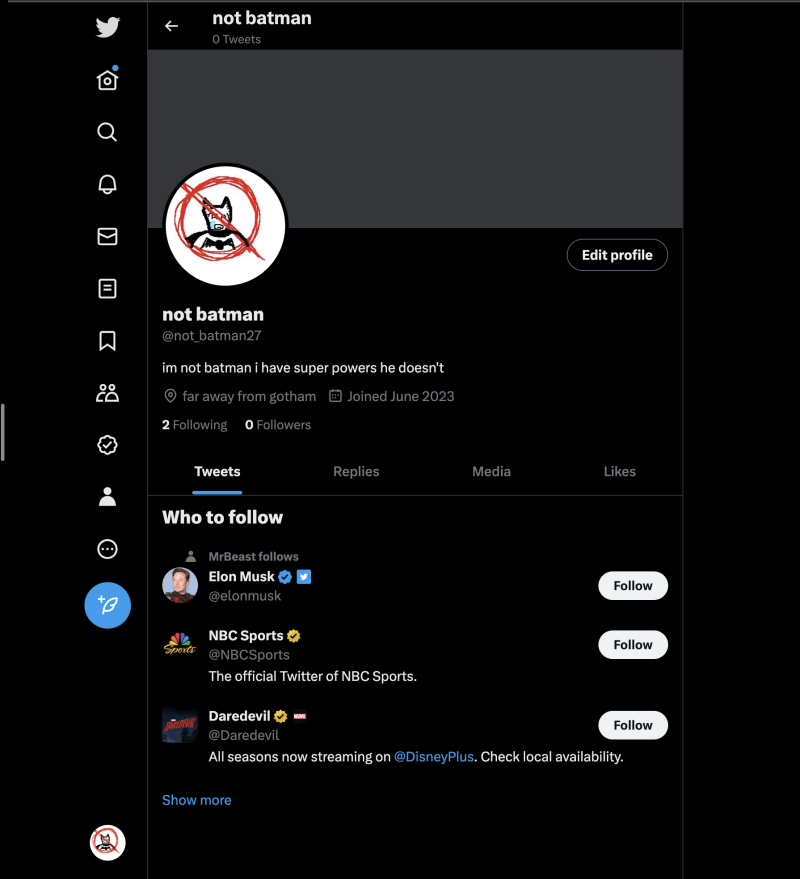
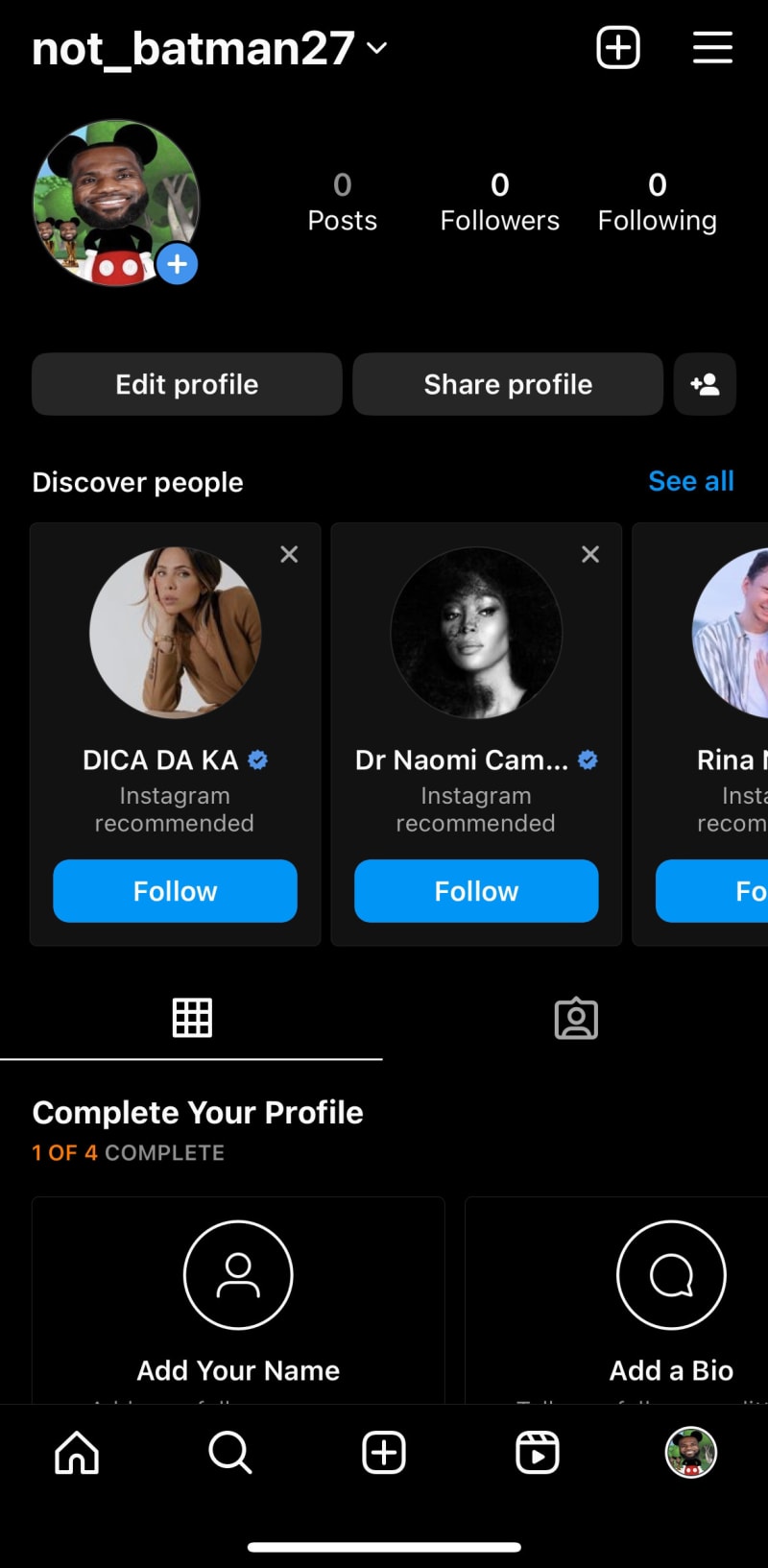
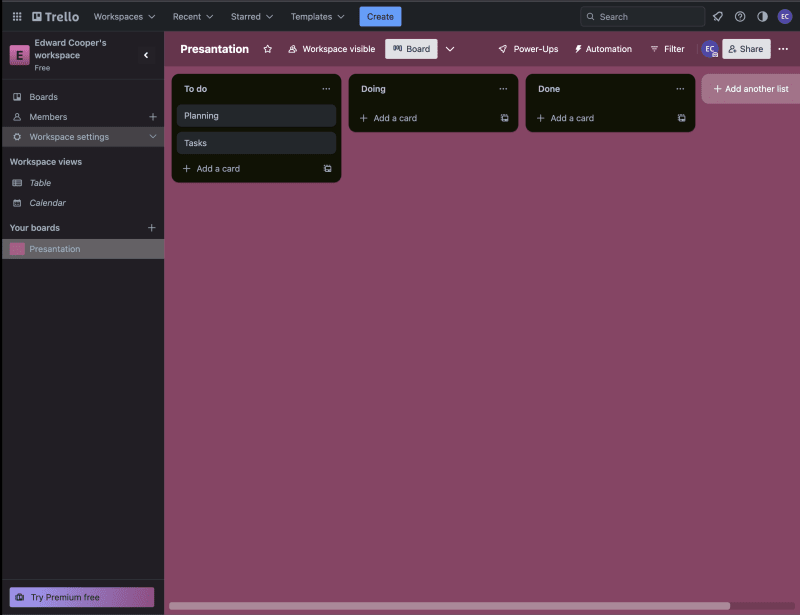

Top comments (0)