Have you ever been annoyed by this restore session bubble in chrome:
This blog post I will show you how to handle that.
Usually when you automate the web app with browser, this popup appear because of driver.quit() and because you are using with user data directory. ( If you're not, this bubble will not appear as in my experience ).
Sometimes we need to use the user data directory, for example we need some specific extensions, or some logged in data.
1.Manually:
To disable the popup manually, in windows, you need to go to user data directory default.
For me, it's like :
C:\Users\your_name\AppData\Local\Chrome\Browser\User Data\Default
In this folder, open file Preferences
You need to modify these values to :
"exit_type": "none",
"exited_cleanly":true,
After save that, the next time it won't happen the next time.
But Chrome browser might override that value, so if you don't want to modify that forever, make sure you set the file as read-only.
2.Automation:
In the case you are doing automation test with selenium, you will need to do some code.
We will work on how to change the text in Preferences file.
def modify_file_as_text(text_file_path, text_to_search, replacement_text):
with fileinput.FileInput(text_file_path, inplace=True, backup='.bak') as file:
for line in file:
print(line.replace(text_to_search, replacement_text), end='')
This function will find the text_file_path, and replace the wanted_text_change with the new one
Currently, I'm using Selenium with pytest so the file setup before open browser will look like this:
@pytest.fixture(scope='session')
@pytest.mark.usefixtures('set_up_before_run_user_browser', 'get_use_data_path')
def browser(get_use_data_path):
global driver
global user_data_path
global block_origin_extension_path
if driver is None:
chrome_options = sele_webdriver.ChromeOptions()
chrome_options.add_argument("--window-size=1920,1080")
chrome_options.add_argument("--proxy-server='direct://'")
chrome_options.add_argument("--proxy-bypass-list=*")
chrome_options.add_argument("--start-maximized")
chrome_options.add_argument('--disable-gpu')
chrome_options.add_argument('--disable-dev-shm-usage')
chrome_options.add_argument('--no-sandbox')
chrome_options.add_argument('--ignore-certificate-errors')
chrome_options.add_argument("--allow-insecure-localhost")
chrome_options.add_argument('--disable-application-cache')
chrome_options.add_argument("--disable-session-crashed-bubble")
chrome_options.add_experimental_option("excludeSwitches", ['enable-automation'])
if get_use_data_path is True or get_use_data_path is None:
import subprocess
prog = subprocess.Popen("taskkill /im chrome.exe /f", stdout=subprocess.PIPE, stderr=subprocess.PIPE)
prog.communicate() # Returns (stdoutdata, stderrdata): stdout and stderr are ignored, here
set_up_before_run_user_browser()
chrome_options.add_argument('--user-data-dir=' + user_data_path)
modify_file_as_text(user_data_path + '\\Default\\Preferences', 'Crashed', 'none')
driver = webdriver.Chrome(options=chrome_options)
driver.maximize_window()
driver.set_page_load_timeout(40)
yield driver
driver.quit()
There is a lot in the above but you only need to note 2 things,
First we need to set the user data directory
chrome_options.add_argument('--user-data-dir=' + user_data_path)
Secondly,call the replace text function:
modify_file_as_text(user_data_path + '\\Default\\Preferences', 'Crashed', 'none')
That's it.
I hope this helps.
Thank you guys and gals!
Notes: If you feel this blog help you and want to show the appreciation, feel free to drop by :
This will help me to contributing more valued contents.

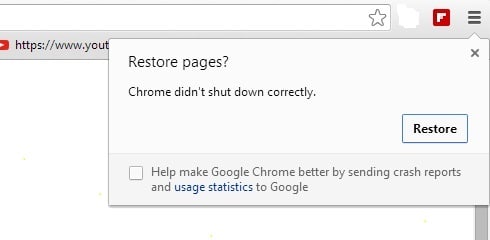




Top comments (0)