TL;DR: see the vuex flow and/or skip to see the code.
Frontend apps have been growing more and more feature-rich in recent years. "It's for the web" is not a proper reason to deny desktop-like feature requests anymore. At the same time frontends are switching from the traditional MVC model to a more componentized structure, and the need for a solid state management pattern has emerged. After all, the components interacting with each other is a vital part of any bigger app.
Flux is a design pattern released by Facebook, created to structure client-side, component-based applications. There are many implementations of the Flux-pattern but in this post we're going to focus on one: Vuex. This is the guide I wish I'd had when I first started reading about state management with Vuex. There will be code!
Concepts
The key concepts with Vuex are: the state, actions, mutations and getters. The state object contains the application state, and is shared with all the components. Mutations change the state - and they are the only way to change it. Actions commit mutations, the key difference being that mutations can not be asynchronous. We should invoke async actions which commit mutations when the async code has completed. All state mutations must be synchronous! Finally the getters return specific parts of the state for components to use.
You can choose not to use some of the steps described above, but for the sake of completeness I'll go through the flow as it's designed to be used.
The sample app
We're going to take a look at some code, which creates the store for one property, mutates it and returns it for components. The sample app is a concept of an activity calculator of some sorts. The basic idea is that you'll select an exercise you're working with and then add the amount of that exercise done, like stairs climbed, the distance you've ran or the pushups you've done. The app for this example consists of two components: one that selects the exercise and the other one that uses the selected exercise and allows you to mark the "reps" you've accomplished and send the data to a backend service for further processing.
Bring on the code
Let's get going with the code - I did use the vue-cli simple webpack setup to enable ES6 features. First of all, let's create the Vuex store.
The state inside store.js
The state inside the store is just another object, it can contain anything you want.
//store.js
import Vue from 'vue'
import Vuex from 'vuex'
Vue.use(Vuex)
const state = {
selectedExercise: undefined
}
// ...
Actions
Then we're having the action methods, they get the context as their first parameter and the possible payload as the second param. This action creates a mutation by calling context.commit with the name of the mutation and passing possible payload to go with it.
//store.js
const actions = {
selectActiveExercise(context, exercise){
console.log('selecting exercise action, ' + exercise.name)
context.commit('selectExercise', exercise);
}
}
// ...
Mutations
And then there are the mutations. Mutations get the state as first parameter and an optional payload as second. The action from previous step committed a mutation which calls the selectExercise method which in turn changes the state for real.
//store.js
const mutations = {
selectExercise(state, exercise){
console.log('selecting exercise mutation, ' + exercise.name)
state.selectedExercise = exercise
}
}
// ...
Getters
The last missing part - the getters exposed by the store. You can call the selectedExercise getter from any of your components and it'll return you that specific portion of the state.
//store.js
const getters = {
selectedExercise(state){
console.log('getting selected exercise')
return state.selectedExercise
}
}
// ...
Exporting the Vuex store
Build up the store and export it so we can use it.
//store.js
export default new Vuex.Store({
state,
actions,
mutations,
getters
})
Import the store and use it in your app
Initialising the app with the store.
// your app.js/main.js, some code omitted
import store from './store/store.js'
new Vue({
el: '#app',
store: store,
router: router,
template: '<App/>',
components: { App }
})
Using the store inside components
Running actions and mutating the state
Now that we've set up the store, we can use it in our components. First of all the exercise-selector component, which triggers the action that selects the active exercise for our context by running the select exercise action which in turn runs the mutation that commits the change to state.
import { mapActions } from 'vuex'
export default {
name: "exercise-selector",
methods: {
...mapActions( {
selectActiveExercise: 'selectActiveExercise'
} )
}
// code omitted...
}
<template>
<li class="exercise-row" @click="selectActiveExercise" role="button">
<div class="name">{{ exercise.name }}</div>
<div class="pointsPerUnit">
<span>{{ exercise.pointsPerUnit }} points per {{ exercise.unit }}</span>
</div>
</li>
</template>
Getters
After taking care of mutating the state, we're mapping the getters defined in the store to our other component. This effectively creates a computed getter method with the name "selectedExercise" for our component.
import { mapGetters } from 'vuex'
export default {
name: "exercise-input",
computed: {
...mapGetters([
'selectedExercise'
])
},
//...
}
When the getter is in our component's context, we can use it in our template as follows.
<div v-if="selectedExercise">
<h2>Add exercise</h2>
<div class="input-container">
<div class="input-selected-name">{{ selectedExercise.name }}</div>
<in-put class="input-number" v-on:keyup.enter="addExercise" type="number" placeholder="0" v-model="units"></in-put>
<div class="input-unit">{{ selectedExercise.unit }}</div>
<div class="input-details">Points {{ selectedExercise.pointsPerUnit}} per {{ selectedExercise.unit }}</div>
<button @click="addExercise">Add to your exercises record<span class="forward"></span></button>
</div>
</div>
So we are using the mapped getter method inside our template. This effectively gets the data from store and is updated automatically when any component commits the mutation that changes the selected exercise.
And that's it, Vuex with a couple of lines of code.
Afterword
I got into Vuex a couple of weeks ago during a get-together with my colleagues. At first all the talk about actions and mutations seemed a bit confusing and complicated, but to see it in a few lines of code makes it quite clear and understandable. And in the end using centralized state does make application development easier as the size of the application gets bigger. When the state changes are reactively rendered in every component, you can focus on the key features which alter the state instead of doing something like emitting events or updating your views manually.
I like it, it beats all the manual scripting and event-based solutions I've seen before. By a mile!

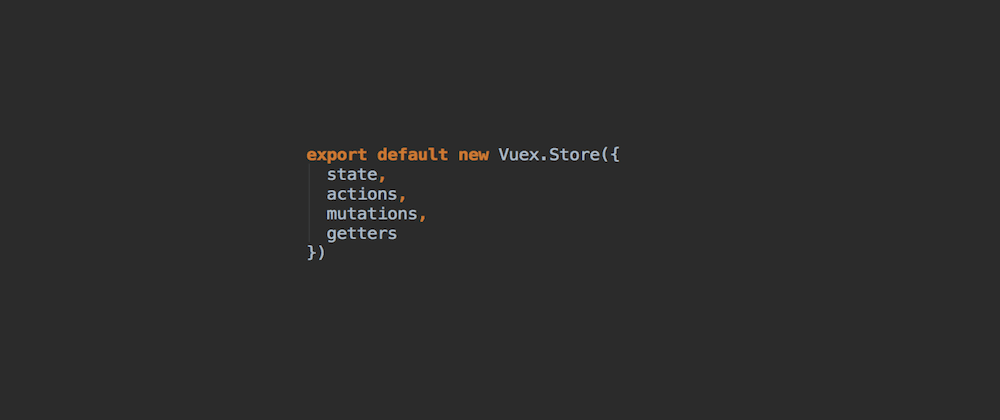






Top comments (8)
This was very helpful, Thank you.
Thank you so much it was great article but now i am using vue cli 3 and use multiple vuex store in vue application but i am unable to do so can you please help me
What is the problem with it? Maybe using multiple Vuex modules should be a post of it's own.
Yup i am new to Vuejs and multiple Vuex modules it was much more confusing to me and i have tried abut it cannot work on my case can you have any solution
I think the official documentation is quite simple, have you checked this out: vuex.vuejs.org/guide/modules.html
I'm afraid that if I don't see the code nor the errors you're facing I don't know what you're struggling with. If you don't have the need for modules at first, try sticking with just one central Vuex store and continue from there when the need arises.
Is it possible to call a getters method to get a particular value from the state, after an action has been carried out. Usually getters are called from computed properties which initially will hold the empty value of the state before a particular action will be carried out which in turn will call a particular mutation.
Do you have a repo with the completed code base?
Hi Steven, thanks for asking. Unfortunately I don't have it on me anymore since it originally was just a spike on how Vuex works.