Background
I've been using tailwindcss for a couple of years now. Version 2 includes the option to easily add dark mode. I thought I'd give it a try on my blog which is built using Next.js
Setup
To begin I'll assume you have a react based website with tailwindcss already set up. In the tailwind.config.js file add a darkMode option:
// tailwind.config.js
module.exports = {
darkMode: 'class', // can also be set to 'media'
// ...
}
Now when adding your styles add a dark variant alongside the 'light' styles:
<div class="bg-white dark:bg-gray-800">
<h1 class="text-gray-900 dark:text-white">Dark mode is here!</h1>
<p class="text-gray-600 dark:text-gray-300">
Lorem ipsum...
</p>
</div>
If the .dark class is present earlier in the html tree then the dark theme will be applied.
useDarkMode Hook
For activiating the .dark class, I'm using the excellent useDarkMode hook by Donavon West which you'll need to install:
npm i use-dark-mode
The plugin works by toggling a class added to the body element (or a different element if specified):
body.light-mode {
background-color: #fff;
color: #333;
transition: background-color 0.3s ease;
}
body.dark-mode {
background-color: #1a1919;
color: #999;
}
However, as mentioned previously tailwindcss applies the dark mode if there is a .dark class, therefore, the default classes will need to be overridden by passing the options to the useDarkMode hook:
const { toggle, value } = useDarkMode(initialState, {
classNameDark: 'dark',
classNameLight: 'light',
});
And thats it unless you are using the tailwindcss typography plugin.
tailwindcss typgraphy
As my blog content is taken Markdown files I'm using the tailwindcss typography plugin to add typograhic styles to my content. This is done by adding a .prose class to the content wrapper element:
<article class="prose">
{{ markdown }}
</article>
For the dark theme:
<article class="prose prose-dark">
{{ markdown }}
</article>
For the blog content I would check the value returned and apply the classes accordingly:
const BlogDetails = () => {
const { darkMode } = useTheme();
return (
<AppShell>
<NextSeo title={`${title} | dlw`} description={snippet} />
<Container>
<MDXProvider components={mdxComponents}>
<article className={`${darkMode ? 'prose prose-dark' : 'prose'}`}>{children}</article>
</MDXProvider>
</Container>
</AppShell>
);
};
export default BlogDetails;
The issue I ran into was the .dark class would be applied by the hook but the value available when setting the .prose value could be out of sync resulting in unreadable text:
My solution was to wrap the useDarkMode hook in my own custom hook:
import { useEffect } from 'react';
import useDarkMode from 'use-dark-mode';
export const useTheme = (initialState = false) => {
const { toggle, value } = useDarkMode(initialState, {
classNameDark: 'dark',
classNameLight: 'light',
});
useEffect(() => {
const proseEl = document.querySelector('article.prose');
if (!proseEl) {
return;
}
if (value) {
document?.querySelector('article.prose').classList.add('prose-dark');
} else {
document?.querySelector('article.prose').classList.remove('prose-dark');
}
}, [value]);
return { toggle, darkMode: value };
};
The hook listens for any changes to the dark mode and adds or removes the .prose-dark class as required. With the hook running on every page I escape the useEffect if the required HTML element isn't present.

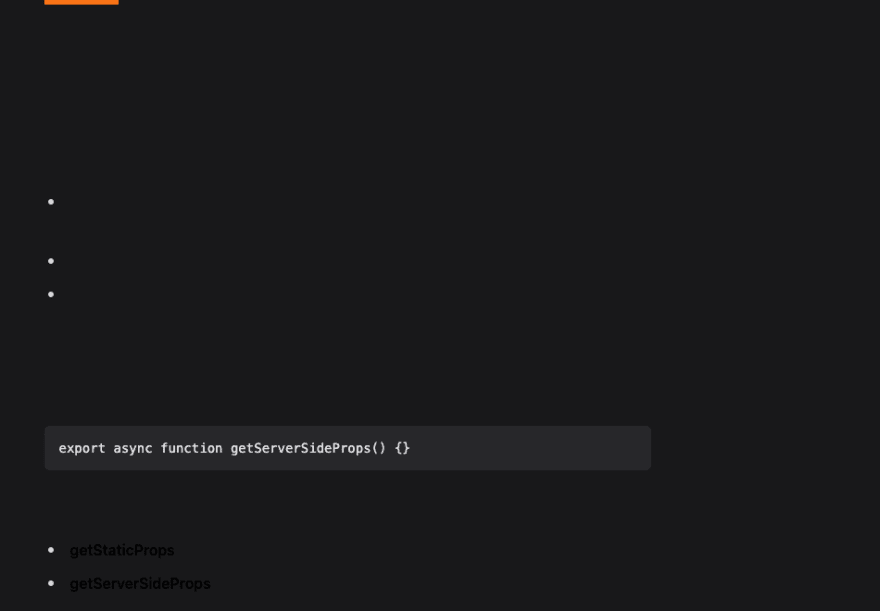

Top comments (3)
You can just use next-themes package which makes it easier to toggle dark mode without any flash in server side with Next.js
Thanks, that looks interesting. I'll give it a go
I personally use next-themes, but also useDarkMode is a great solution! Have you considered using Nightwind? It's a Tailwind plugin I made to make dark mode even more powerful
(If you're curious to learn more, I also recently wrote a post about it)