In this article, we'll see in practice how to use AXIOS.
Getting straight to the point, we'll make a page that searches for a GitHub user and shows on-screen its repositories.
Having said that, let's go!
First, you'll create index.html and put on VUE and AXIOS by CDN.
<!DOCTYPE html>
<html lang="pt-br">
<head>
<meta charset="utf-8">
<meta name="format-detection" content="telephone=no">
<meta name="viewport" content="width=device-width, initial-scale=1.0, user-scalable=no">
<link rel="shortcut icon" href="assets/img/ico/favicon.ico">
<title></title>
</head>
<body>
<div id="app"></div>
<script src="https://cdn.jsdelivr.net/npm/vue/dist/vue.js"></script>
<script src="https://cdnjs.cloudflare.com/ajax/libs/axios/0.18.0/axios.js"></script>
<script src="config/index.js"></script>
</body>
</html>
Then, create a config/index.js file to instantiate VUE.
In this step, we'll use two VUE variables:
- user: for input text;
- gitHub: for the API's return.
var app = new Vue({
el: '#app',
data: {
user: '',
github: {}
},
})
Use the index.html to create the layout of your page. You can use the Bootstrapor any other framework if you want to make it more sophisticated. Check out the example:
<nav class="nav navbar navbar-expand-lg navbar-light bg-light center">
<a class="navbar-brand" href="#">Vue-js + Axios</a>
</nav>
<div class="container">
<div class="row">
<div class="col-md-12 jumbotron">
<form class="form-inline" v-on:submit.prevent>
<label class="sr-only" for="userGit">User</label>
<div class="input-group mb-2 mr-sm-2">
<div class="input-group-prepend">
<div class="input-group-text">@</div>
</div>
<input type="text" class="form-control" id="userGit" v-model='user' placeholder="user">
</div>
<button type="submit" class="btn btn-primary mb-2" @click="searchGit" :class="{'disabled':user.trim()==''}">Search</button>
</form>
</div>
</div>
Notice that the <form> has a v-on:submit.prevent just to avoid calling the submit function. Also, we use a @click="searchGit" tag to call the API information's search and a v-bind class to disable the <button> if the user is empty.
Axios
Apply AXIOS is the easiest part of the example. Let's check it out:
methods: {
searchGit: function () {
let api = 'https://api.github.com/users/' + this.user;
vm = this;
axios.get(api).then(function(response) {
vm.github = response.data;
console.log(vm.github);
});
}
}
You are now able to search for a user. Check the console to see the result. You'll see everything that the API GitHub provides.
The last step is to display its repositories. You can do it as follows:
<div v-if="github.name">
<div class="row jumbotron">
<div class="col-md-6">
<div class="avatar">
<img :src="github.avatar_url">
</div>
<div class="nickname">
<h2>{ { github.name } }</h2>
<h2 class="login"><small>({ { github.login } })</small></h2>
</div>
</div>
<div class="col-md-6">
<div class="pull-right well info">
<ul>
<li><h1>{ { github.public_repos } }</h1>Public Repos</li>
<li><h1>{ { github.followers } }</h1>Followers</li>
</ul>
</div>
</div>
</div>
</div>
That's it!
Read the GitHub Documentation for further information and let the creativity flow!
Did you like this tip? Comment here below and let's talk.



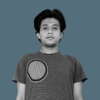




Latest comments (0)