On previous post (https://itnext.io/deploy-an-app-on-kubernetes-gke-with-kong-ingress-letsencrypt-and-cloudflare-94913e127c2b) we learned how to deploy an application with 2 micro-services (frontend and backend) to Kubernetes, using Kong Ingress, LetsEncrypt to provide TLS certificates and Cloudflare for proxy and extra security.
In this post we want to do some updates to our deployed application, roll them back in the case of errors and last but not least use multiple environments so we can test our application before deploying to production.
First I will re-deploy my original application. (I always delete un-used applications, no need to spend money on hosting them)
One nifty feature of kubectl is you can concatenate all resource files and apply them on bulk. So this is my file:
To apply it:
$ kubectl apply -f outsrc.yml
namespace/outsrc created
ingress.extensions/outsrc-dev-ingress created
service/service-frontend created
deployment.apps/deployment-frontend created
service/service-backend created
deployment.apps/deployment-backend created
And after a couple seconds (container running, TLS certs emitted) we have the application back online:

So far all good. Now, we need to make some changes to the Application. We will add a map page containing the US map, we will link the map from both the main page and the state page. After adding the code for this feature and dockerize it:
$ docker build -t outsrc-demo-front .
...
$ docker tag outsrc-demo-front:latest gcr.io/outsrc/outsrc-demo-front: **1.1.0**
$ docker push gcr.io/outsrc/outsrc-demo-front:**1.1.0
...**
Notice the version is different, We will use docker image tags to do a rolling update.
Rolling updates
Every time we want to update the application we deployed on our kubernetes cluster we change our deployment resource files and update them. Each time a change is detected a rolling update will be performed.
To avoid downtime kubernetes will update each replica of our running container one by one and re-routing the services on top.
To check updates history:
$ kubectl rollout history deployment/deployment-frontend
deployment.extensions/deployment-frontend
REVISION CHANGE-CAUSE
1 \<none\>
Lets update the frontend container image tag:
$ kubectl set image deployment/deployment-frontend frontend-container=gcr.io/outsrc/outsrc-demo-front: **1.1.0**
deployment.extensions/deployment-frontend image updated
We could also modify the deployment resource file, change the image tag and apply it via kubectl . This is my preferred way to handle updates, since it keeps the source of truth on the resource descriptor files.
Watch the update:
$ kubectl rollout status -w deployment/deployment-frontend
Waiting for deployment "deployment-frontend" rollout to finish: 1 out of 2 new replicas have been updated...
Waiting for deployment "deployment-frontend" rollout to finish: 1 out of 2 new replicas have been updated...
Waiting for deployment "deployment-frontend" rollout to finish: 1 out of 2 new replicas have been updated...
Waiting for deployment "deployment-frontend" rollout to finish: 1 old replicas are pending termination...
Waiting for deployment "deployment-frontend" rollout to finish: 1 old replicas are pending termination...
deployment "deployment-frontend" successfully rolled out
Now the deployment’s rollout history:
$ kubectl rollout history deployment/deployment-frontend
deployment.extensions/deployment-frontend
REVISION CHANGE-CAUSE
1 \<none\>
2 \<none\>
And our application has a US Map page now:
Oh no, we have a bug! rollback..
A user found a bug on our newly deployed version of the application. We need to rollback to the previous known working version.
Let’s roll it back:
$ kubectl rollout undo deployment/deployment-frontend
deployment.extensions/deployment-frontend rolled back
$ kubectl rollout status -w deployment/deployment-frontend
Waiting for deployment "deployment-frontend" rollout to finish: 1 old replicas are pending termination...
Waiting for deployment "deployment-frontend" rollout to finish: 1 old replicas are pending termination...
deployment "deployment-frontend" successfully rolled out
Our application was reverted to previous version.
Notice on the history the revision numbers are still going up:
$ kubectl rollout history deployment/deployment-frontend
deployment.extensions/deployment-frontend
REVISION CHANGE-CAUSE
2 \<none\>
3 \<none\>
We can always revert to any revision. In this case Revision #2 is our Maps revision. Let’s bring it back.
$ kubectl rollout undo deployment/deployment-frontend --to-revision=2
deployment.extensions/deployment-frontend rolled back
$ kubectl rollout status -w deployment/deployment-frontend
Waiting for deployment "deployment-frontend" rollout to finish: 1 old replicas are pending termination...
Waiting for deployment "deployment-frontend" rollout to finish: 1 old replicas are pending termination...
deployment "deployment-frontend" successfully rolled out

So far so good. Now, this going back and forth on a live website for features and bugs is not a good thing. Our users will feel frustrated if we roll out a feature just to find it has bugs and then roll it back. That’s one of the reasons we have different deployment environments.
Is very common to find this set of environment:
master | staging | production
- master : Or development, usually most updated version, matches the master branch on the repo.
- staging : Most close to production, usually where last QA is performed.
- production : Is what your users see.
In this setting, any new feature or bugfix will go from master, to staging and then to production.
Out our US States application let’s create one more environment: development
First we need to select a subdomain, for my current application I will choose: dev.outsrc.dev (master.outsrc.dev is fine too)
First: DNS, let’s make a DNS registry making our subdomain pointing to the cluster proxy IP this is: (Remember our DNS from previous post was hosted on Cloudflare)

After this a NSLOOKUP of dev.outsrc.dev will return:
$ dig dev.outsrc.dev
; \<\<\>\> DiG 9.10.6 \<\<\>\> dev.outsrc.dev
;; global options: +cmd
;; Got answer:
;; -\>\>HEADER\<\<- opcode: QUERY, status: NOERROR, id: 38625
;; flags: qr rd ra; QUERY: 1, ANSWER: 2, AUTHORITY: 0, ADDITIONAL: 1
;; OPT PSEUDOSECTION:
; EDNS: version: 0, flags:; udp: 4096
;; QUESTION SECTION:
;dev.outsrc.dev. IN A
;; ANSWER SECTION:
dev.outsrc.dev. 300 IN CNAME proxy.outsrc.dev.
proxy.outsrc.dev. 300 IN A **35.209.76.89**
;; Query time: 66 msec
;; SERVER: 192.168.1.254#53(192.168.1.254)
;; WHEN: Sun Dec 15 14:48:42 EST 2019
;; MSG SIZE rcvd: 79
dev.outsrc.dev points right at our cluster.
Now Lets create a different set of resource files, on a different namespace: outsrc-dev
$ kubectl apply -f outsrc-dev.yml
namespace/outsrc-dev created
ingress.extensions/dev-outsrc-dev-ingress created
service/service-frontend created
deployment.apps/deployment-frontend created
service/service-backend created
deployment.apps/deployment-backend created
Ready, we now can access http://dev.outsrc.dev
Now, this is a subdomain we don’t want everybody to be able to access it. This is restricted to the internal developers team, the product managers and QA teams, designers, test engineers, etc.
We need to limit who can access this subdomain. There are several ways we can achieve this. One solution is using Kong Plugins (https://docs.konghq.com/hub/), more specific IP Restriction Plugin (https://docs.konghq.com/hub/kong-inc/ip-restriction/)
So now you know why I used Kong Ingress on the previous post.
Restrict Access by IP with Kong Plugin
First let’s create a plugin resource descriptor
Apply it first:
$ kubectl apply -f ip-restrict.yml
kongplugin.configuration.konghq.com/ip-restriction created
After this we can modify our Ingress resource file to signal that all routes should be IP restricted:
...
apiVersion: extensions/v1beta1
kind: Ingress
metadata:
name: dev-outsrc-dev-ingress
namespace: outsrc-dev
annotations:
kubernetes.io/ingress.class: kong
kubernetes.io/tls-acme: 'true'
cert-manager.io/cluster-issuer: letsencrypt-production
**plugins.konghq.com: ip-restriction**
spec:
tls:
- secretName: dev-outsrc-dev-tls
hosts:
- dev.outsrc.dev
rules:
- host: dev.outsrc.dev
...
And update it:
$ kubectl apply -f outsrc-dev.yml
namespace/outsrc-dev unchanged
ingress.extensions/dev-outsrc-dev-ingress configured
service/service-frontend unchanged
deployment.apps/deployment-frontend unchanged
service/service-backend unchanged
deployment.apps/deployment-backend unchanged
Now if you try to access from an IP address not whitelisted you will be greeted by:
Note: One nice thing about this IP restriction plugin is you can whitelist IP addresses and update only the plugin resource. The Ingress will use the updated list.
Conclusions
- Rolling updates require only a change on the deployment container.
- Rollbacks are actually quite fast.
- We can rollback to any previous deployed version. (Still not sure what are the limits here)
- To avoid going back and forth on production use deployment environments.
- Use different namespaces for your different environments if deploying on the same cluster.
- Optimally, create 2 clusters, separate Production environment from Staging and Development.
- Check Kong Plugins, some of them are really nice or you can write your own (Ready to learn Lua? or send me a text I might help you writing it)
Happy hacking…


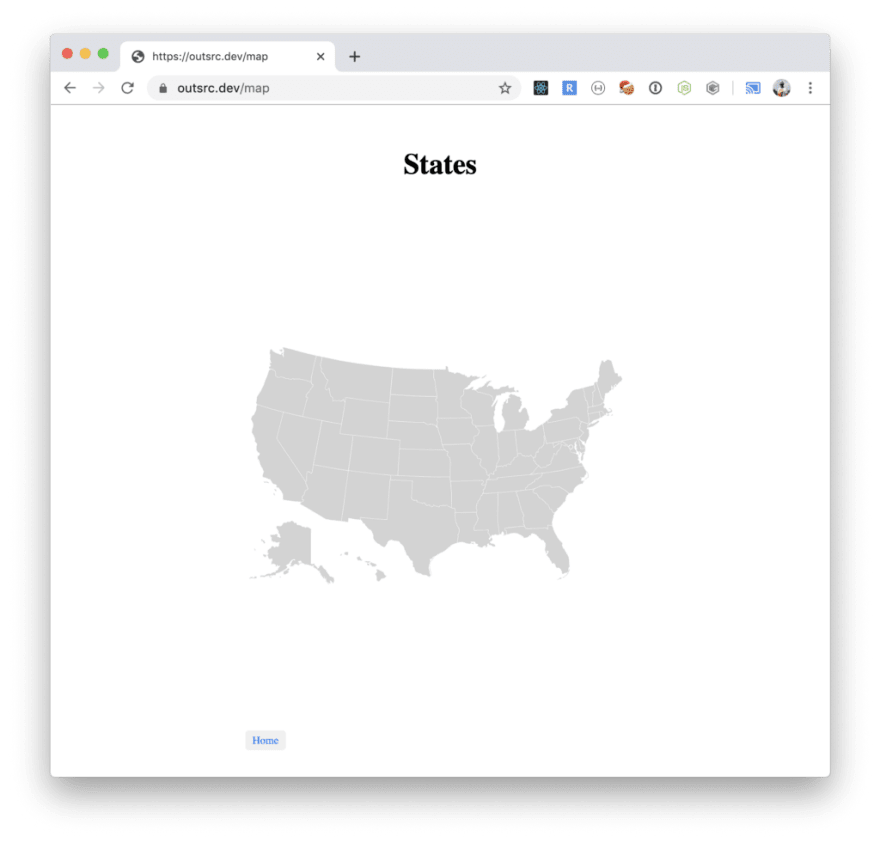
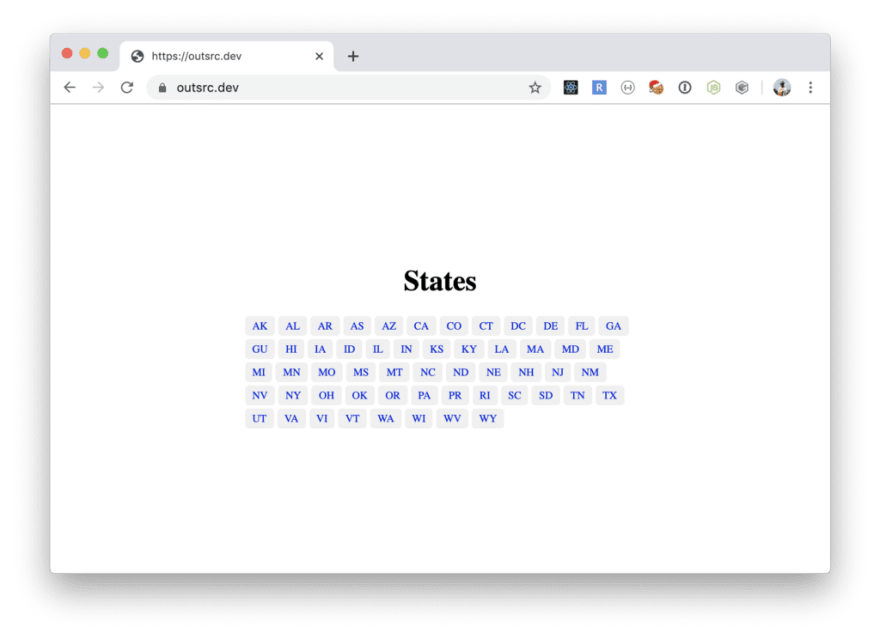







Latest comments (0)