We take tests seriously at EL Passion. When implementing iOS apps, we always try to practice TDD, pair-programming and regular code-reviews. We want our software to be stable and bug-free. We often work on apps with outstanding design, that includes animations. In this case, we incorporate snapshot-based tests that work not only for static UI but also for animations.
Example
Below you can see a real-life example, taken from E-commerce Today's deals interaction, iOS demo. We implemented custom animation for view controllers transition and tested it using snapshot tests.
| Application | Test snapshots |
|---|---|
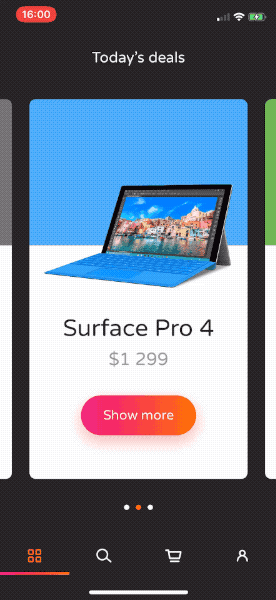 |
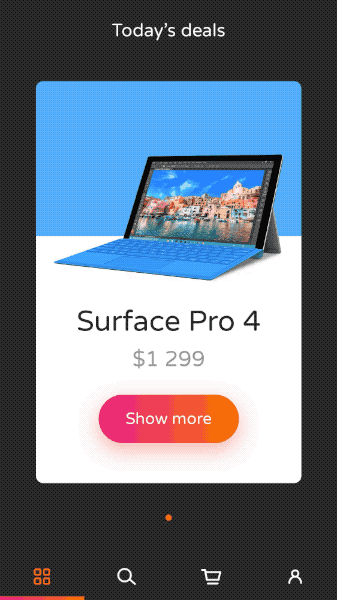 |
Animation
Take a look at a simplified example. Consider we have an animated button:
It's implemented using native UIKit keyframes animation API:
func animate() {
UIView.animateKeyframes(
withDuration: 2,
delay: 0,
options: [],
animations: {
UIView.addKeyframe(
withRelativeStartTime: 0,
relativeDuration: 0.5,
animations: {
self.button.transform = CGAffineTransform(scaleX: 1.5, y: 1.5)
self.button.backgroundColor = .red
}
)
UIView.addKeyframe(
withRelativeStartTime: 0.5,
relativeDuration: 0.5,
animations: {
self.button.transform = .identity
self.button.backgroundColor = .blue
}
)
}
)
}
You can find full source code in ExampleViewController.swift file.
Tests
To test our animated button, we will use SnapshotTesting library from Point-Free.
In our XCTestCase we have to add the animated view to a window:
override func setUp() {
sut = ExampleViewController()
window = UIWindow(frame: CGRect(x: 0, y: 0, width: 220, height: 100))
window.rootViewController = sut
window.isHidden = false
}
We can then control animation progress using UIViewPropertyAnimator. After setting the desired progress of the animation, we can make a snapshot of the containing window:
func testAnimation() {
let animator = UIViewPropertyAnimator(duration: 1, curve: .linear, animations: {
self.sut.animate()
})
(0...10).map { CGFloat($0) / 10.0 }.forEach { animationProgress in
animator.fractionComplete = animationProgress
assertSnapshot(
matching: window,
as: .image(drawHierarchyInKeyWindow: true),
named: "animation_\(String(format: "%02.0f", animationProgress * 10))"
)
}
animator.pauseAnimation()
animator.stopAnimation(false)
animator.finishAnimation(at: .current)
}
This will result in generating 11 snapshot images that our animation will be compared to, every time we run tests:
You can find full source code of presented XCTestCase subclass in ExampleViewControllerTests.swift file.
License
Copyright © 2019 EL Passion

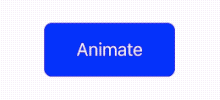


Top comments (1)
A Js implementation to test animations can be found here: github.com/mhdSid/animatopia