This is the final post for Made With Appwrite
First you must create your account, after this you are ready to submit your projects.
Submit Project
The available fields are the following:
- Name, Description, Webpage, Repo, URL, Appwrite (Select the Appwrite services your application uses), License type selector and the promotional image.
Review Published Project
Once your project is approved you can view it on our website.
You can see the link to your website and the link to your repository.
You can also see which Appwrite services each project uses, and clicking on its name will take you to the official Appwrite documentation.
Review your published projects
From the dashboard you can review the projects you have posted and you have the possibility to delete them if you wish.
Admin panel
From the admin panel the manager can review the project submission request and has the possibility to enable, disable or delete them if desired.
Enjoy submitting your projects made with Appwrite ! !!! 🙂 🚀
Project page
Repository URL
 reyesmfabian
/
made-with-appwrite
reyesmfabian
/
made-with-appwrite
An accurate and verified list of production-ready projects made with Appwrite
Made with Appwrite ✨ ✨
An accurate and verified list of production-ready projects made with Appwrite.
Table of Contents:
Requirements.
- Appwrite Server Instance with version 0.11.1
- node js 6+
- npm 14+
Server Configuration
Download Script
Clone "create_server" folder
Project Configuration
npm install
Run Script
npm start
- Follow the instructions and save the final information
Client Installation
Project Setup
Cloning the Project
Install dependencies
npm install
Enter server information
Edit .env file with server information
Compile and hot reload for development
npm serve
Compile and minify for production
npm build
License
The source code of the site is licensed under the MIT license, which you can find in the MIT-LICENSE.txt file.





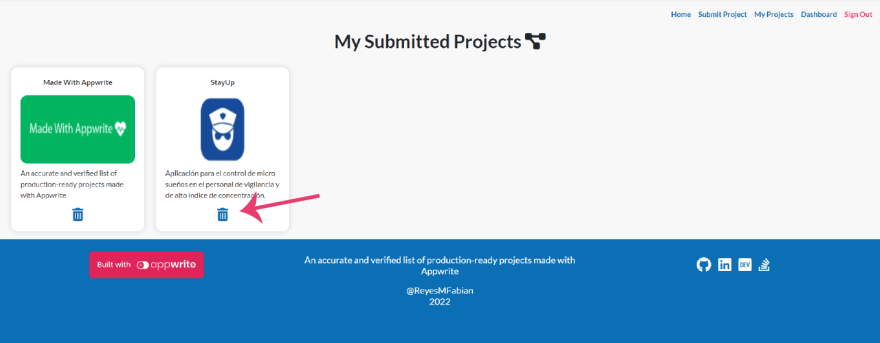
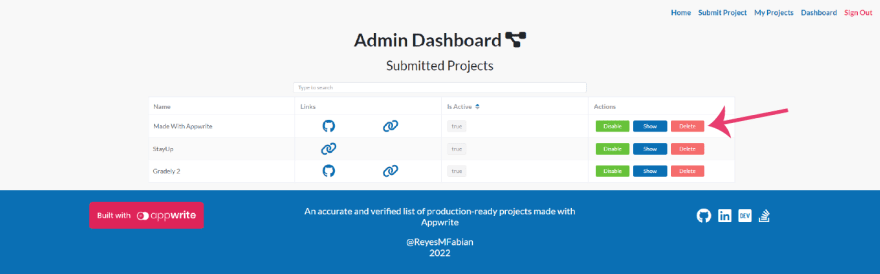

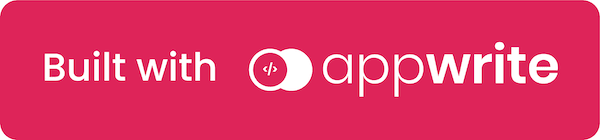

Top comments (0)