In the previous article we have seen what JavaScript callbacks are and what potential issues they have. In this article
we are going to explore JavaScript Promises. How they work, potential issues with promises and, how async and await solves these issues. If you haven't read the previous article I recommend you do. JavaScript Callbacks Article
Promises
Have you ever been to a busy restaurant without a reservation? When this happens, the restaurant needs a way to get back in
contact with you when a table opens up. Historically, they'd just take your name and yell it when your table was ready. Then,
as naturally occurs, they decided to start getting fancy. One solution was, instead of taking your name, they'd take your
number and text you once a table opened up. This allowed you to be out of yelling range but more importantly, it allowed them
to target your phone with ads whenever they wanted. Sound familiar? It should! OK, maybe it shouldn't. It's a metaphor for
callbacks! Giving your number to a restaurant is just like giving a callback function to a third party service. You expect the restaurant to text you when a table opens up, just like you expect the third party service to invoke your function when and how they said they would.
Once your number or callback function is in their hands though, you've lost all control.
Thankfully, there is another solution that exists. One that, by design, allows you to keep all the control. You've
probably even experienced it before - it's that little buzzer thing they give you. You know, this one.
If you've never used one before, the idea is simple. Instead of taking your name or number, they give you this
device. When the device starts buzzing and glowing, your table is ready. You can still do whatever you'd like as
you're waiting for your table to open up, but now you don't have to give up anything. In fact, it's the
exact opposite. They have to give you something. There is no inversion of control.
The buzzer will always be in one of three different states - pending, fulfilled, or rejected.
pending is the default, initial state. When they give you the buzzer, it's in this state.
fulfilled is the state the buzzer is in when it's flashing and your table is ready.
rejected is the state the buzzer is in when something goes wrong. Maybe the restaurant is about to
close or they forgot someone rented out the restaurant for the night.
Again, the important thing to remember is that you, the receiver of the buzzer, have all the control. If the
buzzer gets put into fulfilled, you can go to your table. If it gets put into fulfilled and you
want to ignore it, cool, you can do that too. If it gets put into rejected, that sucks but you can go
somewhere else to eat. If nothing ever happens and it stays in pending, you never get to eat but you're
not actually out anything.
Now that you're a master of the restaurant buzzer thingy, let's apply that knowledge to something that matters.
If giving the restaurant your number is like giving them a callback function, receiving the little buzzy thing is like receiving what's called a "Promise".
As always, let's start with why. Why do Promises exist? They exist to make the complexity of making
asynchronous requests more manageable. Exactly like the buzzer, a Promise can be in one of three
states, pending, fulfilled or rejected. Unlike the buzzer, instead of these states representing
the status of a table at a restaurant, they represent the status of an asynchronous request.
If the async request is still ongoing, the Promise will have a status of pending. If the async request
was successfully completed, the Promise will change to a status of fulfilled. If the async request
failed, the Promise will change to a status of rejected. The buzzer metaphor is pretty spot on, right?
Now that you understand why Promises exist and the different states they can be in, there are three more questions
we need to answer.
- How do you create a Promise?
- How do you change the status of a promise?
- How do you listen for when the status of a promise changes?
1) How do you create a Promise?
This one is pretty straight forward. You create a new instance of Promise.
const promise = new Promise()
2) How do you change the status of a promise?
The Promise constructor function takes in a single argument, a (callback) function. This function is going
to be passed two arguments, resolve and reject.
resolve - a function that allows you to change the status of the promise to fulfilled
reject - a function that allows you to change the status of the promise to rejected.
In the code below, we use setTimeout to wait 2 seconds and then invoke resolve. This will change the
status of the promise to fulfilled.
const promise = new Promise((resolve, reject) => {
setTimeout(() => {
resolve() // Change status to 'fulfilled'
}, 2000)
})
We can see this change in action by logging the promise right after we create it and then again roughly
2 seconds later after resolve has been called.
Notice the promise goes from <pending> to <resolved>.
3) How do you listen for when the status of a promise changes?
In my opinion, this is the most important question. It's cool we know how to create a promise and change its
status, but that's worthless if we don't know how to do anything after the status changes.
One thing we haven't talked about yet is what a promise actually is. When you create a new Promise, you're
really just creating a plain old JavaScript object. This object can invoke two methods, then, and catch.
Here's the key. When the status of the promise changes to fulfilled, the function that was passed to .then will
get invoked. When the status of a promise changes to rejected, the function that was passed to .catch will be
invoked. What this means is that once you create a promise, you'll pass the function you want to run if the async request
is successful to .then. You'll pass the function you want to run if the async request fails to .catch.
Let's take a look at an example. We'll use setTimeout again to change the status of the promise to fulfilled after
two seconds (2000 milliseconds).
function onSuccess() {
console.log("Success!")
}
function onError() {
console.log("💩")
}
const promise = new Promise((resolve, reject) => {
setTimeout(() => {
resolve()
}, 2000)
})
promise.then(onSuccess)
promise.catch(onError)
If you run the code above you'll notice that roughly 2 seconds later, you'll see "Success!" in the console. Again
the reason this happens is because of two things. First, when we created the promise, we invoked resolve after
~2000 milliseconds - this changed the status of the promise to fulfilled. Second, we passed the onSuccess function
to the promises' .then method. By doing that we told the promise to invoke onSuccess when the status of the
promise changed to fulfilled which it did after ~2000 milliseconds.
Now let's pretend something bad happened and we wanted to change the status of the promise to rejected.
Instead of calling resolve, we would call reject.
function onSuccess() {
console.log("Success!")
}
function onError() {
console.log("💩")
}
const promise = new Promise((resolve, reject) => {
setTimeout(() => {
reject()
}, 2000)
})
promise.then(onSuccess)
promise.catch(onError)
Now this time instead of the onSuccess function being invoked, the onError function will be invoked since we called reject.
Now that you know your way around the Promise API, let's start looking at some real code.
Remember the last async callback example we saw earlier?
function getUser(id, onSuccess, onFailure) {
$.getJSON({
url: `https://api.github.com/users/${id}`,
success: onSuccess,
error: onFailure,
})
}
function getWeather(user, onSuccess, onFailure) {
$.getJSON({
url: getLocationURL(user.location.split(",")),
success: onSuccess,
error: onFailure,
})
}
$("#btn").on("click", () => {
getUser(
"endalk200",
(user) => {
getWeather(
user,
(weather) => {
updateUI({ user, weather: weather.query.results })
},
showError
)
},
showError
)
})
Is there any way we could use the Promise API here instead of using callbacks? What if we wrap our AJAX
requests inside of a promise? Then we can simply resolve or reject depending on how the request goes.
Let's start with getUser.
function getUser(id) {
return new Promise((resolve, reject) => {
$.getJSON({
url: `https://api.github.com/users/${id}`,
success: resolve,
error: reject,
})
})
}
Nice. Notice that the parameters of getUser have changed. Instead of receiving id, onSuccess, a
nd onFailure, it just receives id. There's no more need for those other two callback functions because we're no
longer inverting control. Instead, we use the Promise's resolve and reject functions. resolve will be invoked
if the request was successful, reject will be invoked if there was an error.
Next, let's refactor getWeather. We'll follow the same strategy here. Instead of taking in onSuccess and onFailure callback
functions, we'll use resolve and reject.
function getWeather(user) {
return new Promise((resolve, reject) => {
$.getJSON({
url: getLocationURL(user.location.split(",")),
success: resolve,
error: reject,
})
})
}
Looking good. Now the last thing we need to update is our click handler. Remember, here's the flow we want to take.
- Get the user's information from the Github API.
- Use the user's location to get their weather from the Yahoo Weather API.
- Update the UI with the user's info and their weather.
Let's start with #1 - getting the user's information from the Github API.
$("#btn").on("click", () => {
const userPromise = getUser("endalk200")
userPromise.then((user) => {})
userPromise.catch(showError)
})
Notice that now instead of getUser taking in two callback functions, it returns us a promise that we can call .then and .catch on.
If .then is called, it'll be called with the user's information. If .catch is called, it'll be called with the error.
Next, let's do #2 - Use the user's location to get their weather.
$("#btn").on("click", () => {
const userPromise = getUser("endalk200")
userPromise.then((user) => {
const weatherPromise = getWeather(user)
weatherPromise.then((weather) => {})
weatherPromise.catch(showError)
})
userPromise.catch(showError)
})
Notice we follow the exact same pattern we did in #1 but now we invoke getWeather passing it the user object we
got from userPromise.
Finally, #3 - Update the UI with the user's info and their weather.
$("#btn").on("click", () => {
const userPromise = getUser("endalk200")
userPromise.then((user) => {
const weatherPromise = getWeather(user)
weatherPromise.then((weather) => {
updateUI({ user, weather: weather.query.results })
})
weatherPromise.catch(showError)
})
userPromise.catch(showError)
})
Our new code is better, but there are still some improvements we can make. Before we can make those improvements though, there are two
more features of promises you need to be aware of, chaining and passing arguments from resolve to then.
Chaining
Both .then and .catch will return a new promise. That seems like a small detail but it's important because
it means that promises can be chained.
In the example below, we call getPromise which returns us a promise that will resolve in at least 2000 milliseconds.
From there, because .then will return a promise, we can continue to chain our .thens together until we
throw a new Error which is caught by the .catch method.
function getPromise() {
return new Promise((resolve) => {
setTimeout(resolve, 2000);
});
}
function logA() {
console.log("A");
}
function logB() {
console.log("B");
}
function logCAndThrow() {
console.log("C");
throw new Error();
}
function catchError() {
console.log("Error!");
}
getPromise()
.then(logA); // A
.then(logB) // B
.then(logCAndThrow) // C
.catch(catchError); // Error!
Cool, but why is this so important? Remember back in the callback section we talked about one of the downfalls of callbacks
being that they force you out of your natural, sequential way of thinking. When you chain promises together, it doesn't force
you out of that natural way of thinking because chained promises are sequential. getPromise runs then logA runs then logB runs then....
Just so you can see one more example, here's a common use case when you use the fetch API. fetch will return you
a promise that will resolve with the HTTP response. To get the actual JSON, you'll need to call .json. Because of chaining,
we can think about this in a sequential manner.
fetch("/api/user.json")
.then((response) => response.json())
.then((user) => {
// user is now ready to go.
})
Now that we know about chaining, let's refactor our getUser/getWeather code from earlier to use it.
function getUser(id) {
return new Promise((resolve, reject) => {
$.getJSON({
url: `https://api.github.com/users/${id}`,
success: resolve,
error: reject,
})
})
}
function getWeather(user) {
return new Promise((resolve, reject) => {
$.getJSON({
url: getLocationURL(user.location.split(",")),
success: resolve,
error: reject,
})
})
}
$("#btn").on("click", () => {
getUser("endalk200")
.then(getWeather)
.then((weather) => {
// We need both the user and the weather here.
// Right now we just have the weather
updateUI() // ????
})
.catch(showError)
})
It looks much better, but now we're running into an issue. Can you spot it? In the second .then we want to call updateUI.
The problem is we need to pass updateUI both the user and the weather. Currently, how we have it set up,
we're only receiving the weather, not the user. Somehow we need to figure out a way to make it so the promise
that getWeather returns is resolved with both the user and the weather.
Here's the key. resolve is just a function. Any arguments you pass to it will be passed along to the function given to .then.
What that means is that inside of getWeather, if we invoke resolve ourself, we can pass to it weather and user.
Then, the second .then method in our chain will receive both user and weather as an argument.
function getWeather(user) {
return new Promise((resolve, reject) => {
$.getJSON({
url: getLocationURL(user.location.split(",")),
success(weather) {
resolve({ user, weather: weather.query.results })
},
error: reject,
})
})
}
$("#btn").on("click", () => {
getUser("endalk200")
.then(getWeather)
.then((data) => {
// Now, data is an object with a
// "weather" property and a "user" property.
updateUI(data)
})
.catch(showError)
})
You can play around with the final code here
It's in our click handler where you really see the power of promises shine compared to callbacks.
// Callbacks 🚫
getUser(
"endalk200",
(user) => {
getWeather(
user,
(weather) => {
updateUI({ user, weather: weather.query.results })
},
showError
)
},
showError
)
// Promises ✅
getUser("endalk200")
.then(getWeather)
.then((data) => updateUI(data))
.catch(showError)
Following that logic feels natural because it's how we're used to thinking, sequentially. getUser then getWeather then update the UI with the data.
Now it's clear that promises drastically increase the readability of our asynchronous code, but is there a way
we can make it even better? Assume that you were on the TC39 committee and you had all the power to add new features to the
JavaScript language. What steps, if any, would you take to improve this code?
$("#btn").on("click", () => {
getUser("endalk200")
.then(getWeather)
.then((data) => updateUI(data))
.catch(showError)
})
As we've discussed, the code reads pretty nicely. Just as our brains work, it's in a sequential order. One issue that we did run
into was that we needed to thread the data (users) from the first async request all the way through to the last .then.
This wasn't a big deal, but it made us change up our getWeather function to also pass along users. What if we just
wrote our asynchronous code the same way which we write our synchronous code? If we did, that problem would go away entirely and it
would still read sequentially. Here's an idea.
$("#btn").on("click", () => {
const user = getUser("endalk200")
const weather = getWeather(user)
updateUI({ user, weather })
})
Well, that would be nice. Our asynchronous code looks exactly like our synchronous code. There's no extra steps our brain needs
to take because we're already very familiar with this way of thinking. Sadly, this obviously won't work. As you know, if we
were to run the code above, user and weather would both just be promises since that's what getUser and getWeather
return. But remember, we're on TC39. We have all the power to add any feature to the language we want. As is, this code would be really
tricky to make work. We'd have to somehow teach the JavaScript engine to know the difference between asynchronous function invocations
and regular, synchronous function invocations on the fly. Let's add a few keywords to our code to make it easier on the engine.
First, let's add a keyword to the main function itself. This could clue the engine to the fact that inside of this function, we're
going to have some asynchronous function invocations. Let's use async for this.
$("#btn").on("click", async () => {
const user = getUser("endalk200")
const weather = getWeather(user)
updateUI({ user, weather })
})
Cool. That seems reasonable. Next let's add another keyword to let the engine know exactly when a function being invoked is
asynchronous and is going to return a promise. Let's use await. As in, "Hey engine. This function is asynchronous
and returns a promise. Instead of continuing on like you typically do, go ahead and 'await' the eventual value of the
promise and return it before continuing". With both of our new async and await keywords in play, our new code
will look like this.
$("#btn").on("click", async () => {
const user = await getUser("endalk200")
const weather = await getWeather(user.location)
updateUI({ user, weather })
})
Pretty slick. We've invented a reasonable way to have our asynchronous code look and behave as if it were synchronous.
Now the next step is to actually convince someone on TC39 that this is a good idea. Lucky for us, as you probably guessed
by now, we don't need to do any convincing because this feature is already part of JavaScript and it's called Async/Await.
async functions return a promise
Now that you've seen the benefit of Async/Await, let's discuss some smaller details that are important to know. First, anytime you add async to a function, that function is going to implicitly return a promise.
async function getPromise() {}
const promise = getPromise()
Even though getPromise is literally empty, it'll still return a promise since it was an async function.
If the async function returns a value, that value will also get wrapped in a promise. That means you'll have
to use .then to access it.
async function add(x, y) {
return x + y
}
add(2, 3).then((result) => {
console.log(result) // 5
})
await without async is bad
If you try to use the await keyword inside of a function that isn't async, you'll get an error.
$("#btn").on("click", () => {
const user = await getUser("endalk200"); // SyntaxError: await is a reserved word
const weather = await getWeather(user.location); // SyntaxError: await is a reserved word
updateUI({ user, weather });
});
Here's how I think about it. When you add async to a function it does two things. It makes it so the
function itself returns (or wraps what gets returned in) a promise and makes it so you can use await inside of it.
Error Handling
You may have noticed we cheated a little bit. In our original code we had a way to catch any errors using .catch.
When we switched to Async/Await, we removed that code. With Async/Await, the most common approach is to wrap your code
in a try/catch block to be able to catch the error.
$("#btn").on("click", async () => {
try {
const user = await getUser("endalk200")
const weather = await getWeather(user.location)
updateUI({ user, weather })
} catch (e) {
showError(e)
}
})
That concludes our two part series on JavaScript callbacks and, async and await. If you have questions or feedback I would appreciate it if you leave a comment below.


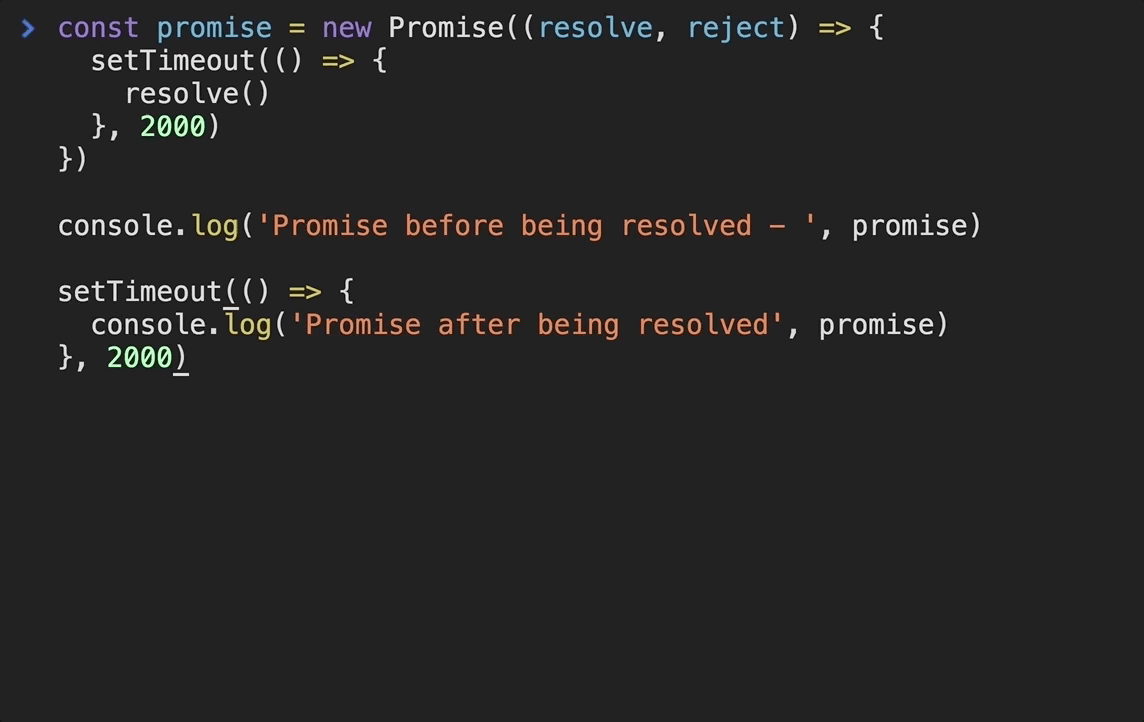





Oldest comments (1)
Thanks for the feedback. I'll update it