We've all experienced the frustration of navigating complex financial websites or struggling to understand investment jargon. For many people—especially those with accessibility needs or limited technical experience—these barriers can prevent them from getting the financial guidance they deserve.
Voice interfaces are changing this landscape, creating more intuitive and accessible ways for everyone to engage with financial services. By letting users simply speak their questions and hear clear answers, we can make financial advice feel more like a conversation with a trusted friend rather than deciphering a complex manual.
In this article, we'll build a voice-enabled financial advisor that combines the natural interaction of voice with the powerful capabilities of AWS speech services. This application will help bridge the gap between complex financial information and the people who need it most.
Setting Up AWS Services
Before we start coding, we need to establish our AWS foundation. If you're new to AWS, don't worry—the setup is straightforward and I'll guide you through each step.
First, create an IAM user with the necessary permissions. Your user will need access to:
- Amazon Polly for lifelike speech synthesis
- Amazon Transcribe for accurate speech recognition
- Amazon S3 for storing audio files
Next, configure your credentials. You can use environment variables for a quick setup:
export AWS_ACCESS_KEY_ID=your_access_key
export AWS_SECRET_ACCESS_KEY=your_secret_key
export AWS_REGION=us-east-1
export AWS_SPEECH_BUCKET=your-bucket-name
Now, install the dependencies we'll need:
pipenv install boto3 sounddevice soundfile
Finally, let's create a configuration script that validates our setup and creates any necessary resources:
import boto3
import logging
import os
def setup_aws_resources():
bucket_name = os.environ.get('AWS_SPEECH_BUCKET', 'financial-advisor-speech')
region = os.environ.get('AWS_REGION', 'us-east-1')
try:
# Validate credentials
boto3.client('sts').get_caller_identity()
# Create S3 bucket if needed
s3 = boto3.client('s3')
try:
s3.head_bucket(Bucket=bucket_name)
except s3.exceptions.ClientError:
# Create bucket with lifecycle policy
if region == 'us-east-1':
s3.create_bucket(Bucket=bucket_name)
else:
s3.create_bucket(
Bucket=bucket_name,
CreateBucketConfiguration={'LocationConstraint': region}
)
# Set lifecycle policy (1-day expiration)
lifecycle_config = {
'Rules': [{
'ID': 'Delete old audio files',
'Status': 'Enabled',
'Prefix': 'audio/',
'Expiration': {'Days': 1}
}]
}
s3.put_bucket_lifecycle_configuration(
Bucket=bucket_name,
LifecycleConfiguration=lifecycle_config
)
# Test service access
boto3.client('transcribe').list_transcription_jobs(MaxResults=1)
boto3.client('polly').describe_voices(LanguageCode='en-US', MaxResults=1)
return True
except Exception as e:
logging.error(f"AWS setup failed: {e}")
return False
Note: For comprehensive AWS setup instructions, check the official AWS documentation. If you're new to IAM permissions, see the IAM User Guide.
Understanding the Architecture
Our application's design reflects how humans naturally communicate—we speak, listen, process information, and respond. Let's break down how our voice-enabled advisor will work:
When a user asks a question about their finances, our system records their voice and sends it to Amazon Transcribe. The transcription service converts the spoken words into text, which our financial advisory system then processes to formulate a helpful response. This response is transformed back into natural-sounding speech using Amazon Polly and played back to the user.
Think of it as having a financial expert who's always ready to listen and respond to your questions in plain, clear language. The entire process creates a seamless conversation flow:
User speaks → Audio recording → Transcribe → Text → Financial advisory system → Response text → Polly → Speech output
By keeping the voice processing separate from the financial advice logic, we create a flexible system that can evolve as both speech technology and financial analysis improve.
Implementing the Core Speech Interface
The heart of our application is the AWSSpeechInterface class. This is where the magic happens—transforming spoken words into text and text into natural speech. Let's bring it to life:
import boto3
import os
import tempfile
import sounddevice as sd
import soundfile as sf
import numpy as np
from threading import Thread
class AWSSpeechInterface:
def __init__(self, language_code="en-US", voice_id="Joanna", sample_rate=16000, recording_seconds=5):
self.language_code = language_code
self.voice_id = voice_id
self.sample_rate = sample_rate
self.recording_seconds = recording_seconds
# Initialize AWS clients
self.polly_client = boto3.client('polly')
self.transcribe_client = boto3.client('transcribe')
self.s3_client = boto3.client('s3')
# S3 bucket for temporary audio files
self.bucket_name = os.environ.get('AWS_SPEECH_BUCKET', 'financial-advisor-speech')
def listen(self, duration=None):
"""Record audio and convert to text using AWS Transcribe"""
# Record audio
audio_file = self._record_audio(duration)
# Upload to S3
s3_uri = self._upload_to_s3(audio_file)
# Start transcription
job_name = self._start_transcription_job(s3_uri)
# Get transcription result
text = self._get_transcription_result(job_name)
# Clean up temporary file
os.unlink(audio_file)
return text
def speak(self, text, blocking=False):
"""Convert text to speech using Amazon Polly"""
def _speak_thread():
response = self.polly_client.synthesize_speech(
Text=text,
OutputFormat='mp3',
VoiceId=self.voice_id,
Engine='neural'
)
# Save audio to temp file
temp_file = tempfile.NamedTemporaryFile(delete=False, suffix='.mp3')
temp_filename = temp_file.name
temp_file.close()
with open(temp_filename, 'wb') as f:
f.write(response['AudioStream'].read())
# Play audio
data, samplerate = sf.read(temp_filename)
sd.play(data, samplerate)
if blocking:
sd.wait()
# Cleanup
os.unlink(temp_filename)
if blocking:
_speak_thread()
else:
Thread(target=_speak_thread).start()
The voice you choose for your application matters—it becomes the personality of your financial advisor. Amazon Polly offers a range of lifelike voices to choose from. In our example, we've selected "Joanna," but you might prefer a different voice that better represents your brand or connects better with your target audience.
Pro tip: Experiment with different Polly voices to find one that resonates with your users. The right voice can build trust and make financial advice feel more personalized.
Testing the Speech Interface
Now comes an exciting moment—hearing our financial advisor speak for the first time. Let's create a simple test script to make sure everything's working properly:
from aws_speech_interface import AWSSpeechInterface
from aws_config import setup_aws_resources
def main():
"""Test the AWS speech interface."""
print("Testing AWS Speech Interface")
# Check AWS setup
if not setup_aws_resources():
print("AWS setup failed. Please check your credentials and permissions.")
return
# Initialize speech interface
speech = AWSSpeechInterface(
language_code="en-US",
voice_id="Matthew",
recording_seconds=5
)
# Test TTS
print("Testing text-to-speech...")
speech.speak("This is a test of Amazon Polly text to speech functionality.", blocking=True)
# Test STT
print("Testing speech-to-text...")
speech.speak("Please say something now.", blocking=True)
print("Listening for 5 seconds...")
text = speech.listen()
print(f"Recognized: '{text}'")
if text:
print("Testing response...")
speech.speak(f"You said: {text}", blocking=True)
print("Test complete.")
if __name__ == "__main__":
main()
When you run this script, you'll hear the system speak, then it will listen for your response and repeat what you said. This simple back-and-forth demonstrates the fundamental conversation flow our application will use.
If you encounter issues during testing, check your microphone settings and make sure your AWS credentials are properly configured. Remember that clear audio input is essential for accurate transcription—the same way clear communication is essential for good financial advice.
6. Integrating with the Financial Advisor RAG System
Now let's connect our speech capabilities to a financial advice system. For demonstration purposes, we'll create a simplified Retrieval-Augmented Generation (RAG) system that provides basic financial guidance:
from aws_speech_interface import AWSSpeechInterface
from aws_config import setup_aws_resources
class FinancialAdvisorRAG:
"""Simplified RAG system for financial advice."""
def process_query(self, query):
"""Process a user query and return a response."""
if "stock" in query.lower():
return "Based on current market conditions, I recommend diversifying your portfolio with a mix of growth and value stocks. What's your current investment timeline?"
elif "budget" in query.lower():
return "Creating a budget starts with understanding your income and expenses. Have you tracked your spending for the past month? That's often the best place to start."
elif "invest" in query.lower():
return "For long-term investments, consider your risk tolerance and time horizon. Many people find that a combination of stocks, bonds, and ETFs provides good balance. Would you describe yourself as conservative or aggressive with investments?"
else:
return "I'm your financial advisor assistant. I can help with investments, budgeting, retirement planning, or other financial topics. What's on your mind today?"
Notice how our responses are conversational and end with follow-up questions. This creates a more natural dialogue and encourages users to continue the conversation, just as they would with a human financial advisor.
Now let's tie everything together in our main application:
def main():
"""Run the financial advisor with speech interface."""
# Check AWS setup
if not setup_aws_resources():
print("AWS setup failed.")
return
# Initialize components
speech = AWSSpeechInterface(
language_code="en-US",
voice_id="Joanna",
recording_seconds=8
)
rag_system = FinancialAdvisorRAG()
# Start conversation loop
speech.speak("Hello! I'm your financial advisor. How can I help you today?", blocking=True)
while True:
user_input = speech.listen()
if not user_input:
speech.speak("I didn't catch that. Could you please try again?")
continue
if user_input.lower() in ["exit", "quit", "bye", "goodbye"]:
speech.speak("Thank you for using our financial advisory service. Goodbye!")
break
response = rag_system.process_query(user_input)
speech.speak(response)
if __name__ == "__main__":
main()
This conversation loop creates a continuous dialogue between the user and our financial advisor. The system listens, processes, and responds—mimicking how we naturally discuss financial matters with trusted advisors.
Note: For a production system, you'd want to integrate with a more sophisticated financial advice engine. Consider exploring LangChain or LlamaIndex for building more robust RAG systems.
Performance Considerations
Creating an engaging voice experience means paying attention to the details that make conversations feel natural and responsive. Here are some key considerations:
Response time matters. Just as we get uncomfortable with long silences in real conversations, users may become frustrated if your application takes too long to respond. Amazon Transcribe is an asynchronous service, which can introduce delays. For a more responsive experience, consider using the streaming version of Transcribe, which provides results in real-time as the user speaks.
Cost efficiency is achievable. AWS services are pay-as-you-go, so costs scale with usage:
- Transcribe: $0.0004 per second of audio transcribed
- Polly: $4.00 per 1 million characters for neural voices
- S3: Minimal storage costs for temporary files
For most applications, these costs remain very reasonable. Our lifecycle policy that automatically deletes audio files after one day helps keep storage costs to a minimum.
Voice quality builds trust. Financial advice requires trust, and the quality of your application's voice contributes significantly to that trust. Amazon Polly's neural voices sound remarkably human-like, with natural intonation and emphasis. This quality helps users feel like they're getting advice from a real person rather than a robotic system.
Resource recommendation: For more detailed performance optimization tips, check AWS's Polly Best Practices Guide and Transcribe Performance Tips.
Next Steps
By combining AWS speech services with financial advisory logic, we've created an application that makes financial guidance more accessible and conversational. This approach removes barriers that many people face when seeking financial advice—whether those barriers are technical, educational, or related to accessibility needs.
Our voice-enabled financial advisor demonstrates how technology can make important services more human. It's not just about convenience; it's about creating connections and building trust through natural conversation.
As you continue developing your application, consider these enhancements:
- Personalization: Adapt responses based on user history and preferences
- Multi-language support: Expand accessibility to non-English speakers
- Sentiment analysis: Detect user emotions to provide more empathetic responses
- Visual supplements: Combine voice with simple visualizations for complex concepts
The future of financial guidance isn't just about algorithms and data—it's about creating experiences that feel personal, accessible, and human. Voice technology brings us closer to that ideal, helping people build better financial futures through conversation.
Get involved: The intersection of finance and voice technology is rapidly evolving. Join communities like AWS Machine Learning Community to stay connected with others working in this space.
By embracing the human side of technology, we can create financial tools that truly serve people where they are. Your voice-enabled financial advisor might be the bridge someone needs to finally take control of their financial future.

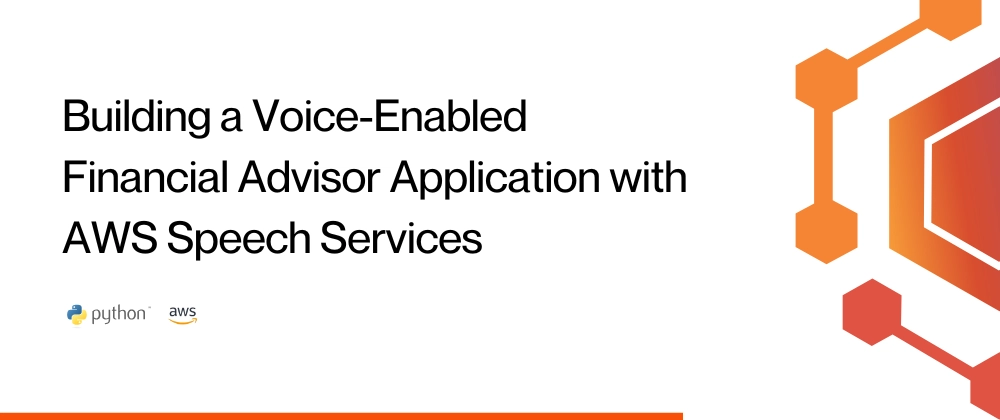


Top comments (0)