Wjether you're starting with PostgreSQL (in which case you might fancy a cheat sheet) and looking for the best postgres GUI or postgres client to get started, or you're a veteran (in which case ... you might also fancy a cheat sheet!) and you've hit the limit of your current tool — or you just can't stand it anymore, this list is for you. We've compiled the most popular postgreSQL GUIs and clients among your postgres developers peers.
Before we jump in, a few words about the methodology: we started from the list of PostgreSQL clients referenced on the PostgreSQL official wiki. For each client, we looked at the number of occurrences of their name in r/PostgreSQL discussions and comments. Of course, this methodology has some limitations, including: r/PostgreSQL developers are not all the PostgreSQL developers in the world and we only count the postgres clients mentions, not whether a mention is positive or negative. So it's not a list of "best postgres GUIs". But what's a best postgres GUI anyway, as its value will most likely depend on your needs? Let's start
1. pgAdmin
pgAdmin is the most popular PostgreSQL GUI. It is purpose built for Postgres and supports all its features and operations. pgAdmin is open source and also supports Postgres derivative databases such as EDB Postgres Advanced Server. You can test it live here.
pgAdmin supported platforms
You can install pgAdmin on
- Linux
- macOS
- Windows
And then access it locally or over internet via your navigator.
Pros
- You can run pgAdmin as a web application, on your computer or on any server, meaning you can use pgAdmin to access and manage distributed Postgres databases, from anywhere.
- pgAdmin allows you to create, read and edit all PostgreSQL objects
- You can easily rearrange its UI
- pgAdmin offers advanced server monitoring capabilities
Cons
- pgAdmin isn't as straight forward to install on your desktop as other postgres clients
- pgAdmin is more suited for administrating your PostgreSQL than developing on it
pgAdmin pricing: pgAdmin is free and open source
2. DBeaver
DBeaver is a widely used multi database GUI tool, particularly popular among postgreSQL developers. Just like pgAdmin, it's open source. In addition to postgreSQL, it supports MySQL, PostgreSQL, SQLite, Oracle, DB2, SQL Server, Sybase, MS Access, Teradata, Firebird, Apache Hive, Phoenix, Presto, and more.
DBeaver supported platforms
- Linux
- macOS
- Windows
Pros
- DBeaver is super easy to install as a desktop application, and to connect to your PostgreSQL database
- DBeaver offers a visual query builder to create advanced SQL queries without advanced (or any) knowledge of SQL
- It comes with strong data access, search, visualization and edition capabilities
- DBeaver also offers a fake data generator to populate your database and test it and the applications built on it
Cons
- DBeaver runs locally and is sometimes resource intensive, which can lead to performance issues
- And that's pretty much it! Other than that, PostgreSQL DBeaver users haven't expressed strong concerns.
DBeaver pricing: DBeaver is free and open source
3. Postico
Postico is macOS PostgreSQL client for reading data, doing basic manual data entry and editing your database structure.
Postico supported platforms
- macOS
Pros
- Postico is extremely straight forward to execute basic tasks over your PostgreSQL database
- Postico easy to install and to securely connect to your Postgres database
Cons
- Postico's strenghts are also its weaknesses: it doesn't offer advanced administration, monitoring or querying capabilities
- Postico is only available on macOS
Postico pricing: $39.99 for 1 user, $319.99 for 10 users, free trial with feature limitations but no time limit.
4. DataGrip
DataGrip is a multi database IDE to install locally, that can act as your Postgres GUI and much more. It is developed by JetBrains who are known for their numerous dev tools. On top of Postgres, it supports MySQL, Oracle Database, Redshift, MariaDB, Cassandra, MongoDB and more.
DataGrip supported platforms
- Linux
- macOS
- Windows
Pros
- Powerful data viewer and editor
- Great and customisable UI
- A lot of powerful features to develop on your PostgreSQL database, such as context and schema based code completion, and real-time bug detection in your code (and fix suggestions!).
Cons
- DataGrip can be resource intensive
- Because it's much more than a Postgres client, DataGrip can be a bit overwhelming for beginners
DataGrip pricing: $89 per year for individual users, $199 per user per year for organisations, with commitment and product packs options.
5. Navicat
Navicat is a GUI focused on database development. As it is multi database, on top of acting as your PostgreSQL GUI, it can connect MySQL, MariaDB, MongoDB, SQL Server, Oracle, PostgreSQL, and SQLite.
Navicat supported platforms
- Linux
- macOS
- iOS
- Windows
Pros
- Easy and powerful SQL development tools, such as a visual SQL builder, code completion and customisable Code Snippets.
- Good database structure visualisation and edition capabilities.
- Collaboration feature
Cons
- Limited PostgreSQL database administration capabilities
Navicat pricing: $349.99 per year for non commercial usage, $699.99 per year for commercial usage, with different commitment options
6. TablePlus
TablePlus is a database management GUI supporting various databases including MySQL, Redshift, Redis, MongoDB and of course PostgreSQL.
TablePlus supported platforms
- Linux
- macOS
- iOS
- iPadOS
- Windows
Pros
- Clean and intuitive data browsing, querying and editing UI
- Various and easy to use security features
- Good query editor including autocomplete, highlight syntax, query reformatter and history.
Cons
- TablePlus doesn't go deep in any specific area (for instance PostgreSQL development or monitoring). But is it really a con?
TablePlus pricing: from $49 to $99
7. OmniDB
OmniDB is a browser-based app to access and manage various databases such as Oracle and MySQL. And of course, it can act as your PostgreSQL client.
OmniDB supported platforms
- Linux
- macOS
- Windows
Pros
- OmniDB supports plugins, so developers can add functionalities to their PostgreSQL GUI
- It can be accessed by multiple users from several computers, making it a good option to collaborate on your PostgreSQL databases
- OmniDB offers intuitive data editing features such as ability to copy and paste blocks
- Good SQL editing with a customisable SQL editor featuring syntax highlight and code completion
Cons
- Light documentation especially on the usage of the tool
- OmniDB is more complex than a Postico or TablePlus but less advanced than a DataGrip or Navicat. It's a good free option but maybe less complete than DBeaver, which has a better documentation and a seemingly larger community.
OmniDB pricing: free and open source
8. SQuirreL SQL
SquirreL SQL is a Java tool to view the structure of databases, browse their data, issue SQL commands and more. It supports many databases including SQL Server, MySQL, Oracle Database and of course PostgreSQL.
Squirrel SQL Supported platforms
- Linux
- Mac OS
- Windows
Pros
- SquirreL SQL supports Java plugins to extend its capabilities
Cons
- Configuration is hard for first time users
- The interface isn't the most intuitive
SquirreL SQL pricing: free and open source
9. HeidiSQL
HeidiSQL is a client supporting various databases including MariaDB, MySQL and PostgreSQL. It's been built with the goal of being easy to learn.
HeidiSQL supported platforms
- Windows
Pros
- HeidiSQL is particularly good at managing several databases/servers simultaneously. Not only it can connect to multiple servers, but allows direct exports from one server or database to another and search across all the connected databases from the same server.
- HeidiSQL is easy to install as a Windows app.
Cons
- Limited to Windows
- Users have reported that the tool can be quite buggy
- HeidiSQL doesn't provide advanced code debugging features
HeidiSQL pricing: free and open source
10. Shameless plug: Forest Admin
Forest Admin is an admin panel builder that can easily act as your Postgres GUI. It's packaged as a web application, with backend component to install on your servers. Upon installation, Forest Admin introspects your database and automatically creates a GUI including CRUD operations and tables visualisation, as well as functionalities like search, filters, pagination, exports and more. You can then customise it, add your custom actions or data visualisations.
Forest Admin is focused on easing the visualisation and manipulation of your PostgreSQL database data, even by non technical users, from anywhere with an internet connection.
Forest Admin pricing: free for 1 user, then $24 to $48 per user per month, commitment options.
Need to build admin panels or a GUI tool for PostgreSQL? Check out Forest Admin for PostgreSQL


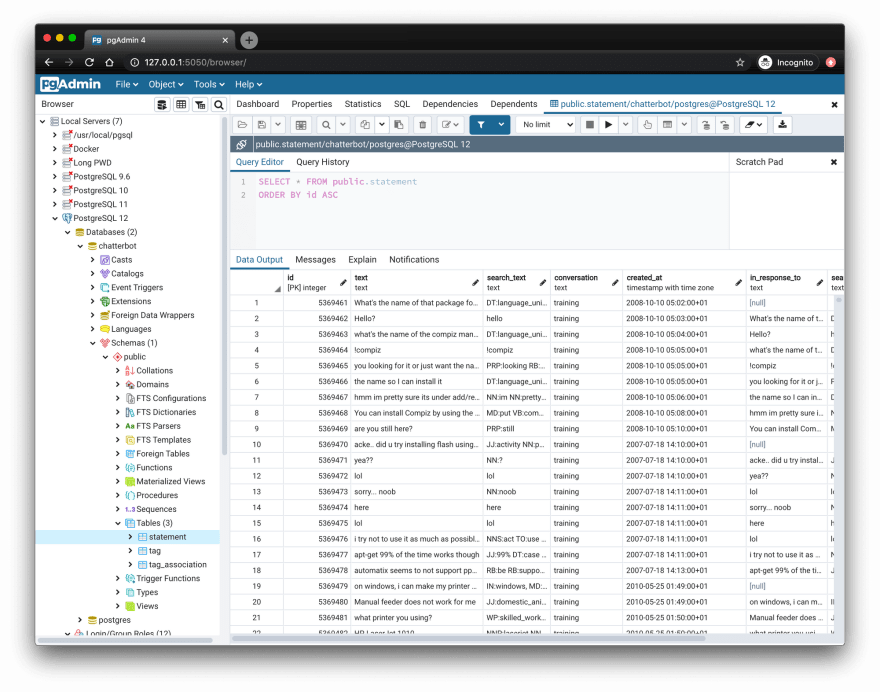

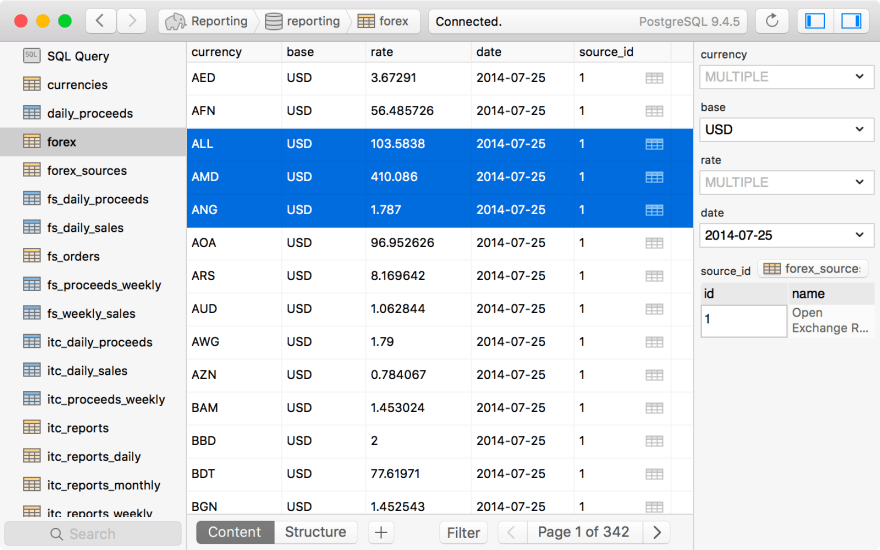
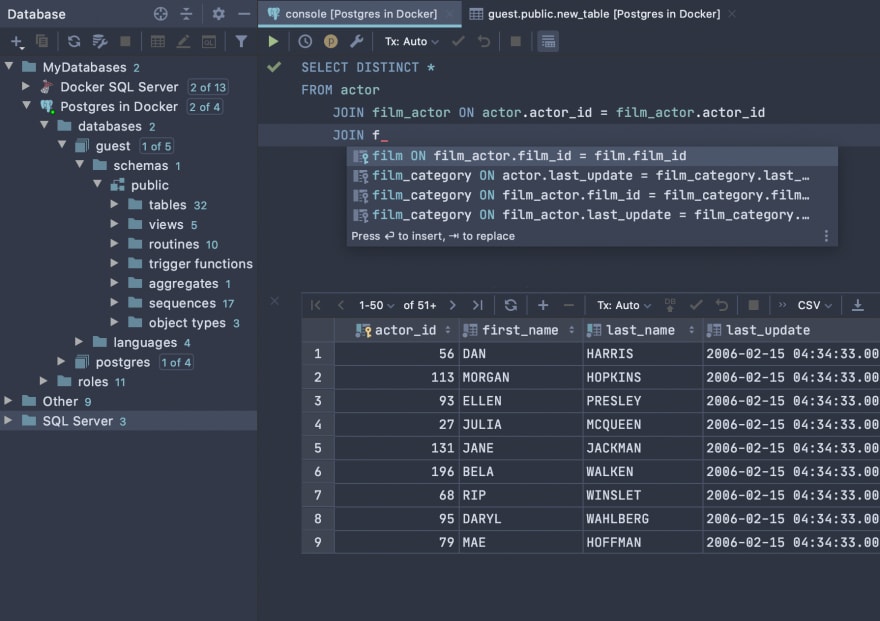
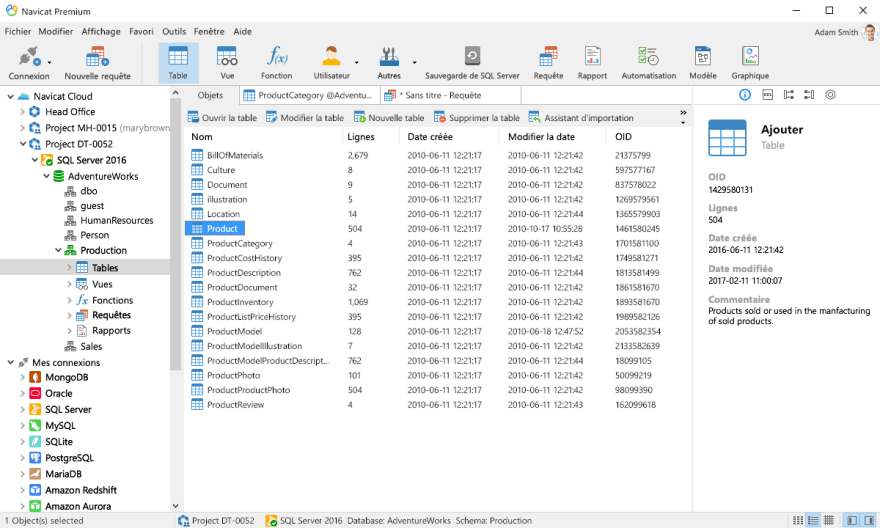
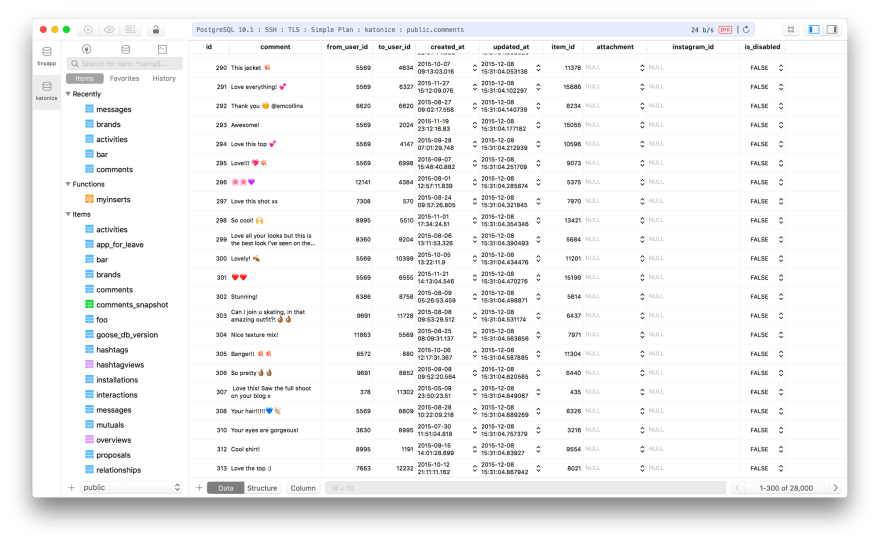
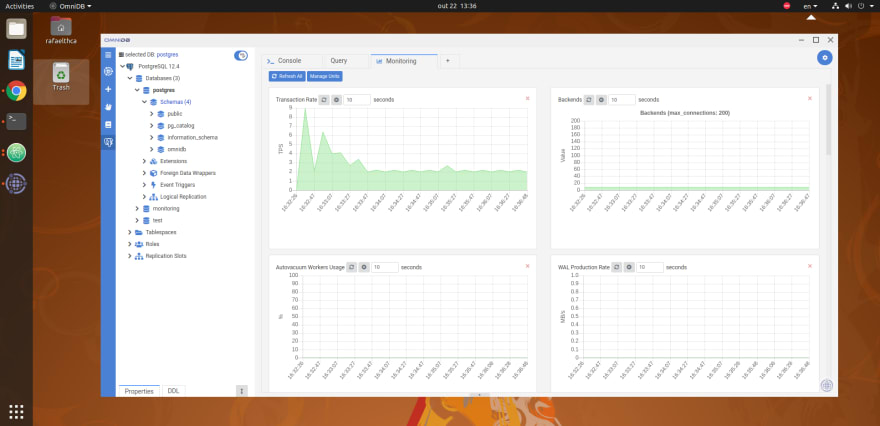

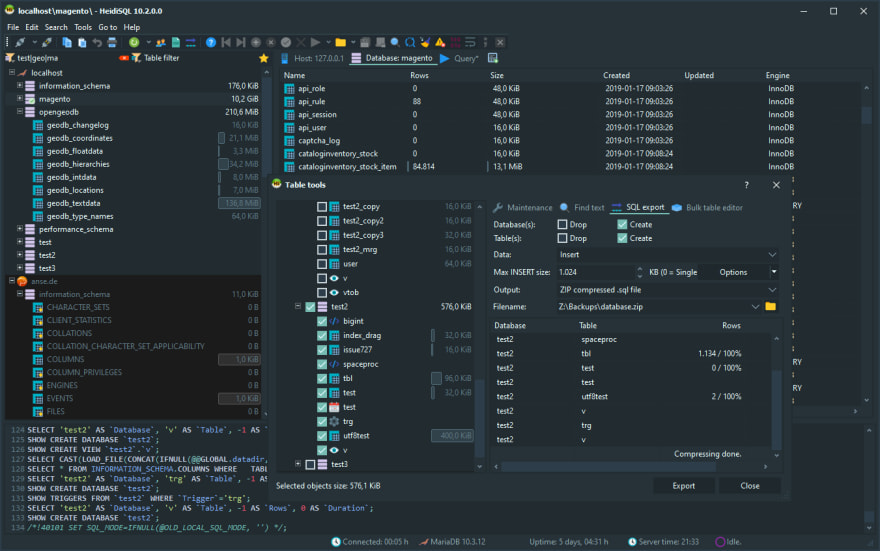

Top comments (2)
pgAdmin is really straightforward. Just recently I started using it, theres a lot of resources to help you and I've zero problems until now. Really good list.
Other open-source GUI with PostgreSQL support: DbGate ( dbgate.org )