Welcome back, guys the sixth day is here. So this challenge is more difficult than I expected but here I am.
Ok, this day I've studied S3 the famous Simple Storage Service, but I'm out of credit in Linux academy I wasn't able to do any quiz there. The practice that I did, it was done in my AWS account.
S3
From the docs "Amazon Simple Storage Service (Amazon S3) is an object storage service that offers industry-leading scalability, data availability, security, and performance. This means customers of all sizes and industries can use it to store and protect any amount of data for a range of use cases, such as websites, mobile applications, backup and restore, archive, enterprise applications, IoT devices, and big data analytics".
S3 is the primary storage service that AWS provides. There you can store any kind of files.
The components that you can see in any S3 are the following:
- Buckets: It's the place that you use to save your files, those are like a folder but Amazon called it Buckets. The name of this will be unique in the entire AWS world. By default it's private but you can set up a public, the only problem is that every time that you create a public bucket, all the internet will be able to access.
The image above you can see that wilfredo3testcourse is like a folder that inside you'll have another object like folders or files.
- Objects: These are the files/folders stored in a bucket.
In the image, you can see one folder that it's empty and one image stored in my S3 bucket.
Here you can see a full diagram about how S3 components work.
S3 storage clases
The storage class represents the classification to each object in S3, it could be Standard, Standard_AI, OneZone_IA, Glacier. Each Storage class has its cost and availability.
Standard Storage: It's the default option, design for general purpose. It has 99.999999999% of object durability. It's 99.99% object availability. It's the most expensive option because the resource it's always available.
Standard_AI: It is designed for the object that you don't access frequently, but you need that it will be immediately available when you need it. It's less expensive than standard storage. It's 99.5% object availability. And It has 99.999999999% of object durability.
OneZone_IA: It's designed for non-critical objects. It's less expensive than other options. It's 99.5% object availability.
Glacier: It's designed for long term archive storage. It takes several hours for the objects stored in the glacier to be retrieved. It has 99.999999999% of object durability. It's low cost.
S3 versioning.
It's a feature that let you track of and store all the version of an object that you have stored in any bucket. You can check the older version whatever you want. It can be turned on/off at any moment.
Well, guys, that's all for this day. I hope tomorrow continue updating this adventure.
Thank for reading.


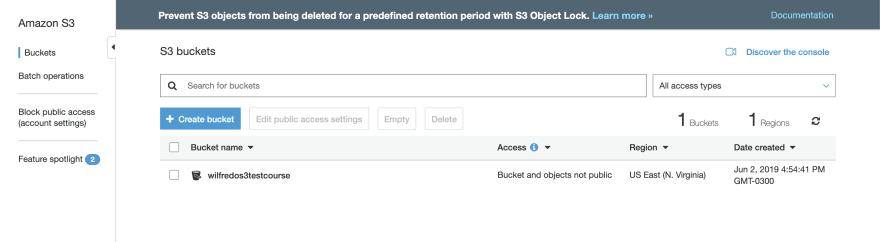
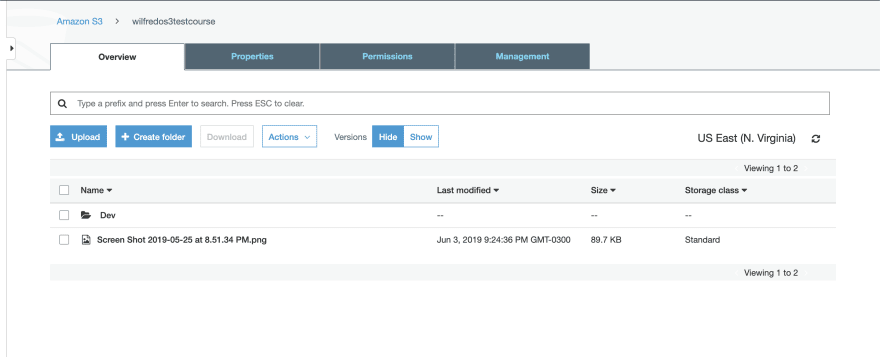


Top comments (10)
Do you still need access to practice questions? I could give you access to my whizlab aws course account at no cost.
Hi, Wow thanks. Would be great if I can have access to this feature.
What's your email address?
wilfredo1285@hotmail.com
Check your inbox
Hi Chaser ,how can I participate in this 30 days challenge of AWS
He bublyboss, the challenge was created by me, but I'm not the owner. If you wanna join this challenge you can take any course about AWS essentials, and move on in the deepest concepts (it will be useful if you read the day 0 of these posts) try to share every day your progress here or in your blog. 30 days is not enough to get prepared to the AWS Solution Architect associate.
You can call the bucket , a Hard drive or storage device. It seems more meaningful rather than folder to me.
Thank for your suggestion and I gonna try to update it because I don't wanna confuse HD or storage with EBS (Elastic Block Store).
I think that I gonna mix both without generating confusion.
how about other awesome features: host static website, server logging, life cycle and hook to SNS, SQS. It 's very worthy to be mentioned.