Over the past couple months I’ve been posting some Svelte demos to Twitter. I’ve been meaning to turn some of them into full blog posts, but I’ve been quite busy so that hasn’t happened yet.
Since Twitter is ephemeral, I wanted to write a quick post capturing these demos for future reference. No in-depth explanations here—I’ll be keeping it pretty short. However, some of these might be given a full write-up in the future.
Using svelte:element to create a reusable wrapper
svelte:element was released in Svelte 3.47.0, which allows you to dynamically render a given HTML tag. See the official tutorial section for more details. I used it to create a custom <Wrapper> component that can conditionally wrap its children.
<script>
export let tag = 'div';
export let wrap = false;
</script>
{#if wrap}
<svelte:element this="{tag}" {...$$restProps}>
<slot></slot>
</svelte:element>
{:else}
<slot></slot>
{/if}
And it can be used like so:
<Wrapper tag="details" {wrap}>
<summary>Yar 🦜 🏴☠️</summary>
<p>
Prow scuttle parrel provost Sail ho shrouds spirits boom mizzenmast yardarm. Pinnace
holystone mizzenmast quarter crow's nest nipperkin grog yardarm hempen halter furl.
Swab barque interloper chantey doubloon starboard grog black jack gangway rutters.
</p>
<p>
Deadlights jack lad schooner scallywag dance the hempen jig carouser broadside cable
strike colors. Bring a spring upon her cable holystone blow the man down spanker
Shiver me timbers to go on account lookout wherry doubloon chase. Belay yo-ho-ho
keelhaul squiffy black spot yardarm spyglass sheet transom heave to.
</p>
</Wrapper>
Without this component, you’d have to introduce some significant duplication.
{#if wrap}
<details>
<summary>Yar 🦜 🏴☠️</summary>
<p>
Prow scuttle parrel provost Sail ho shrouds spirits boom mizzenmast yardarm. Pinnace
holystone mizzenmast quarter crow's nest nipperkin grog yardarm hempen halter furl.
Swab barque interloper chantey doubloon starboard grog black jack gangway rutters.
</p>
</details>
{:else}
<summary>Yar 🦜 🏴☠️</summary>
<p>
Prow scuttle parrel provost Sail ho shrouds spirits boom mizzenmast yardarm. Pinnace
holystone mizzenmast quarter crow's nest nipperkin grog yardarm hempen halter furl. Swab
barque interloper chantey doubloon starboard grog black jack gangway rutters.
</p>
{/if}
(For the purposes of this demo, I rendered a summary element even when there’s no details. This is not actually valid HTML — you’d probably want to swap it out for an h2 or something when there’s no details.)
There's a full demo in the REPL with some more examples.
Native page transitions in SvelteKit
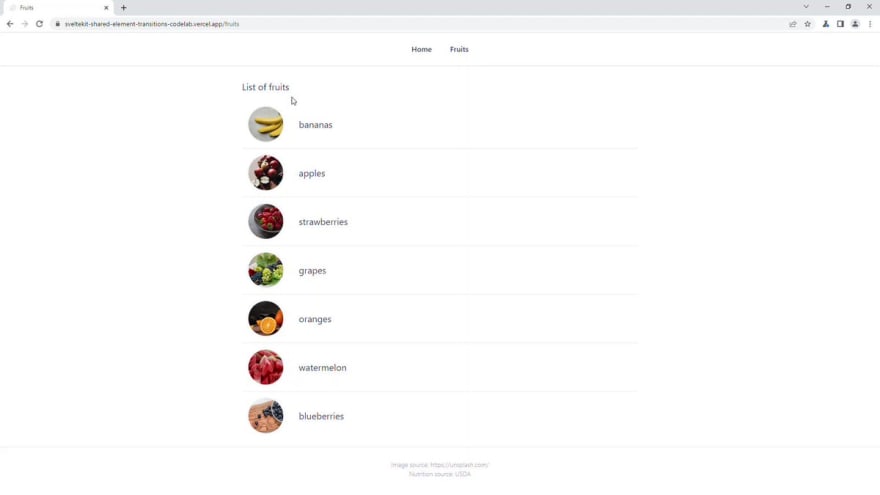

 Geoff Rich@geoffrich_
Geoff Rich@geoffrich_ Played around with the new web API for page transitions in SvelteKit and the results are pretty slick! Chrome Canary only (w/ a flag) for now.
Played around with the new web API for page transitions in SvelteKit and the results are pretty slick! Chrome Canary only (w/ a flag) for now.
This all works using SvelteKit's beforeNavigate/afterNavigate hooks in the top-level __layout + `document.createDocumentTransition`19:28 PM - 09 Jun 2022
I took the experimental page transition API (a.k.a. shared element transitions) for a test drive with SvelteKit, and the result was pretty slick. You’ll need Chrome Canary with the chrome://flags/#document-transition flag enabled if you want to try this one out yourself — the original tweet has a video if you don’t want to jump through those hoops. There’s a live demo and a GitHub repo if you want to see how it was accomplished.
I was able to implement it using SvelteKit’s beforeNavigate and afterNavigate hooks in a top-level __layout. It started out as a port of the shared element transitions Codelab but I added some extra features:
- transitions to and from the list page (the original only transitioned to the details page, not from it)
- transitions when the browser back & forward buttons are clicked
- respects reduced motion by not playing the transitions when requested
I came back to this recently and refactored it to use a custom navigation store that made the logic a lot easier to follow.
This one will likely get a full write-up sooner rather than later, since I’ll be presenting it at a meetup in a couple weeks.
Action to detect when focus leaves an element
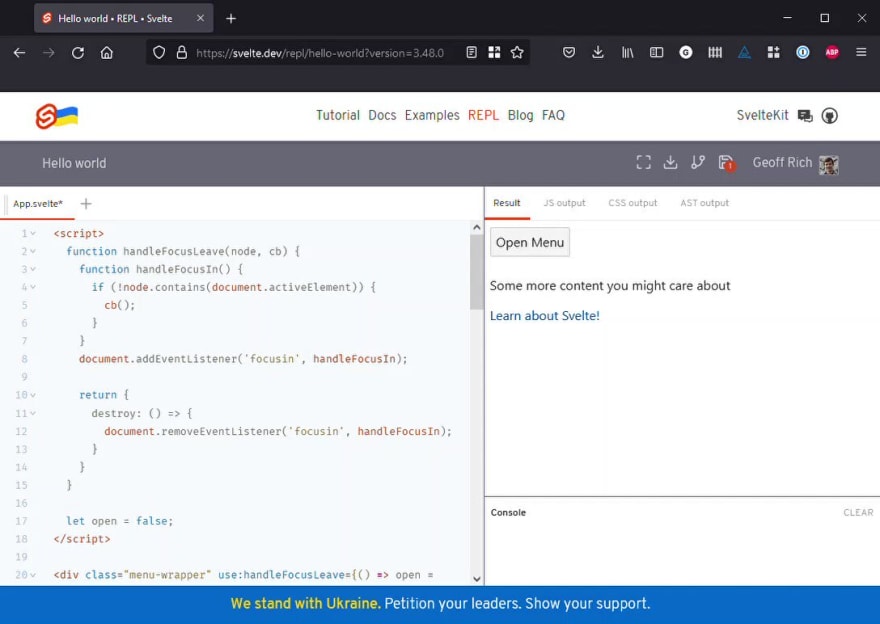

 Geoff Rich@geoffrich_
Geoff Rich@geoffrich_ Wrote a quick li'l Svelte action to detect when focus leaves an element (or its children). This lets me autoclose a menu when a user tabs out of it.
Wrote a quick li'l Svelte action to detect when focus leaves an element (or its children). This lets me autoclose a menu when a user tabs out of it.
(video alt: a menu appears showing a list of links. I tab through the links and the menu closes when I tab away from the last one)17:31 PM - 15 Jun 2022
I was working on accessibility improvements to the new learn.svelte.dev site and needed to automatically close a pop-up menu when a user tabbed out of it. Otherwise, the user’s focus would move behind the menu and they couldn’t see where they are on the page. I ended up implementing it as an action. Here’s what it looks like:
function handleFocusLeave(node, cb) {
function handleFocusIn() {
if (!node.contains(document.activeElement)) {
cb();
}
}
document.addEventListener('focusin', handleFocusIn);
return {
destroy: () => {
document.removeEventListener('focusin', handleFocusIn);
}
};
}
To see it in action, see the demo in the Svelte REPL or interact with the tutorial menu on learn.svelte.dev.
This was inspired by a similar approach from Andy Bell in a tutorial on building a burger menu.
Recursive Svelte action
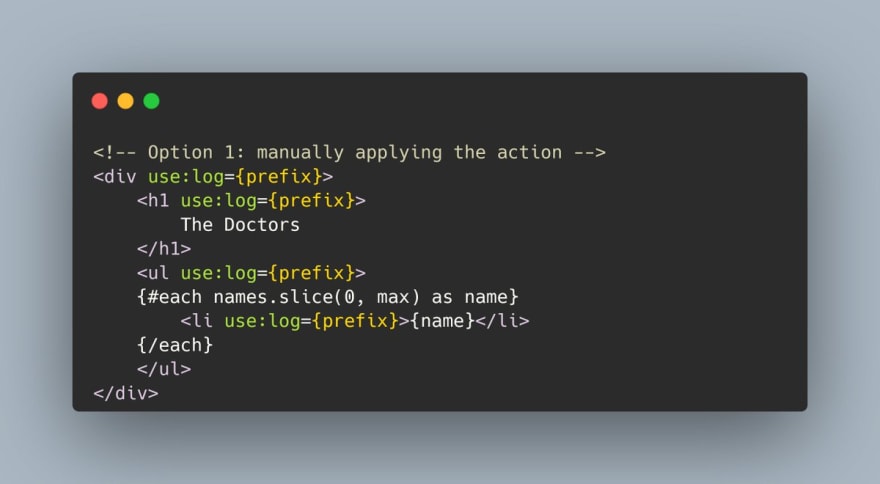
 Geoff Rich@geoffrich_
Geoff Rich@geoffrich_ Normally, you apply Svelte actions to single HTML elements with. But what if you want to apply the same action to a root node and all of its children?
Normally, you apply Svelte actions to single HTML elements with. But what if you want to apply the same action to a root node and all of its children?
You could manually apply the action to each node, or you could write a higher-order action that recursively does this for you.16:02 PM - 29 Jun 2022
Normally, you apply Svelte actions to single HTML elements with use:action. But what if you want to apply the same action to a root node and all of its children? You could manually apply the action to each node, or you could write a higher-order action that recursively does this for you. I was able to implement this using a single action and a MutationObserver to track updates. Here’s what it looks like:
function recurse(node, {action, params}) {
const observed = new Map();
const act = node => action(node, params);
function filterForElements(arr) {
return Array.from(arr).filter(x => x.nodeType === Node.ELEMENT_NODE);
}
const observer = new MutationObserver(function(mutations) {
mutations.forEach(mutation => {
handleAdditions(mutation.addedNodes);
handleRemovals(mutation.removedNodes);
});
});
function handleAdditions(addedNodes) {
for (const node of filterForElements(addedNodes)) {
const cleanup = act(node);
observed.set(node, cleanup);
}
}
function handleRemovals(removedNodes) {
for (const node of filterForElements(removedNodes)) {
const cleanup = observed.get(node);
cleanup?.destroy?.();
observed.delete(node);
}
}
observer.observe(node, {childList: true, subtree: true});
const nodes = [node];
while (nodes.length > 0) {
const next = nodes.pop();
const cleanup = act(next);
observed.set(next, cleanup);
nodes.push(...next.children);
}
return {
update: ({params: newParams}) => {
params = newParams;
for (const [key, value] of observed) {
value?.update(params);
}
}
};
}
See the Svelte REPL for an example of it in action. The demo is a little contrived — I’m still not entirely sure how this would be useful. I just thought it was a neat idea and had to get it out of my head.

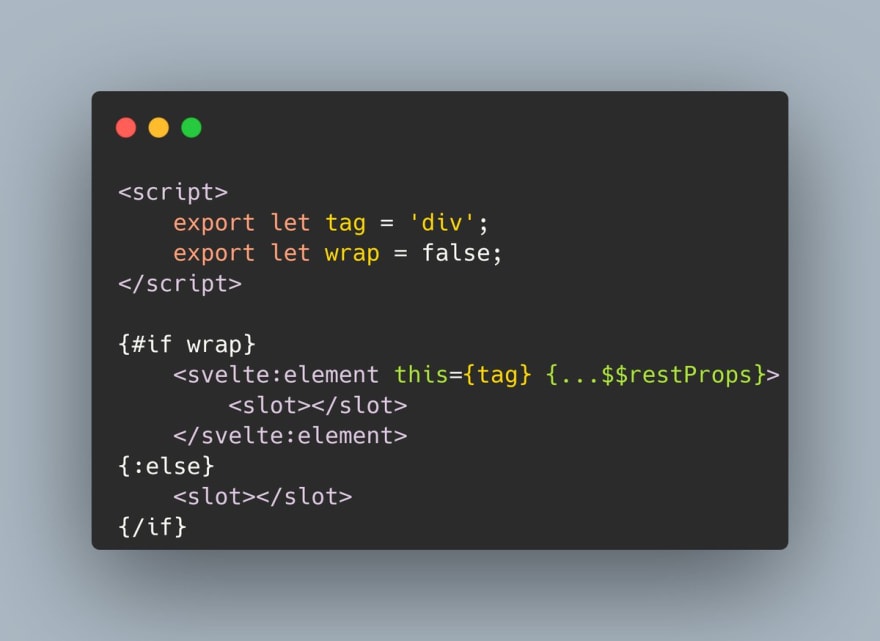




Top comments (0)