In the ever-evolving world of social media, video content is becoming increasingly vital for online success. However, coming up with a well-crafted script that captures the attention of viewers and conveys your message effectively can be challenging. But fret not, with Odin AI, you can create awesome social media video scripts with ease. In this article, we will explore the importance of video scripts, how to use Odin AI to craft your scripts, and tips for effective scriptwriting.
Understanding the Importance of Social Media Video Scripts
The role of video scripts in social media success
Video scripts are an essential aspect of social media success. They guide the content of your videos, ensuring that you convey your message effectively to your target audience. A well-crafted script can increase the chances of your video being shared and increase engagement with your brand. Without a script, your video risks being disjointed and confusing, which can be detrimental to your brand’s online presence.
When creating a social media video, it’s important to remember that you’re competing with a vast amount of content. The Internet is filled with a huge number of videos. Make sure your video is unique and stands apart from the rest. A well-written script can help you achieve this goal.
Generating Viral Video Scripts Using Odin AI
Content ideas
Odin AI can brainstorm ideas for social media content based on your requirements and target audience. You can provide some details about your brand, objectives, and any specific themes or topics you want to focus on, and Odin AI can generate a list of creative ideas for posts, campaigns, or promotions.
Writing assistance
Once you have an idea, Odin AI can help you develop it further by providing well-crafted sentences and catchy phrases. It can suggest headlines, captions, hashtags, and calls-to-action that are attention-grabbing and align with your brand’s tone and style.
Improving engagement
Odin AI can assist in enhancing engagement by suggesting techniques to increase likes, shares, comments, and overall interaction on your social media posts. It can provide strategies such as asking thought-provoking questions, incorporating humor, using multimedia elements effectively, or running contests and giveaways.
Ad copy and campaigns
If you’re planning to run social media ads or promotional campaigns, Odin AI can help you write compelling ad copy that drives conversions. It can suggest persuasive language, emphasize key selling points, and ensure the content aligns with the platform’s advertising guidelines.
Social media trends
Odin AI can keep you updated on the latest social media trends and suggest how to incorporate them into your scripts. It can provide insights on popular formats, viral challenges, or emerging platforms that can help you stay relevant and engage your target audience effectively.
Social media guidelines
Odin AI can provide general guidelines and best practices for social media communication. It can assist with optimizing post length, selecting appropriate visuals, maintaining consistency across platforms, and utilizing the unique features of each social media channel.
Identifying your target audience and video goals
Before generating script ideas with Odin AI, identify your target audience and video goals. This will ensure that the script ideas generated are relevant to your intended audience and aligned with your overall video objectives.
Generating script ideas with Odin AI
Once you’ve identified your target audience and goals, Odin AI generates script ideas for you based on your inputs. With the AI-powered language model, you are presented with several suggestions that you can use as a starting point for crafting your social media video script.
Refining and editing your script for maximum impact
Once you have generated script ideas, refine and edit them to maximize their impact. Craft a narrative that is captivating, concise, and aligns with your target audience and goals. Edit the script to ensure that it is easy to read and understand and includes strong calls-to-action to keep your viewers engaged throughout the video.
Generating Viral Social Media Video Scripts Using Odin AI
Guide to create Video Scripts
STEP 1 — Set up an account for Odin AI.
STEP 2 — As soon as you sign up, you will have access to Odin AI’s conversational chatbot.
STEP 3 — In the Odin AI chat section, generate a prompt for writing a video script you desire.
For example, we have asked Odin AI to create a 1 minute youtube video script on the topic “How men can look fashionable in these scorching summers”.
The prompt here we used is — “write a 1 minute youtube video script on ‘How men can look fashionable in these scorching summers’. Be creative and funny with the script”. See the below-mentioned image for reference. You can see that Odin AI created just what you asked for with all the important information.
If you need a more precise script with instructed camera shots and emotions, just tweak the prompt and Odin AI will do the rest of the job for you. We changed the prompt and asked “write another one with proper shot and videography instructions. Also mentioning the kind of emotion
in every dialogue”.
Now, if you want to edit the response, just give an appropriate prompt to Odin AI. For example, we wanted to shorten the script to 20 seconds. We again changed the prompt and asked Odin AI “write the same for a 20 seconds video”. See the below-mentioned photo for the result.
Then, we asked Odin AI to give a suitable title and LSI keywords. We used the prompt “generate a suitable video description targeting the main keyword and supporting LSI keywords”. See the below-mentioned photo for the result.
Create Advanced-Level Social Media Scripts Using Odin AI’s Knowledge Base
ODIN AI takes editable knowledge bases to the next level. With its innovative platform, users have unprecedented control over their AI knowledge base. The intuitive interface allows users to easily add, edit, and manage information in real-time, shaping the AI system according to their needs and preferences. ODIN AI opens up new horizons for user-driven knowledge.
Now we will make a difficult video script using the power of Odin AI’s knowledge base. For example, we asked the Odin AI to create a 1 minute video script for “the upcoming launch of Iphone 15 Pro Max. We wanted to have reliable and accurate information in our script without missing anything important. So we uploaded the webpage link of My Smart Price, a well-established website for reliable news and information. With the help of Odin AI’s editable knowledge base, we got a perfect video script with all the accurate information and creativity.
Here’s the step-by-step guide:
STEP 1 — After creating your project, click the “knowledge base” option.
STEP 2 — We added the webpage link to the knowledge base and then clicked the “add more resources” button.
STEP 3 — Always check and verify if your link has been successfully uploaded.
Then, we asked Odin AI to write a 1 minute video script for the upcoming launch of Iphone 15 Pro Max. We gave the prompt “create a 1 minute video script for the upcoming launch of Iphone 15 pro max. Mention all the features and make it as creative as possible. Also, keep it a bit funny”. The result we got was pretty amazing, precise, and accurate. See the below-mentioned image for the reference.
Conclusion
Crafting awesome social media video scripts can be challenging, but with the help of Odin AI, it can be a seamless and enjoyable process. Use the tips and strategies outlined in this article to create high-quality video scripts that resonate with your audience and help grow your online presence. Remember, creating compelling video content is all about delivering your message effectively and engaging your viewers. Use Odin AI to streamline the process and craft social media video scripts that leave a lasting impression.
Unlock the full potential of conversational AI with Odin AI, one of the most advanced platforms on the market. Experience the power of personalized insights and recommendations based on real-time data and user interactions. The best part? You can sign up for Odin AI for free, with no credit card required. So why wait? Try Odin AI today and discover a smarter way of writing video scripts.

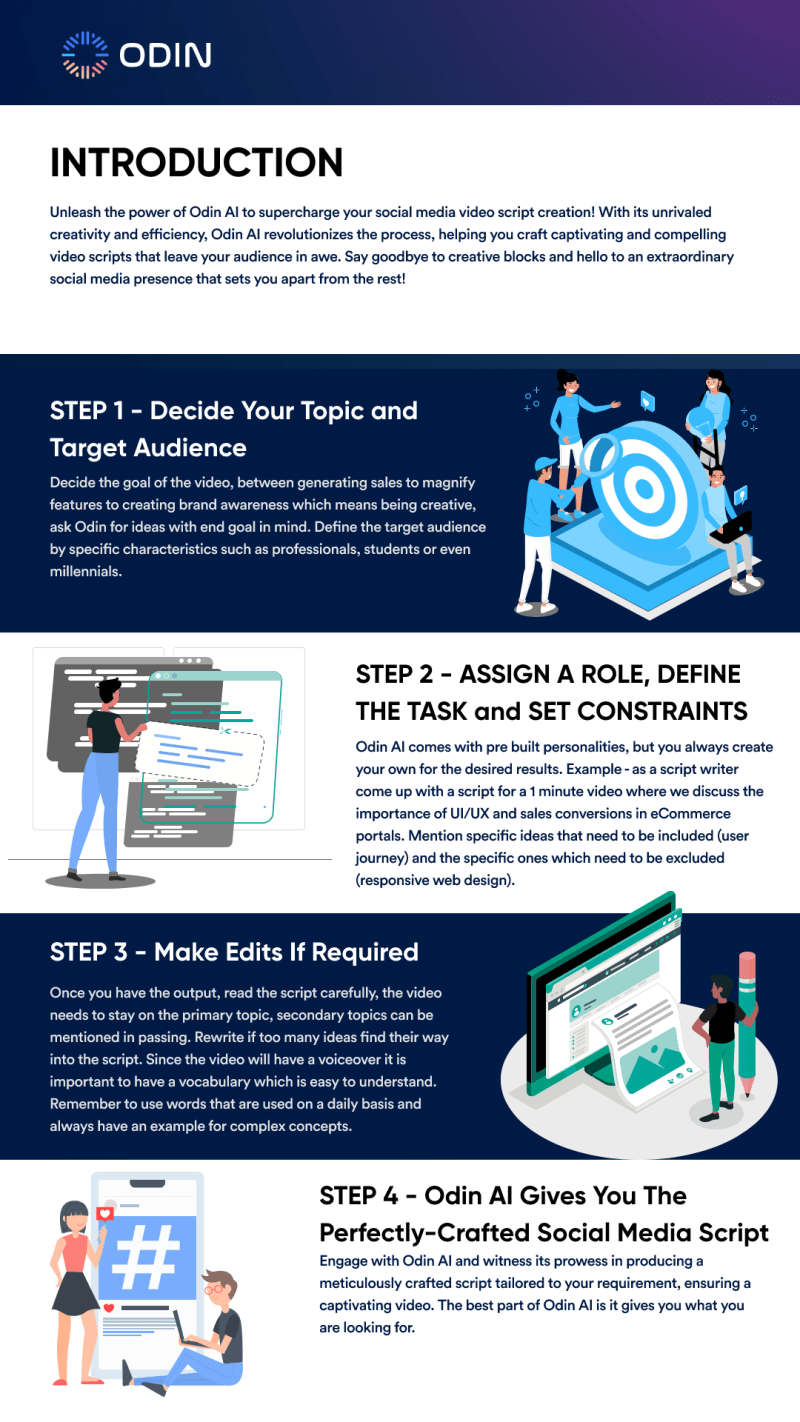

Top comments (1)
error, no photos: "See the below-mentioned photo for the result." (twice)
error: "“add more resources” button" -> “+ Add” button
error no image: "See the below-mentioned image"