Kubernetes is one of our very loved open sourced applications. I believe a lot more developers out there benefits from Kubernetes in their automated deployment, scaling, and management of containerized applications. So do we.
Inspired by Kubernetes, we've created Tin out of scratch and ... Tada, we made the whole deployment process TONs easier without much hassle coding.
To grasp what Tin might be, it is a SaaS cloud service that generates executable applications instantly without manual environment configuration. Users can run projects directly in the cloud.
I've created a short tutorial on How Tin Clones and Runs Jenkins Server:
1) Check out the clone link for Jenkins Server: https://www.teamcode.com/tin/clone?applicationId=270270854740733952
You can sign up for an account to clone the Tin application to your workspace.
2) Name your application and clone it to your workspace.
3) Click on "RUN NOW" to initiate the application.
Note: Free monthly quotas will be available for new users. After using up all the free trial quota, the Tin app will stop working automatically. You will not be charged for the whole process.
4) Click on the "Endpoint" on the left panel and access Jenkins from the public network.
5) Jenkins would now be able to log in.
Beside cloning from an available resource, developers could also build their very own projects from Git or Docker repositories.


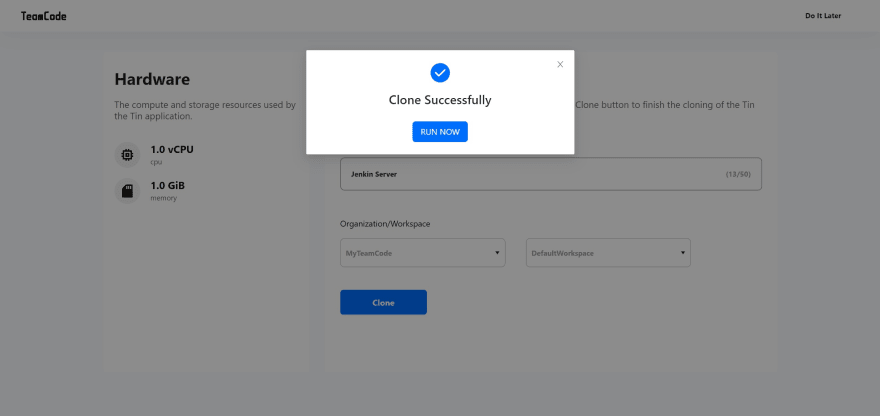
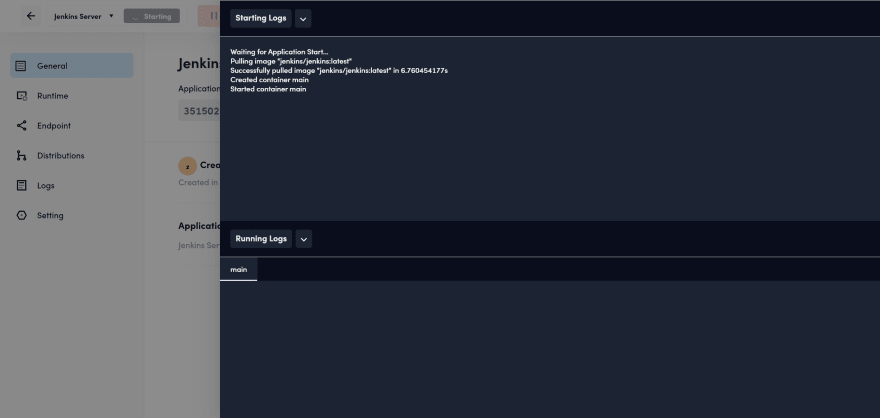

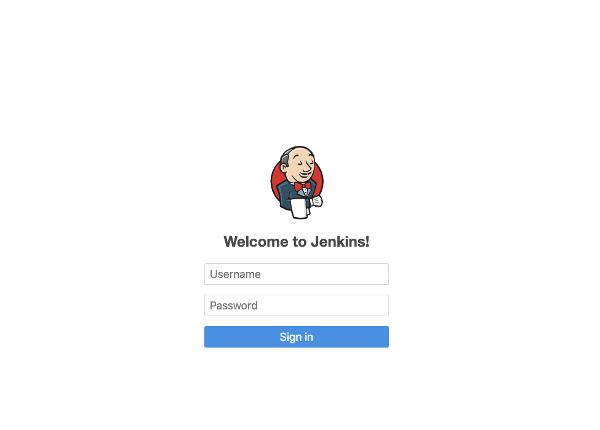

Top comments (0)