December 31, 2024
Ruby’s flexibility and metaprogramming capabilities allow developers to write clean, reusable, and dynamic code. One often overlooked feature is the Module#included callback. Understanding and leveraging this can add a new dimension to your Ruby applications.
Do you need more hands for your Ruby on Rails project?
What is Module#included?
Module#included is a callback that Ruby invokes when a module is included in another class or module. By overriding this method, you can perform custom operations whenever your module is included.
This feature provides an opportunity to dynamically modify the including class, add functionality, or enforce constraints. Think of it as a hook that fires every time the module is mixed in.
Syntax and Basic Usage
Here’s the simplest form of overriding Module#included:
module ExampleModule
def self.included(base)
puts "#{self} has been included in #{base}"
end
end
class MyClass
include ExampleModule
end
Output:
ExampleModule has been included in MyClass
When MyClass includes ExampleModule, the included method is triggered, printing a message to the console.
Adding Dynamic Behavior
One powerful application of Module#included is to dynamically extend the including class with additional methods or functionality. Let’s explore this:
module Trappable
def self.included(base)
puts "#{self} was included in #{base}"
base.extend(ClassMethods)
end
module ClassMethods
def greet
puts "Hello from #{self}!"
end
end
end
class MyClass
include Trappable
end
MyClass.greet
Explanation:
- When Trappable is included, the included method extends the MyClass with a module ClassMethods, adding the greet class method.
- MyClass.greet prints a message, showcasing how ClassMethods became part of MyClass dynamically.
Best Practices and Considerations
- Avoid Overuse : Use Module#included sparingly to keep your code simple and maintainable. Overriding callbacks excessively can lead to unexpected behavior.
- Call super if Needed : If your module’s parent class also implements included, ensure you call super to retain its behavior.
- Encapsulate Logic : Use helper modules or methods to keep the included method clean and readable.
- Document Side Effects : Clearly document any changes the module makes to the including class, especially if it dynamically adds methods or modifies behavior.
Real-World Applications
- Dynamic Mixins : Add specific functionality to classes at runtime based on business logic.
- Namespace Injection : Automatically include or extend related modules in the including class.
- Constraint Enforcement : Ensure the including class satisfies certain conditions (e.g., implementing specific methods).
Example:
module Validator
def self.included(base)
unless base.respond_to?(:validate)
raise "#{base} must implement a `validate` method"
end
end
end
class Validatable
include Validator
def self.validate
puts "Validation logic here."
end
end
Conclusion
The Module#included callback is a powerful tool in the Ruby metaprogramming toolkit. It allows developers to go beyond traditional module inclusion, enabling dynamic and context-aware behavior. When used judiciously, it can lead to more flexible and expressive code.
By understanding how and when to use Module#included, you can enhance your Ruby applications and make your modules smarter and more adaptable.
What are your thoughts on using Module#included_? Have you encountered any interesting use cases? Let’s discuss!_



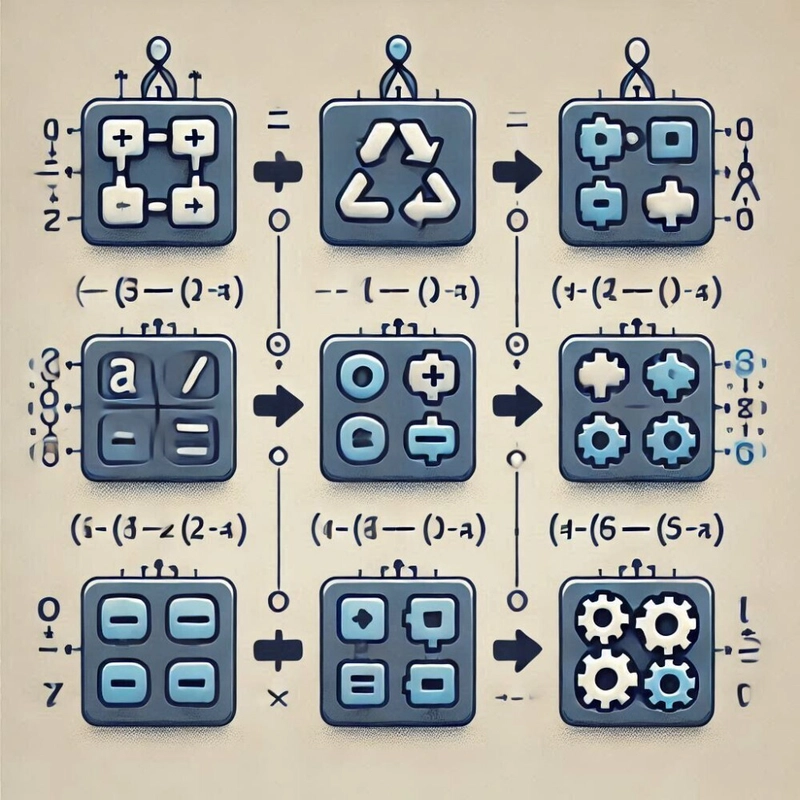


Top comments (0)