March 20, 2025
Daily readers, today’s article is a bit different. Usually, I dive into a specific Ruby or Ruby on Rails topic, but today, time is short, and I need to handle different tasks. So, I’ll share a quick but useful real-world problem I encountered.
Need Help with a Heroku Project?
Do you need to handle a project running on a Heroku server? Contact me—I can help you:
The Challenge
One time, I needed to download a file that was generated on the fly inside a Heroku server. Since Heroku’s filesystem is ephemeral, I had to find a way to retrieve the file manually. My approach was to copy the file to another FTP server using Net::SFTP.
The Solution
Below is the simple Ruby algorithm I used to upload the file:
require 'net/sftp'
def upload(file_path)
begin
Net::SFTP.start(ENV['host'], ENV['username'], password: ENV['password']) do |sftp|
sftp.upload!(file_path, "./#{file_path}")
end
puts 'Successful'
rescue Net::SFTP::StatusException => e
puts "Error: #{e.message}"
rescue Net::ReadTimeout, Net::OpenTimeout => e
puts "Error: #{e.message}"
end
end
Need Expert Ruby on Rails Developers to Elevate Your Project?

Need Expert Ruby on Rails Developers to Elevate Your Project?
Configuration
To make this work, you need to set up environment variables in your .env file:
host=your_host_name
username=your_ftp_username
password=your_secure_password
If you are using a Dockerized Ruby on Rails environment (like the one discussed in this article), you just need to update your docker-compose.yml file:
rails:
build:
context: ..
dockerfile: docker_environment/Dockerfile
container_name: env-ruby_stack_news.rails
depends_on:
- db
- mailcatcher
environment:
host=your_host_name
username=your_ftp_username
password=your_secure_password
ports:
- 3000:3000
tty: true
volumes:
- ${PWD}:/app
- ${PWD}/.root:/root
platform: linux/amd64
Heroku:
Set the variables in the form to add them.
Why This Matters
Even small tasks like this can become roadblocks if you don’t have a quick solution. Handling file transfers inside Heroku (or any cloud environment) requires a workaround due to its ephemeral nature. Net::SFTP provides a simple and efficient way to move files securely.
Hope this helps! Let me know if you have a different approach or an alternative solution.



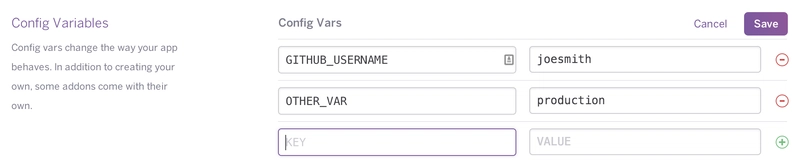



Top comments (0)