January 6, 2025
When building a Ruby on Rails application, ensuring your routes are correctly configured is essential for delivering a seamless user experience. Testing routes with RSpec not only helps verify that requests are routed as expected but also ensures that your application remains robust during refactoring. Let’s explore the best practices and advanced techniques for testing routes with RSpec.
Why Test Routes?
Routes are the entry point of any web application. Misconfigured routes can lead to application errors, broken functionality, or a poor user experience. By testing routes, you can:
- Ensure requests map to the correct controller and action.
- Validate dynamic segments, constraints, and nested routes.
- Catch regressions during URL structure changes.
Setting Up Routing Specs
Routing specs in RSpec are designed to test that HTTP requests route to the expected controller and action. These specs are typically located in spec/routing.
Example Directory Structure
spec/
routing/
articles_routing_spec.rb
admin_users_routing_spec.rb
Basic Route Testing
To test a simple route, use the route_to matcher provided by RSpec. Here’s how you can test basic HTTP verbs like GET, POST, PUT, PATCH, and DELETE.
Example
RSpec.describe "Articles Routing", type: :routing do
it "routes GET /articles to articles#index" do
expect(get: "/articles").to route_to(controller: "articles", action: "index")
end
it "routes POST /articles to articles#create" do
expect(post: "/articles").to route_to(controller: "articles", action: "create")
end
it "routes PUT /articles/1 to articles#update" do
expect(put: "/articles/1").to route_to(controller: "articles", action: "update", id: "1")
end
it "routes DELETE /articles/1 to articles#destroy" do
expect(delete: "/articles/1").to route_to(controller: "articles", action: "destroy", id: "1")
end
end
Dynamic Segments and Constraints
For routes with dynamic parameters or constraints, you can include those parameters in your tests.
Example: Dynamic Segment
it "routes GET /articles/some-slug to articles#show with slug" do
expect(get: "/articles/some-slug").to route_to(
controller: "articles",
action: "show",
slug: "some-slug"
)
end
Example: Subdomain Constraint
# routes.rb
get "/dashboard", to: "dashboard#index", constraints: { subdomain: "admin" }
# spec/routing/dashboard_routing_spec.rb
it "routes GET admin.example.com/dashboard to dashboard#index" do
expect(get: "http://admin.example.com/dashboard").to route_to(
controller: "dashboard",
action: "index"
)
end
Testing RESTful Routes
Rails makes it easy to define RESTful routes using the resources method. To test these routes, you can use RSpec’s concise matchers for RESTful actions.
Example: Testing RESTful Routes
RSpec.describe "Articles Routing", type: :routing do
it { expect(get: "/articles").to route_to("articles#index") }
it { expect(post: "/articles").to route_to("articles#create") }
it { expect(get: "/articles/1").to route_to(controller: "articles", action: "show", id: "1") }
it { expect(put: "/articles/1").to route_to(controller: "articles", action: "update", id: "1") }
it { expect(delete: "/articles/1").to route_to(controller: "articles", action: "destroy", id: "1") }
end
Testing Nested Routes
Nested routes can add complexity, but RSpec makes it simple to verify them.
Example: Nested Routes
# routes.rb
resources :users do
resources :articles
end
# spec/routing/articles_routing_spec.rb
it "routes GET /users/1/articles to articles#index" do
expect(get: "/users/1/articles").to route_to(
controller: "articles",
action: "index",
user_id: "1"
)
end
it "routes POST /users/1/articles to articles#create" do
expect(post: "/users/1/articles").to route_to(
controller: "articles",
action: "create",
user_id: "1"
)
end
Negative Testing
It’s also important to ensure that invalid or undefined routes are not routable.
Example: Negative Test
it "does not route GET /invalid_route to any controller" do
expect(get: "/invalid_route").not_to be_routable
end
it "does not route POST /articles without an ID" do
expect(post: "/articles").not_to be_routable
end
Best Practices for Route Testing
- Focus on Critical Routes: Test custom routes, dynamic segments, and constraints—but avoid over-testing default Rails behavior.
- Use Shared Examples: If you have repetitive tests, use shared examples or helper methods to keep your specs DRY.
- Combine with Integration Tests: While routing specs validate route definitions, integration tests ensure end-to-end functionality.
- Keep Tests Descriptive: Clearly define what each test is verifying to make your test suite more maintainable.
Conclusion
Testing routes with RSpec ensures that your application’s routing logic is solid and behaves as expected. By focusing on critical paths, leveraging dynamic and nested route testing, and following best practices, you can build a robust test suite that prevents regressions and provides confidence during refactoring. Whether you’re working on a simple blog or a complex multi-tenant application, mastering route testing is a key step in Rails development.
If this article resonated with you or sparked any ideas, feel free to share your thoughts or questions. Let’s keep the conversation going!



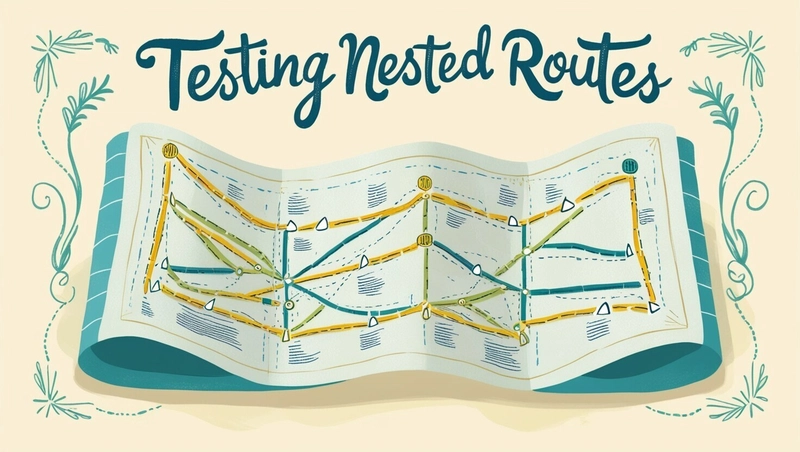





Top comments (0)