Companies all around the globe are making their employees work from home for the first time to tackle the outbreak of the coronavirus. And it won’t be wrong to assume that working remotely will become the new normal for many of us for some time, as coronavirus has officially reached ‘pandemic’ status, as per the announcement by WHO.
This pandemic has hit all the industry as S&P 500 has dropped around 30% since it was on it’s all-time high in February. There’s an estimated 10-25% decrease in revenue for SaaS companies. So it is high time we pull our socks up and minimise this drop as much as we can. This is why cross browser testing has now become more crucial than ever. Your website leads are bound to drop until this chaotic situation is sorted out and you need your website or web application to be at its best in every browser.
However, it has become quite a challenge for companies to implement cross browser testing with all of the lockdown taking place. In this article I will further discuss how even without our in-house device farms and lofty infrastructure goes defunct, we can solve our problem of how to test our websites on different browsers remotely. Before we do that, we need to come up with a cross browser testing strategy.
Test Websites On Different Browsers, The Right Way!
Cross browser testing could be overwhelming unless you have the right plan in hand. Your customers may be visiting your websites from a variety of browsers & OS combinations, it could be hundreds of such combinations. You can’t just go ahead and test your website on different browsers in random bases. You need to plan things well here. Here is how you can.
Analyse Your Website Audience
Before starting anything, it is very important that you analyse the audience of your website and what browsers are they majorly using. If your website is already published, you can use Google Analytics or any other similar tools to gain insights to your audience. If you are about to publish the website, look for the results of similar websites and then analyse the audience. Keeping track of the most used browsers and operating systems can help you target a specific audience which would be genuinely interested in the website.
Prepare A Cross Browser Testing Matrix
A browser matrix is the list of browsers (along with their versions) and operating systems on which you will test your website. Preparing a browser matrix can help you eliminate a number of browsers and perform testing quickly. For example, if I have certain elements on my websites which I cannot remove and I know won’t work on internet explorer, I will remove it from my testing list. This helps in devising your testing properly. On top of it, if you have used web analytics tools as discussed in the above points, you can prioritize the browsers (and operating systems) on which you can put your focus during testing. The final goal is, you can know what browsers and operating systems you are aiming for and especially a few that you derived from analytics. Preparing a browser matrix also lays down the systematic plan in testing which will save a lot of time.
Now, that you have the list ready with you and you know which browsers you need to prioritize over others. It is time to get your hands dirty and test your website over different browsers. However, this is the most struggling part if you are working from home because you can’t get access to your device labs. Not to mention, device labs aren’t an affordable option for everyone. To those testers, an on-premise infrastructure for browser compatibility testing makes more sense where they could set up virtual machines and maintain it over time. However, when you are setting up your own on-premise infrastructure for browser testing, it can be very struggling over time. Just think about it. Every month a new browser or multiple devices are rolled into the market. According to Wikipedia, Google released five different versions of chrome in 2019. If you continue with on-premise setup, chances are you are going to end up spending more time managing your infrastructure and less time over your browser testing scripts.
Another major concern for you as a tester while working from home is going to be communication. As you may have to exchange information from different team members on-board around a particular feature. At the same time, you may also have to send your test reports and bug reports to the right point of contact in your team. Since different testers perform different types of tests, they all need to be in sync with others in terms of the reports, videos, screenshots, screencasts etc.
And now under the intimidation of COVID-19, you might feel handicapped with either option, be it your device labs or your on-premise infrastructure for virtual machines. So what can you do? How can you overcome the challenge of cross browser testing remotely?
Remote testing is considered a major challenge while testing a website on different browsers. Especially, if you don’t have the pocket to invest in a device lab. This can be solved by setting up virtual machines or installing software to help you do the same. This ends up taking more bandwidth as the entire testing team has to set up the VMs and sharing bugs with the team becomes quite cumbersome too.
Another major concern for the testers is that they need to communicate and share their test to their respective teams continuously. It becomes vital to continue onto the next tests and to analyze the reports. Since different testers perform different types of tests, they all need to be in sync with others in terms of the reports, videos, screenshots, screencasts etc.
Problems keep on piling if we were to nitpick every single problem faced while testing websites on different browsers remotely. All these efforts can be easily solved by moving to a cloud solution. Let’s further explore how a cloud solution can help in cross browser testing.
Why Go For Cloud Based Cross Browser Testing?
Cloud based cross browser testing is performed by testing your website on remote devices (virtual or physical) and controlling it from your own system. The problem is that the website needs to be tested every time a browser is released and believe me, they are released too often than you think. With time, cloud based browser compatibility testing has turned out to be the best option for testing your website easily, quickly and within budget. There are a number of reasons for that.
No Setup Cost
Cloud based cross browser compatibility testing ensures that there are no physical devices that are required to be carried and maintained with different browsers and operating systems. In addition, there is no setup cost. Just login and start testing on the platform.
Fast and Secure
Cloud based cross browser testing is very fast. You can switch between the browsers and operating systems within seconds and test your website. All you need to work upon is the cross browser compatibility matrix which will show the benchmark versions of the browsers.
A Large Number Of Browser and Operating System
Cloud based cross browser testing provides a very high number of browsers and operating systems (along with their different versions). So, if I want to test Google Chrome 65 on Windows 8.1, I can do it within seconds.
Round The Clock Up-Time
While working remotely from different places, the most important thing to note is that employees do not have fixed hours to work. This means that the system should be up all the time so that any employee can access and test anytime he wants. This is what cloud based cross browser testing tools ensure. It provides high up-time to enable people at different time zones to access the tool anytime.
Easy Code Sharing
Cloud based browser compatibility testing also ensures that the selenium automation tests that you were trying to run on physical devices, run with the same grace on the remote system. Along with Selenium, cloud based testing platforms provide a number of languages to execute your automation tests.
Scalable
Scaling is not an issue while considering cross browser testing. Testing always requires scaling up and down according to the website and the magnitude of the project. While using cross browser testing, you can scale as much as you can without worrying about the extra devices.
Easy To Communicate
Cloud based cross browser testing tools ease out the process of sharing screenshots, comments, videos etc with different teams of the project such as development, DevOps, testing etc. With all of the teams viewing the results, they can work as if sitting at a single place. This provides high efficiency in testing delivering the projects faster.
Testing Website on Different Browsers With LambdaTest
Now, that we have noted down the pros of moving to a cross browser testing cloud. You can get right into the action with LambdaTest, the fastest-growing cross browser testing cloud. With LambdaTest, you can test across 2000+ real browsers for both mobile and desktop. LambdaTest offers a variety of features to ensure you deliver a website which renders seamlessly across all browsers and operating systems.
Real-Time Testing
You can perform live-interactive testing of your website on different browsers over Windows, macOS, iOS, and Android hosted by LambdaTest cloud servers. To perform real-time testing, choose “ Real-Time Testing ” from the dashboard.
Just enter your URL, select the browsers and test the website on different browsers.
It’s as simple as that.
Screenshot Testing
Screenshot testing allows you to take full-page screenshots of your website automatically across numerous browsers & OS (maximum 25) in a single test session.
But if we think for a moment, if there are so many browsers and so many operating systems, testing them, again and again, is really time consuming. To decrease this time and increase our efficiency, we try to automate this process of testing by writing automation scripts.
Writing Automation Script In Cross Browser Testing
Automation scripts are tests in the form of a set of instructions. They are executed to tell the computer to execute them automatically on the system under test in different intervals of time. The best thing about the automation scripts is that no matter how complex and long these tests may be, they can be run repeatedly as many times on different intervals. So, I need to just add one browser in the browser matrix I previously tested and run the tests again when a new browser arrives in the market.
Selenium Automation tests do not need the engineer to sit and watch or intervene in any way. They can be run round the clock without any intervention. LambdaTest provides the feature of writing automation scripts to execute tests on your website. Performing cross browser testing with automation is more powerful and efficient.
Okay, so now we have increased our speed and throughput from the manual testing point. Can we increase it furthermore? Definitely, we can.
Perform Parallel Testing With Selenium Grid
By leveraging Selenium Grid of LambdaTest, you can execute your Selenium testing scripts in parallel. So, if you have 5 different tests, all of which takes around 5 minutes to execute, they would take 25 minutes when performed sequentially one after the other. However, if you are running them in parallel with 5 concurrencies then the total time taken would be just 5 minutes. Parallel testing can help you truly accelerate your cross browser testing process.
Stay Home & Stay Safe
The COVID-19 pandemic has stirred things up globally in ways unprecedented. As all employees are compelled to work remotely from home, we are doing our best to help you deliver a complete cross browser testing ecosystem on our cloud. Even while working from home, we are pretty much online all of the time so in case you have any questions feel free to share them with us. If you are a non-profit organization trying to help us fight COVID-19, we want to thank you from the bottom of our hearts and would be happy to offer you special pricing. Just give us a shout to customer chat support or drop us an email to support@lambdatest.com. Cheers & be safe. 🙂


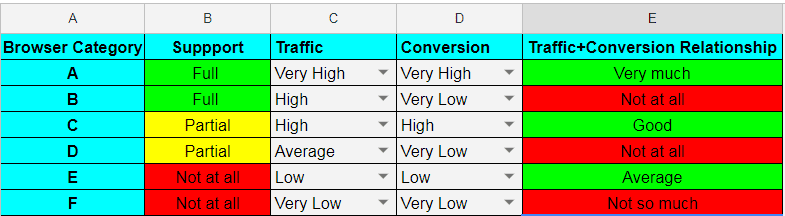
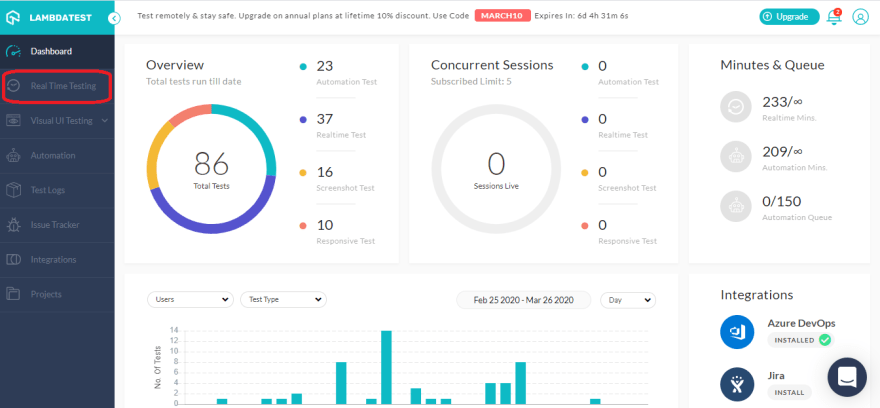

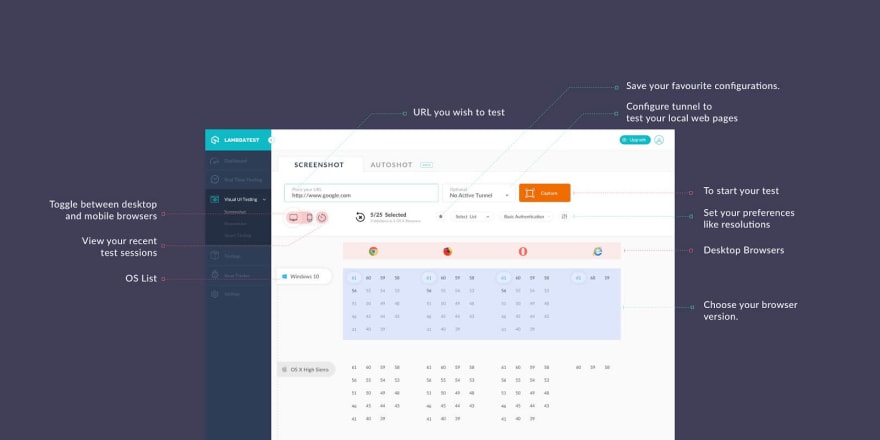

Top comments (0)