Background
You can run XCTest (unit tests for your Xcode project) easily with 'Run Test' ('Product'>'Test' or Command+U) on Xcode. This is useful if you make extensive changes to your product code and want to test them all at once because 'Run Test' executes all the test cases implemented in your project.
But there are times when you want to run individual test cases, such as while fixing bugs for a specific method and want to run only test cases for the method.
Xcode
Edit Scheme
Select 'Product' > 'Scheme' > 'Edit Scheme' > 'Test' pane > 'Info' tab, and then check and uncheck test case names. By doing this, you can specify which test cases are executed with 'Run Test'. This method is more troublesome as you implement more test cases...
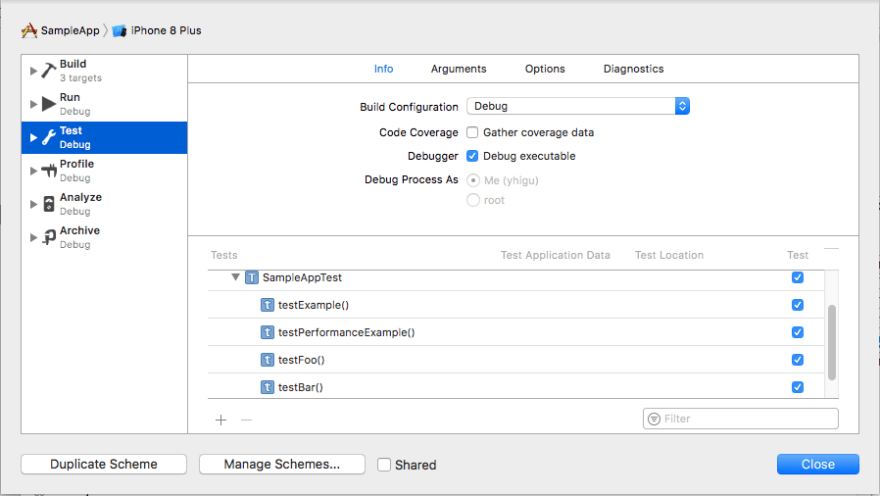
Test Navigator
Show 'Test Navigator' in the left side panel of the Xcode window, and push the 'PLAY' icon displayed to the right of the test case name.

Run Current Test
Control + Option + Command + U
This executes a test case in which your cursor is.
Re-Run Last Test
Control + Option + Command + G
This re-runs the last test cases executed.
xcodebuild
You may find value in specifying test cases with command line interface, if you have many test cases and want to switch execution targets frequently. xcodebuild is one of the command line tools bundled with Xcode.
Sample Usage
> xcodebuild test \
> -workspace MyXCWorkSpace \
> -scheme MyAppScheme \
> -destination "platform=iOS,name=my_iphonex" \
> -only-testing:MyXCTargetForTest/MyTestSuite/MyTestMethod
Remarks
Xcode Version: 9.2
References
Is there a keyboard shortcut in Xcode 6 to run a single current test function under cursor?
https://stackoverflow.com/q/28057643
Running individual XCTest (UI, Unit) test cases for iOS apps from the command line
https://stackoverflow.com/q/35166214
How to use xcodebuild with -only-testing and -skip-testing flag?
https://stackoverflow.com/q/39427263


Top comments (1)
If you disable all unwanted tests you can run single test multiple times without building with command
Perform action > test without building(control + cmd + U)