Hi everyone ;).
As a reminder, I'm doing this Tweeter challenge
Github repository ( Frontend )
Hashtags
Adding a tweet is quite a lot of work actually :D. I wanted to quickly add a form in the frontend and start posting tweets. But I will try to add the same functionalities as the real Twitter. First of all, I will need to extract and keep track of the hashtags. This will allow me to have some data to play with when I'll need to show the trending ones. I need a many-to-many relationship for that. I will then create two tables (hashtags and hashtags_tweets). For the join table's name, I keep a convention that I have since I used Laravel ( alphabetical_order ).
src/db/migrations/create_hashtags_table
import * as Knex from 'knex'
export async function up(knex: Knex): Promise<void> {
return knex.schema.createTable('hashtags', (t) => {
t.bigIncrements('id')
t.string('hashtag').unique()
t.timestamps(false, true)
})
}
export async function down(knex: Knex): Promise<void> {
return knex.raw('DROP TABLE hashtags CASCADE')
}
src/db/migrations/create_hashtags_tweets_table
import * as Knex from 'knex'
export async function up(knex: Knex): Promise<void> {
return knex.schema.createTable('hashtags_tweets', (t) => {
t.bigIncrements('id')
t.integer('hashtag_id').unsigned().notNullable()
t.integer('tweet_id').unsigned().notNullable()
t.timestamps(false, true)
t.unique(['hashtag_id', 'tweet_id'])
t.foreign('hashtag_id')
.references('id')
.inTable('hashtags')
.onDelete('CASCADE')
t.foreign('tweet_id').references('id').inTable('tweets').onDelete('CASCADE')
})
}
export async function down(knex: Knex): Promise<void> {
return knex.raw('DROP TABLE hashtags_tweets CASCADE')
}
Then I need to modify the AddTweetPayload:
src/dto/AddTweetPayload
import {
ArrayUnique,
IsDefined,
IsIn,
IsNotEmpty,
IsUrl,
isURL,
Matches,
MinLength,
ValidateIf,
} from 'class-validator'
import { Field, InputType, Int } from 'type-graphql'
import { TweetTypeEnum } from '../entities/Tweet'
@InputType()
class AddTweetPayload {
@Field()
@IsNotEmpty()
@MinLength(2)
body: string
@Field(() => [String], { nullable: true })
@ArrayUnique()
@Matches(/^#[\w]{2,20}$/, {
each: true,
message:
'Each hashtag should start with a # and have a length betweet 2 and 20 characters',
})
hashtags?: string[]
@Field({ nullable: true })
@IsUrl()
url?: string
@Field(() => Int, { nullable: true })
@ValidateIf((o) => o.type !== undefined)
@IsDefined()
parent_id?: number
@Field(() => String, { nullable: true })
@ValidateIf((o) => o.parent_id !== undefined)
@IsDefined()
@IsIn([TweetTypeEnum.COMMENT, TweetTypeEnum.RETWEET])
type?: TweetTypeEnum
@Field(() => String, { nullable: true })
visibility?: string
}
export default AddTweetPayload
You can see two new properties ( hashtags and url ). I'll talk about the second one later. For the validation's rules, I just check that the hashtags are unique in the array and that they start with a # followed by alphanumeric characters.
Let's take a look at the TweetResolver
src/resolvers/TweetResolver.ts
if (hashtags && hashtags?.length > 0) {
const hashTagToInsert = hashtags.map((h) => {
return {
hashtag: h,
}
})
try {
// Insert the hashtags
const hashTagsIds = await db('hashtags')
.insert(hashTagToInsert)
.onConflict('hashtag')
.merge()
.returning('id')
// Insert the relation betweet hashtag and the tweet
const toInsert = hashTagsIds.map((id) => {
return {
hashtag_id: id,
tweet_id: tweet.id,
}
})
await db('hashtags_tweets').insert(toInsert)
} catch (e) {
console.log('e', e)
}
}
After my tweet is inserted, I add this bit of code. The onConflict().merge() correspond to an upsert. I don't make use of a transaction as I don't really care if the hashtags are not inserted. That's also why I don't throw any errors if something goes wrong while inserting the hashtags. Maybe I'm wrong but for now, that's ok for me :D
One issue I noticed while working on that part is that I can't insert multiline data in the graphQL editor from the apollo-server library. If you have an idea of how to do that, please tell me ;).
It works with postman tho:
I wrote some tests for the hashtags. I'll let you check that out in the Github repository
Link Preview
I didn't know how to handle that at first. Not from a technical point of view but from a UX point of view. I was sure that the preview was triggered on the frontend but on Twitter it's not the case. I think that on Facebook the preview is triggered when a link is detected. I chose to do it only when the tweet is inserted. But as it could take some time, I decided to use an EventEmitter to not do that in the resolver and block everything. It's certainly not super scalable but for this challenge, it should be enough. Also, I didn't want to add Redis or anything to manage a Queue. So I will stick to this super simple event system ;).
Let's start with the migrations:
src/db/migrations/create_previews_table
import * as Knex from 'knex'
export async function up(knex: Knex): Promise<void> {
return knex.schema.createTable('previews', (t) => {
t.bigIncrements('id')
t.string('url').notNullable().unique()
t.string('title').notNullable()
t.string('description')
t.string('image')
t.timestamps(false, true)
})
}
export async function down(knex: Knex): Promise<void> {
return knex.raw('DROP TABLE previews CASCADE')
}
src/db/migrations/create_previews_tweets_table
import * as Knex from 'knex'
export async function up(knex: Knex): Promise<void> {
return knex.schema.createTable('previews_tweets', (t) => {
t.bigIncrements('id')
t.integer('preview_id').notNullable()
t.integer('tweet_id').notNullable()
t.timestamps(false, true)
t.unique(['preview_id', 'tweet_id'])
t.foreign('preview_id')
.references('id')
.inTable('previews')
.onDelete('CASCADE')
t.foreign('tweet_id').references('id').inTable('tweets').onDelete('CASCADE')
})
}
export async function down(knex: Knex): Promise<void> {
return knex.raw('DROP TABLE previews_tweets CASCADE')
}
For the scrapping part, I chose puppeteer ( I don't know if it's because I'm French, but I think this is the worst name for a library :D. I never know if it's two "p", two "t" or even where are the two "e"... ;)).
Also as it's a pretty big library, I hope I will not have any issues when deploying to Heroku.
Here is the function for scrapping. I did a super simple thing to start.
src/utils/utils.ts
export const scrap = async (url: string) => {
const browser = await puppeteer.launch({
headless: true,
})
try {
const page = await browser.newPage()
console.log('url', url)
await page.goto(url)
const results = await page.evaluate(() => {
// @ts-ignore
const title = document
.querySelector("meta[property='og:title']")
.getAttribute('content')
// @ts-ignore
const image = document
.querySelector("meta[property='og:image']")
.getAttribute('content')
// @ts-ignore
const description = document
.querySelector("meta[property='og:description']")
.getAttribute('content')
// @ts-ignore
const url = document
.querySelector("meta[property='og:url']")
.getAttribute('content')
return {
title,
image,
description,
url,
}
})
return results
} catch (e) {
console.log('e', e)
} finally {
browser.close()
}
}
I've had some typescript errors and I didn't figure out how to fix them. That's why you can see some *// @ts-ignore *. Otherwise, it's a pretty basic example of puppeteer. I just look for og meta tags to get the title, description, image, and the url.
For the EventEmitter part:
src/events/scrapPreviewEmitter.ts
import { EventEmitter } from 'events'
import { scrap } from '../utils/utils'
import knex from '../db/connection'
const scrapPreviewEmitter = new EventEmitter()
scrapPreviewEmitter.on('scrap', async (url: string, tweet_id: number) => {
try {
const result = await scrap(url)
const previewsIds = await knex('previews')
.insert(result)
.onConflict('url')
.merge({
title: result?.title,
description: result?.description,
image: result?.image,
updated_at: knex.raw('NOW()'),
})
.returning('id')
const toInsert = previewsIds.map((id) => {
return {
preview_id: id,
tweet_id: tweet_id,
}
})
await knex('previews_tweets').insert(toInsert)
} catch (e) {
console.log('e', e)
}
})
export default scrapPreviewEmitter
Not convinced about my naming :D. It's also a many-to-many relationship so nothing new here. If you have any questions, feel free to let me a comment or contact me on Twitter ;). I'll be happy to help if I can.
I will then pass this emitter to the context.
src/server.ts
export const defaultContext = ({ req, res }: any) => {
return {
req,
res,
db,
dataloaders,
bus: scrapPreviewEmitter,
}
}
To finish, I just need to send the event from my TweetResolver
src/resolvers/TweetResolver.ts
// Send the event to scrap the preview
if (url) {
bus.emit('scrap', url, tweet.id)
}
And that's it!!! :D
I think we can finally create a form and try to send some tweets from the frontend. But we'll see that in the next part ;).
In the meantime, take care ;)

![Cover image for [PART 18][Backend] Creating a Twitter clone with GraphQL, Typescript, and React ( hashtags, link's preview )](https://media.dev.to/cdn-cgi/image/width=1000,height=420,fit=cover,gravity=auto,format=auto/https%3A%2F%2Fdev-to-uploads.s3.amazonaws.com%2Fi%2Fkkrm9cyr4qimgr4t2dcp.png)
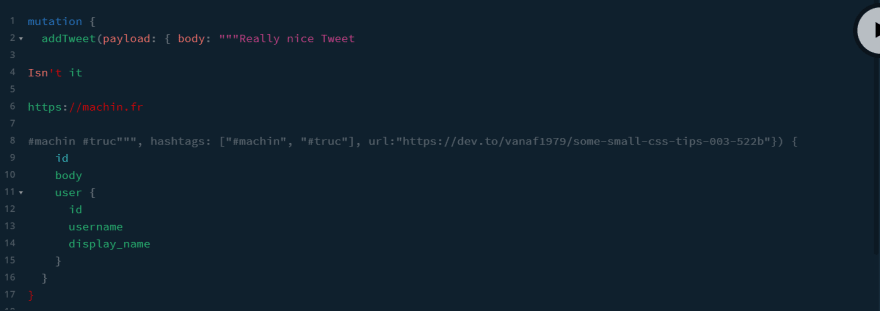
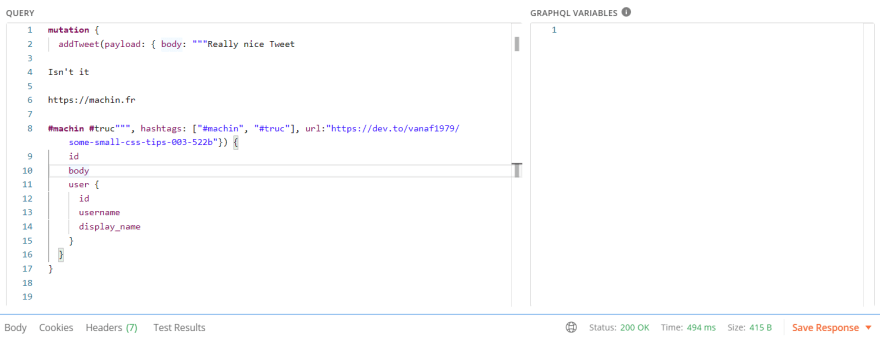





Top comments (0)