1- Launch the Linux instance in AWS https://dev.to/its_mukeshp/launch-ec2-instance-in-aws-4f0o and download the .pem file in your computer.
2- Download the PuTTY and PuTTYgen from https://putty.org
3- Open PuTTYgen then click on load and select the .pem file from your computer and then click on Save private key. Name the key accordingly the key will be in .ppk format.
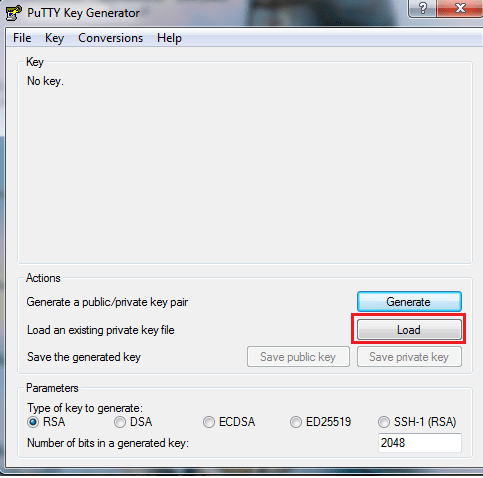

4- Copy the IPv4 Public IP form EC2 Instance.
5- Open PuTTy and paste the Ipv4 Public IP in Host Name(or IP address).
6- Click on + sign of SSH and then Auth
7- Click on Browse and select the .ppk file form your computer.
8- Click on Open, one window will open click on yes.

9- Black screen will open with login as: type ec2-user on that screen and enter.


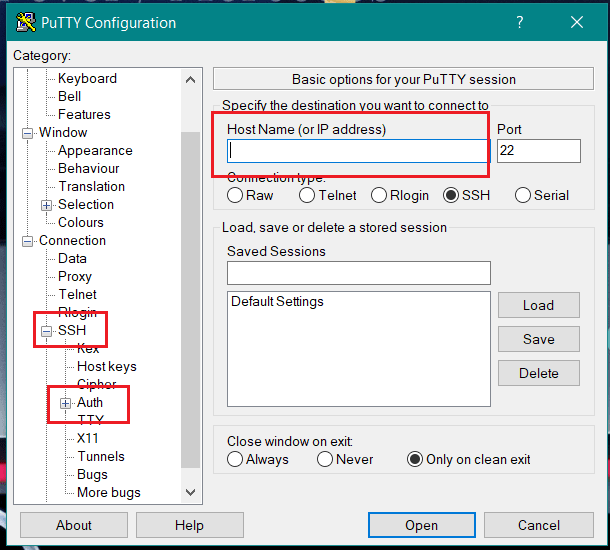


Top comments (1)
Thanks Mukesh, i have added your tutorial link in my blog