As remote work became an everyday reality for many of the tech companies, the need to keep the team on the same page has grown accordingly. It is easier than ever to fail in sufficiently communicating project requirements, being in sync with the rest of the team, and keeping productivity high. Productivity tools for software teams help to make that road easier.
Let's see some interesting ones and how they can help your team!
Productivity in software development
Now, the question many ask is what is productivity in software development without the tools. Can we define it as lines of code, amount of commits, number of pull requests or code reviews? Productivity in software development can measure:
Amount of commits
Average commit size
Duration of the review process
Frequency of code reviews
Amount of code reviews
The truth is, there are developers doing many different kinds of work and not all development processes can be generalized.
In agile development, teams have been using sprint velocity as a measurement for productivity. Sprint velocity is a simple calculation that measures units of work finished in a period of time. It helps teams to have an overview of cycle time and how to improve it. In this method, short periods of time are called sprints and they usually last 2 weeks. Smaller units of work are called “story points”.
However, teams have different types of work which causes dissatisfaction if measuring their work with the same measurement. Consequently, some of them try to use other terms instead of velocity to track the progress.
Measuring productivity
Because of its wide range of different things to produce, it is hard to define a metric to measure the productivity of all kinds of development. For example, if you measure the number of finished tasks per developer, you will miss out on the complexity of these tasks.
In order to measure productivity in units of time, you need to pay attention to more points. Nicole Forsgren, along with other researchers from GitHub and Microsoft, tackled the issue of developer productivity by creating the SPACE framework. SPACE framework provides a holistic view of productivity and it stands for:
S: Satisfaction and well-being
P: Performance
A: Activity
C: Communication and collaboration
E: Efficiency and flow
I want to be productive (without the tool)
There are many ways you can improve your productivity in software development without a tool to help you with that. Things to notice, methods to improve your productivity are long-term and they require effort. For example, with:
Reading books about development
helps you to digest information in more meaningful ways. Engineering books are written by experienced individuals who have worked on multiple projects. Their knowledge can help you to pick up some tips and avoid pitfalls.
Getting a mentor
Helps you to understand new things you are working on. When someone mentors your progress, you will be faster in noticing mistakes and learning from them. Coding mentors go through your code, suggest new resources to learn from, and overall increase your productivity. There are many platforms that provide a base of developers available for code mentorship.
Working fewer hours a week
Makes you more focused on your tasks because of the time constraints. Moreover, with less time you are inclined towards working smart instead of working hard. When you have less time, three is also less time for bad habits in project management.
Types of productivity tools for software development teams
Indeed, for improving productivity without the tools you will need to invest a lot of effort and time. If you still want to go that way - I wish you good luck. But if you need a faster solution, there are many kinds of productivity tools for software development teams that can help you with that. I grouped them in following categories:
- Software for recording and sharing information about the project
- Software for collecting knowledge and managing requirements and collaboration
- Software for improving code writing
- Time-tracking or performance management software. Software that helps you to plan things with calendar management
- Project management software or work management software for organizing the notes and requirements that have to be done
- Software that improves communication between parts included in the project
- Software that helps you to stay focused
In the following paragraphs, we will go through examples of this software.
Software for recording and sharing parts of your project
Before you start your project, before onboarding a new employee, showing a feature you would like to make, you will want to share some important information with other people. Often, it is easier to explain things while showing them, instead of trying to explain it in an email or message.
ScreenRec
ScreenRec is an intuitive productivity tool for software development teams that enables you to record screens with ease. To do so, it is necessary to download the tool and press Alt + S to select the part of the screen you want to record. If you want to take a screenshot, you can do it by using the same simple command Alt + S.
While recording your screen you can choose whether you want to include a facecam in your video. The audio and voice are also optional and you can turn them off and on in the video. Recorded videos don't have a limit so you can record as much as you need, with no watermarks. When you stop recording, you get a private shareable link instantly.
All videos that you made will be saved and you can reach them anytime you want. You can access them and review them whenever you need them. Already saved videos you can download in mp4 format or get the link to easily share them when necessary.
Since videos made with ScreenRec can be watched on all devices, ScreenRec really has wide use. You can watch your videos on computer desktops, tablets, smartphones and even show them to your whole team on smart TVs.
Loom
Loom is a tool that enables you to record your screen on Mac, Windows, iOS, Android, and Chromebooks for free. It enables you to record with your camera and screen, together with the audio. Too much of synchronous communication can drag the focus so Loom makes space for your team members to communicate on their terms.
Having a video that explains in detail, yet it is not happening in real life, makes communication easier across different departments and time zones. Video captures the context, tone, and importance of the topic better so everyone from the organization can share ideas and information.
ShareX
Like Screenrec, ShareX is also a tool for screen recording and screenshots. It is an open-source and free software Microsoft Windows. The screenshots that you take can be edited, modified with borders, image effects, watermarks, etc. You can also use the editor to draw on your desktop before taking a screenshot.
After taking a photo or a video, screen photos or videos can be exported in various formats such as image files, exported to printer, to the clipboard, via FTP or generated URL. There are also other interesting features like choosing the screen color, image combiner, and thumbnails for images and videos.
Software for collecting knowledge and managing requirements and collaboration
JadeALM
JadeALM is a tool that enables you to write your requirements in a documentation editor with an automated hierarchy made. When you write requirements, they are already organized from high-level tasks to lower-level tasks. This unique feature of JadeALM makes it easy for you to track what is related to your tasks, its dependencies and the accountability of all included members. JadeALMs interface enables you to use Markdown support, use slash (/), attach files, and share mockups.
Inside the editor, you can assign tasks, comment, connect them to a timeline and see the progress of each task. If needed, you can also insert configuration or blocks of code in the editor. Code in editor has container, border, and different color of the background which makes it easier to spot from the rest of the requirements.
Notion
Notion is a tool that helps you to collect requirements in docs accessible to all team members. You can create crafts into the Notions document and then add links or photos. Requirements can be organized by status, epics, sprints, dates and other. The interface of this productivity tool for software development teams looks like a kanban board which makes it intuitive and playful.
The most important benefit of this tool is that it centralizes the information you need for doing your job. Especially for remote teams, it is important to have an accessible source of knowledge. As a developer, you can also insert blocks of code in Notion. After choosing from one of 60 programming languages, Notion does the colorful syntax for your code.
Documenting and managing your requirements well empowers you to spend more time coding and less time looking for the requirements that you need.
Confluence
Like Notion, Confluence is a collaboration tool that enables teams to share knowledge about the project. Confluence gives you space to organize project content, capture requirements, assign tasks to team members, connect tasks to dates and note the changes made along the way.
Like all tools from this group of productivity tools for development teams, its purpose is to eliminate the need to store documents in multiple software and places such as Google Drive and file folders. Unlike Notion, Confluence doesn't focus on kanban boards but is mainly a knowledge capturing tool.
Software for improving code writing
If you work with code, you know how many irregularities can appear during your work. It can be demotivating seeing a lot of bugs and issues. One of the ways to increase your productivity in code writing is to help yourself with a tool.
Vim
Vim is a highly configurable text editor built to enable efficient text editing. Even though it can be used for all kinds of text editing, writing emails and configuring files, it is mostly developer-focused.
It’s a modal text editor that can have multiple modes. Each of them can be optimized for a specific task. For example, you can set one mode for Python and one for C++. This feature allows one keystroke to have different behavior depending on the language, such as language-specific shortcuts.
Designed to work on nearly any major platform, it is ideal for team collaboration. Finally, Vim’s shortcuts are all configured in a sharable .vimrc. file. Sharing a file can allow you to benefit from your colleagues' experiences while keeping your personal version available for individual editing.
Atom
Atom is an open-source text editor with a wide range of plugins and themes that are easily accessible. Built with Electron, it uses web technology like HTML, CSS, JavaScript and Node. It enables you to create branches, push and pull, overview pull requests, stage and commit, merge conflicts, and many others from within the editor.
It helps you to write code faster with the option to find, preview and replace letters as you type them. You can also divide Atoms interface into more panels to compare blocks of code across files.
Visual Studio Code
Visual Studio Code is a streamlined code editor that allows you to debug code from the editor, run tasks and have a version control. Its purpose is to help developers to have a quick code-build-debug cycle and to leave complex workflows to other tools.
You can launch or attach your running apps and debug with breakpoints, call stacks, and an interactive console. Visual Studio Code also offers you to review diffs, stage files, and make commits. It also provides extensions to add new languages, themes, debuggers, and to connect to additional services. Extensions run in separate processes, which ensures that they won't slow down your editor.
Codestream
Codestream is a software that lets you discuss code with your team members without using a pull request. You can highlight a code block that you want to discuss and insert a comment. Similar approach like JadeALM, where developers can discuss code in its environment saves time and boosts team productivity.
Time-tracking or performance management software
Harvest
Harvest is a time tracking software that helps you to track team productivity and adjust tasks accordingly. With its tracking specific tasks, you can see where the team spends the most time and improve that part of work. It also provides many integrations with other productivity tools like Asana, Slack, Jira and others.
Its simple interface enables you to track your team's progress from the web, smartphone or another application. This easy tracking is adjusted to the needs of remote work. Finally, all progress that you are able to see, you can also get in a report. Visual data in reports helps you to understand time spent per person and per project.
Hubstaff
Hubstaff is an interesting time tracking software that has GPS location included. You can use it on your desktop or as a mobile app which makes it simple to track your employees productivity. Once you connect your team members into it, you can see their digital time log, jobs and location. Since it's very simple to use for everyone, there is no need for special training.
Intuitive and simple features make Hubstaff trusted software for more than 8000 remote teams. It also provides an option of randomized screenshot to show you who is working on what. One more common feature for time-tracking software that Hubstaff also has is tracking the number of mouse movements and keyboard strokes by team members.
Time doctor
Time doctor is a time-tracking software that focuses on giving the employees insights into their strengths and weaknesses. By showing team members how the software tracks when they are overwhelmed and underutilized, their accountability and motivation increase.
Some specific features that TimeDoctor offers are screenshot recording and alerts when to avoid distractions. Measuring performance for each team member and by team progress helps to keep overall productivity.
Project management software
JadeALM
JadeALM is one of the rare project management tools that includes an automated WBS and document editor. Moreover, this productivity tool for software development teams not only provides WBS synchronized with classic kanban boards, but it keeps all the features synchronized. That means that everything you write in the document editor will also be accessible to the kanban board, timeline and WBS chart.
Its benefit to see the big picture of the project and have feature tracking instead of issue tracking, helps keeping the track of the whole project. Since the majority of all teams are multifunctional, it is very important to keep in mind the overall project, not just managing task by task.
Trello
Trello is a kanban board that many teams and individuals use for organizing their work. You can write your tasks inside of blocks on the board. From there, you can assign tasks to your teammates, add due dates, productivity metrics and calendars.
As a productivity tools for software development teams, Trello helps you with organizing your work - you have an overview of all tasks and their progress. When you open each of the cards, you can see an ecosystem of checklists, due dates, attachments, and conversations.
Basecamp
Basecamp is a tool that enables you to break up the work into smaller chunks of work. Each of them is then treated as a separate project. It has a message board where you can post announcements and ideas, together with progress updates and comments.
Some other features that Basecamp provides are to-do lists and a place for sharing docs and files. In the to-do list you can assign tasks, set deadlines and start discussions. Docs and Files are there for you to share images, spreadsheets and organize them in folders. Other than these, Basecamp also has a group chat and automatic check-ins for recurring questions.
Software for communication
Slack
Especially in the terms of remote work, it is crucial to balance the communication between synchronous and asynchronous channels of communication. Slack is one of the most popular tools for communication, messaging and collaboration. It is built as a virtual office where you can create channels and groups of people. It is mostly used as an instant messaging app, but it also has features for video calls and group conferences.
Other than a tool for team communication and collaboration, it works as an individual synching. You can create private and public channels for you and your team members where you can connect information from multiple projects and threads. Second, Slack lets you customize colors of the left sidebar improving user experience.
Fleep
Offering a layout similar to Slack, Fleep is also a communication tool that helps productivity for software development teams and keep up with the work together. Each conversation has a pinboard, where you can highlight discussions, plans or decisions.
Moving beyond discussion, you can set up tasks to organize and coordinate upcoming work. It’s accessible on mobile as well as web. A very helpful feature that Fleep offers is to communicate with clients and consultants using Fleep outside your company without having to sign into a separate workspace.
Flock
No, I don't think about flock of sheeps when I say “Flock”. I am thinking about a software that enables me to send island messages and set video conferencing. Just like Slack and Fleep, Flock also has a robust search that shows you messages, files and links.
It also provides a reminder bot, it has the ability to bookmark some messages and pin chats. A small icon below the person's name shows you whether the person is online or not.
Software for keeping the focus
Freedom
Freedom app helps you to stay productive by blocking some websites for you. Since social media, shopping websites, video games and many others distract attention during work time, this software blocks them for you.
You can choose working time and sync blocks across all your devices. There is also a feature that enables you to plan the sessions that recur daily or weekly. Supported on Mac, Windows, Android, iOS, and Chrome, Freedom promises to save an average 2,5 hours per day.
Forest
Forest is a stay-focused software whose idea is to build a forest in which every tree symbolizes one task. Since Forest partners with Trees for the Future, a real-tree planting organization, you can contribute both to your productivity and planting the trees.
When users spend virtual coins they earn in Forest on planting real trees, Forest donates it to their partner and creates planting orders.
Brain.fm
Brain.fm is one more productivity tool for software development teams that provides music as brain stimulation. You can choose music between groups of sounds for work, relaxation or sleep. Each of these three categories has several more options to choose between.
All of them create functional music that elicit strong neutral phase locking and influence cognitive state. This should engage neurons in various kinds of activities and also remove distractions in the sound. You are supposed to see results after 15 minutes of listening to the music.
Productivity tools for software development teams - Conclusion
If you are working with code, you are aware of the importance of productivity. As in everything, productivity in software development comes with time. So, don't be too harsh to yourself in the beginning. With continuous work on your skills and with help of productivity tools for software development teams, you cannot not get better.
Since software development is often a team-based work, don't forget your team skills. Sometimes no matter the quality of code, the output still won't be as good as planned because of lack of understanding.
If you are working with more people on the project, and especially if you are responsible for your team, make sure you understand Maslow's hierarchy of needs.
Finally, do you really think about productivity while working on your projects? If so, what are your productivity tips and tricks? Feel free to comment!


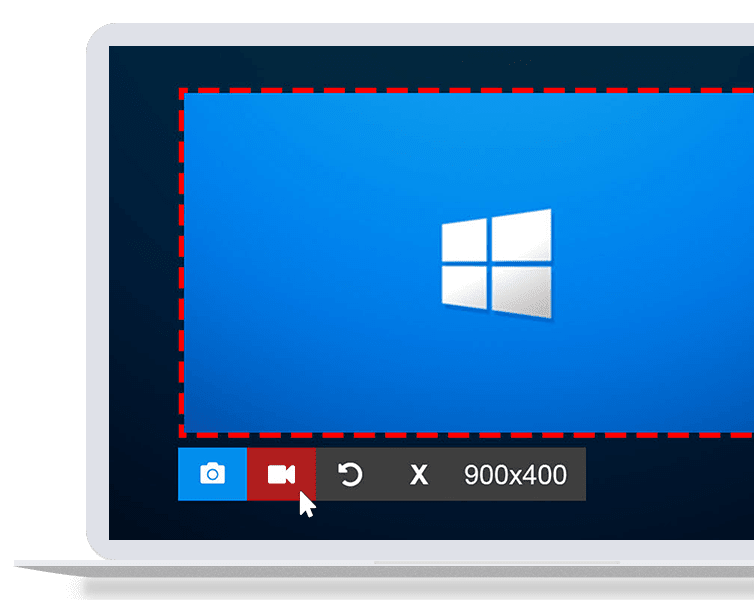
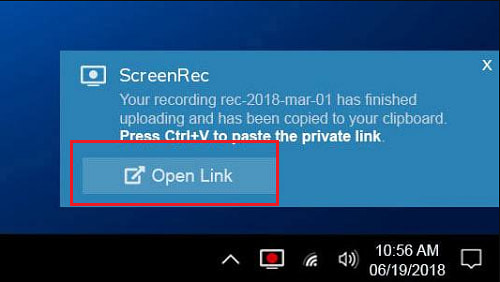
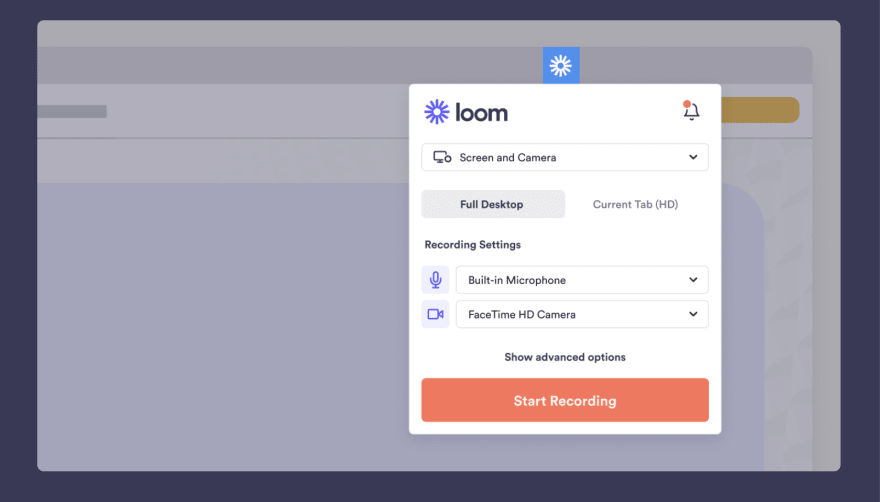
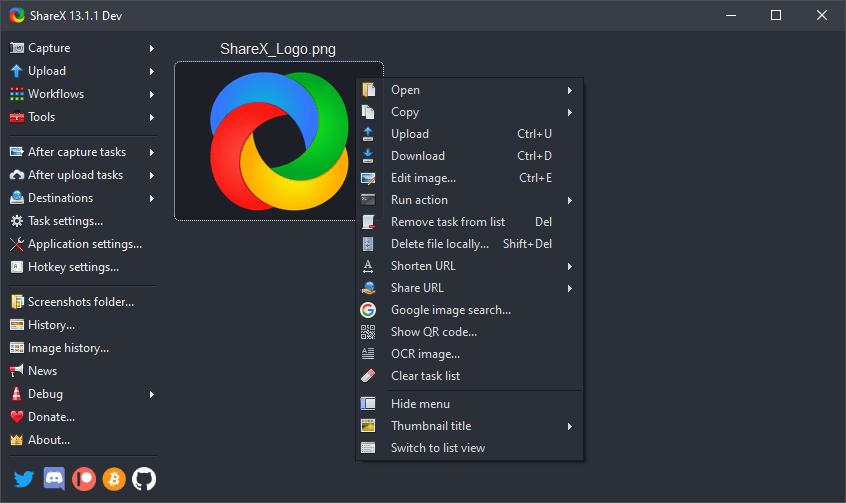
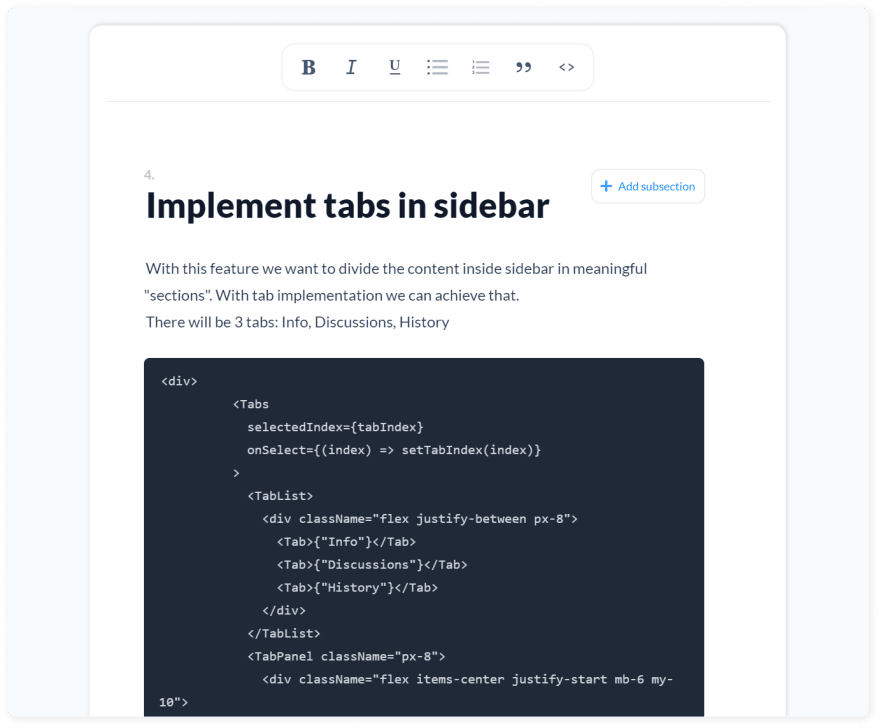
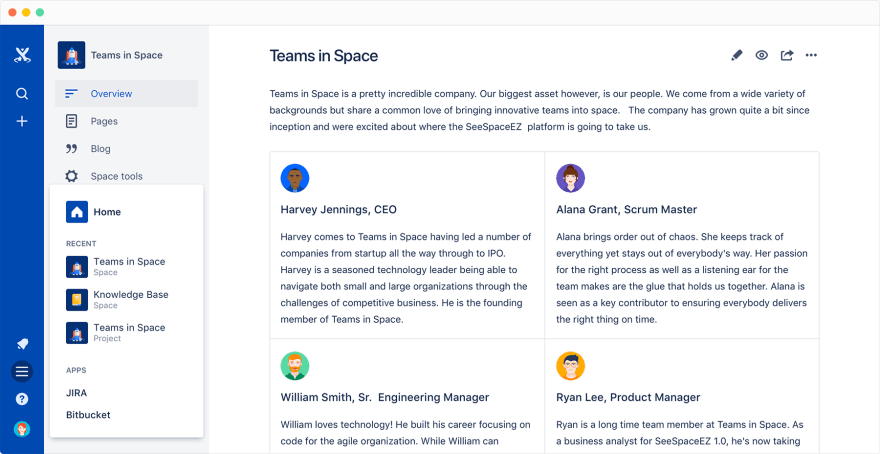
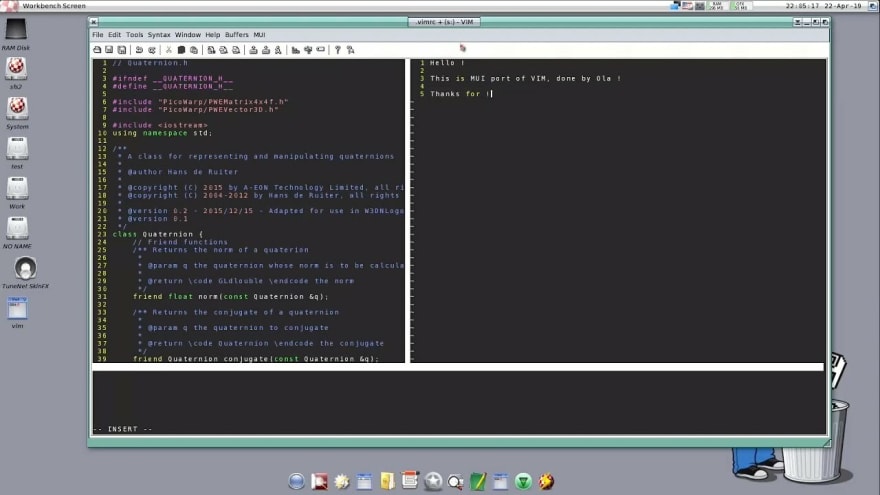
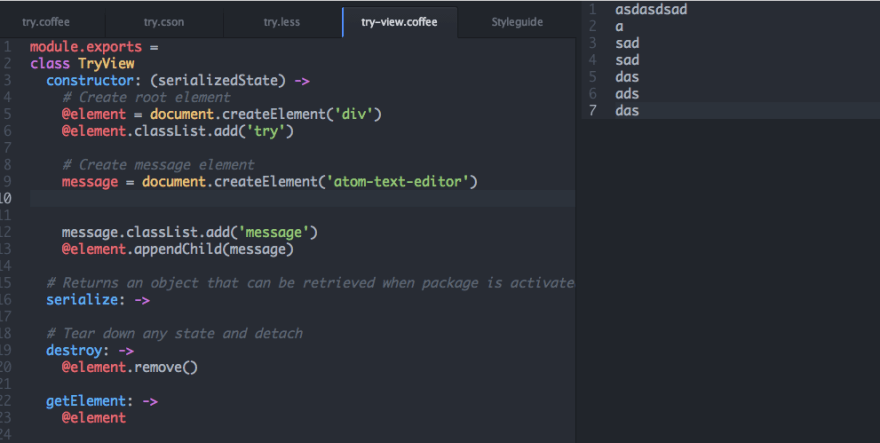
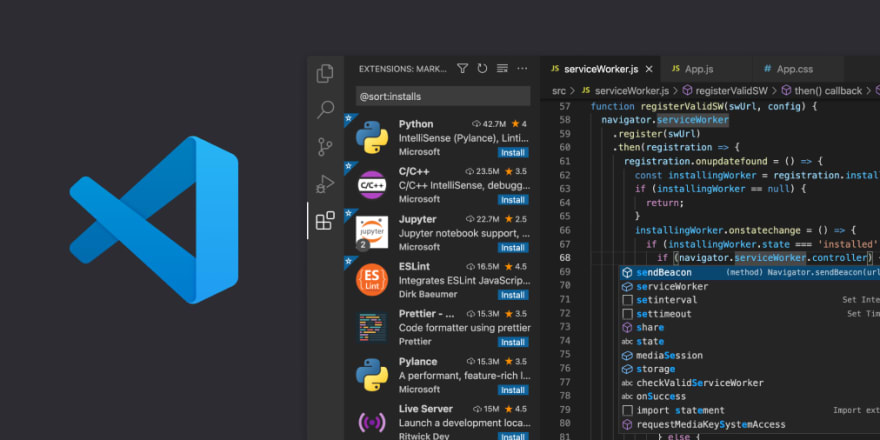

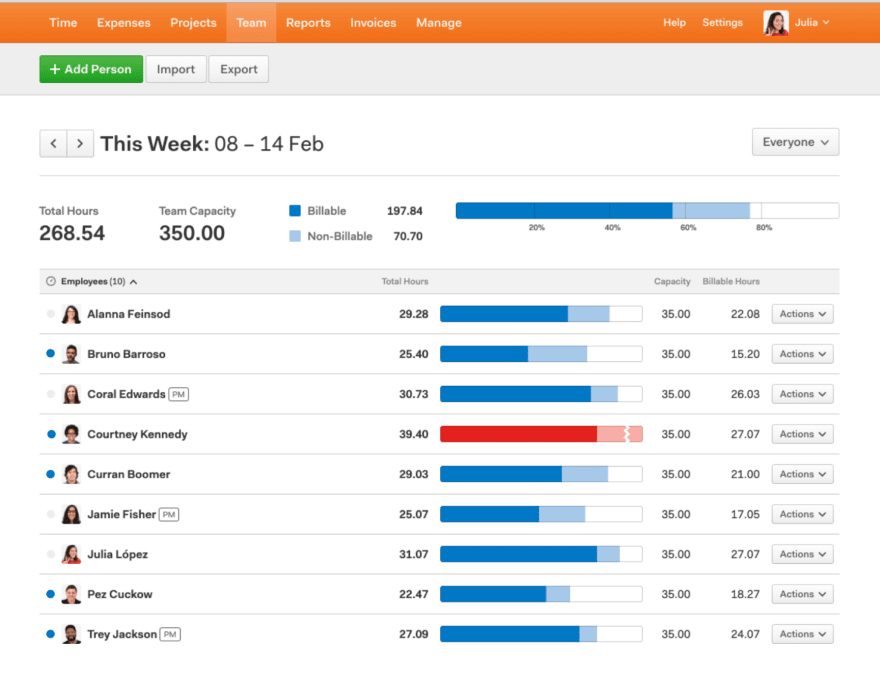
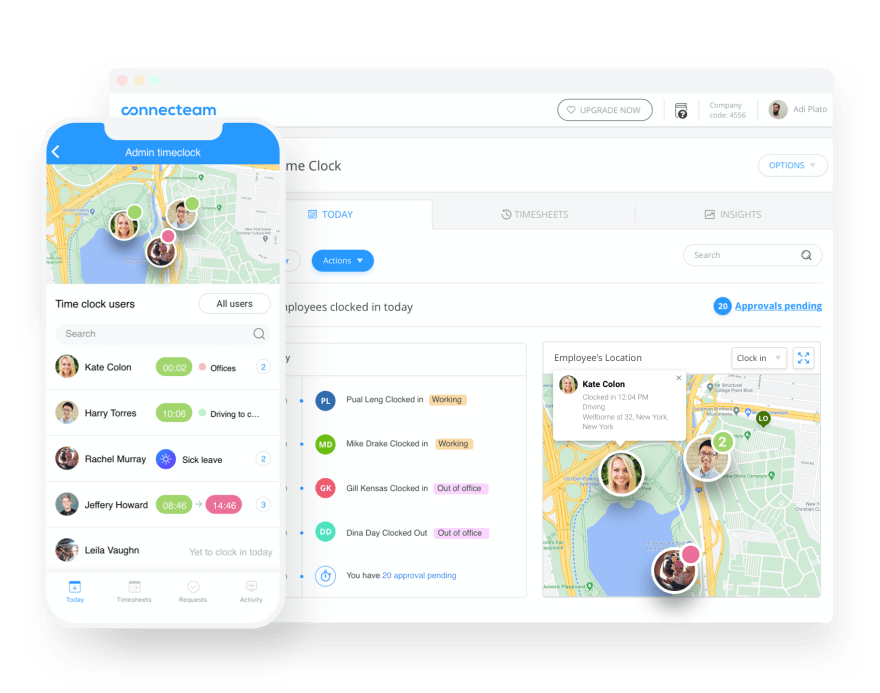
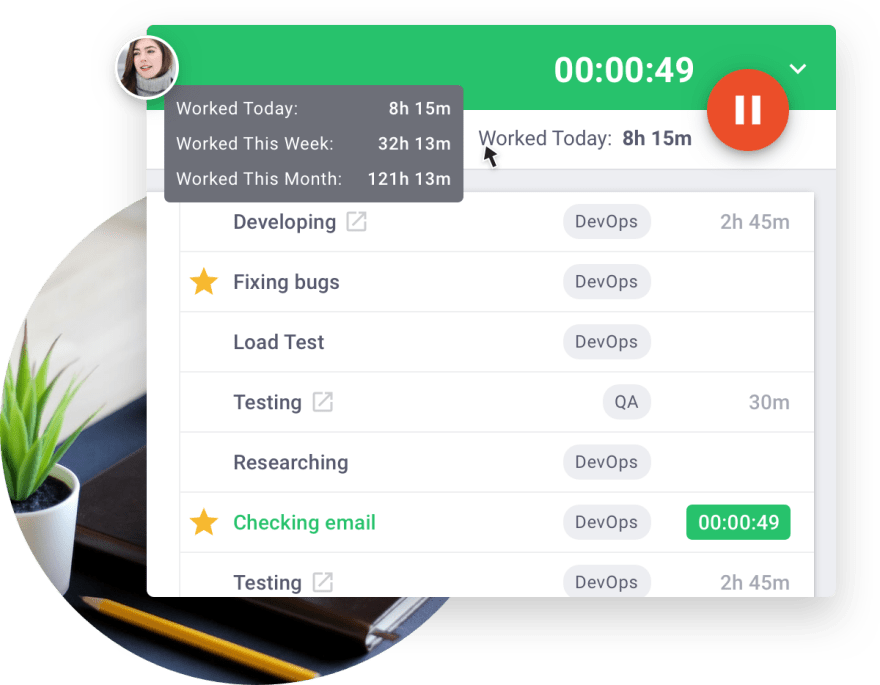
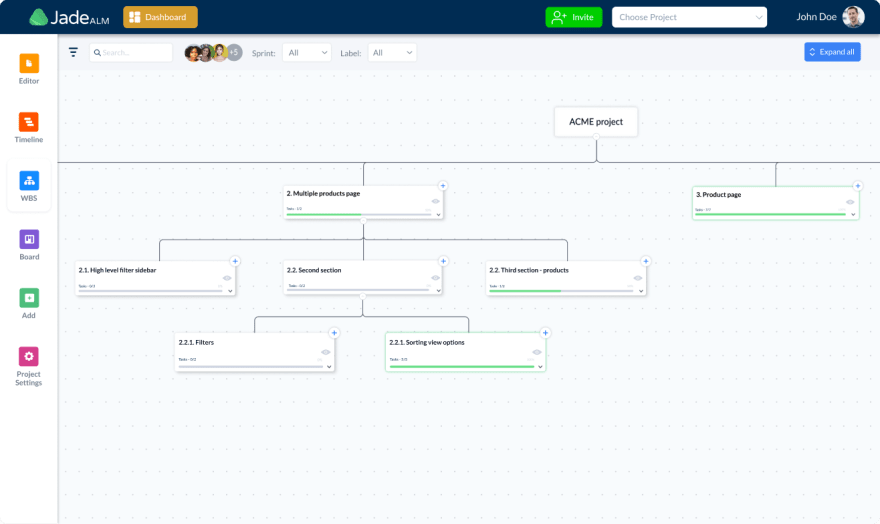
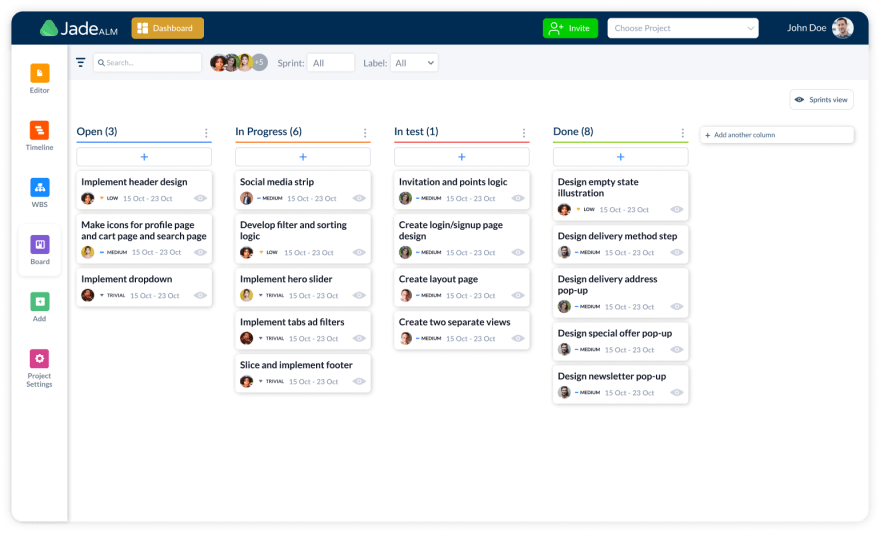

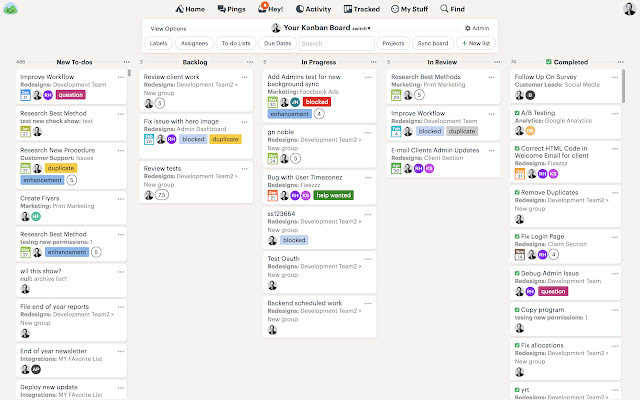
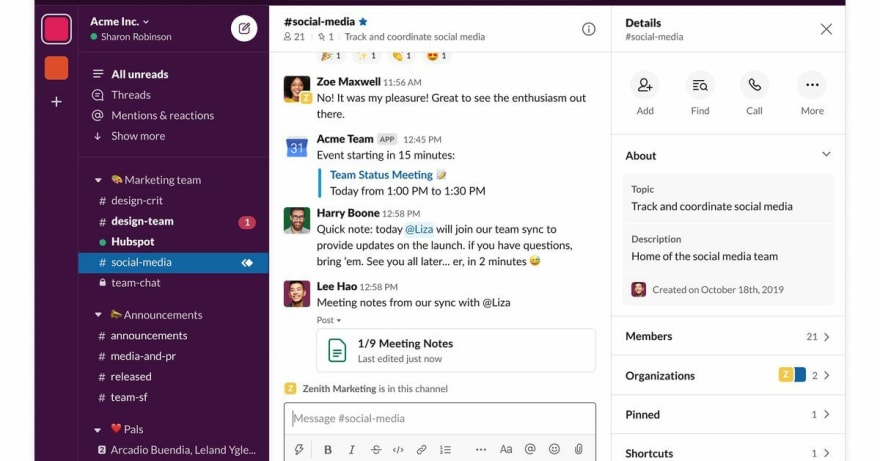
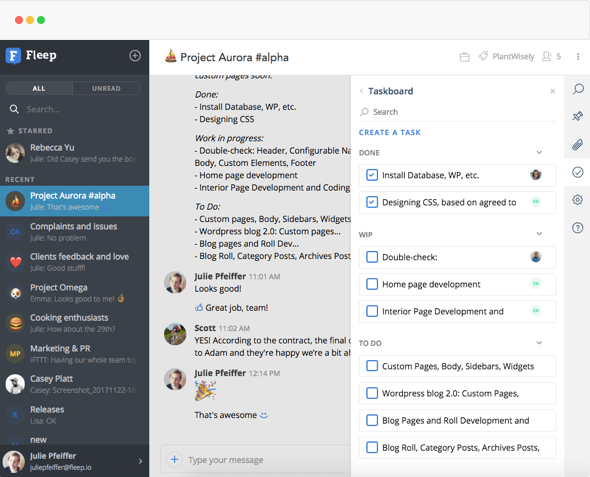
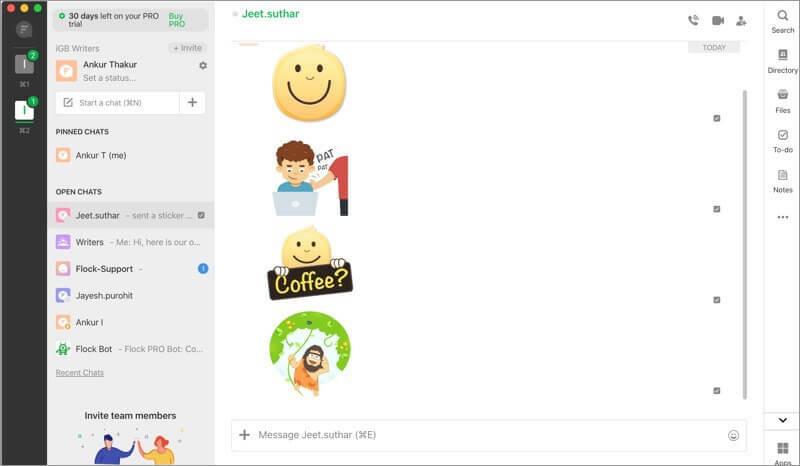
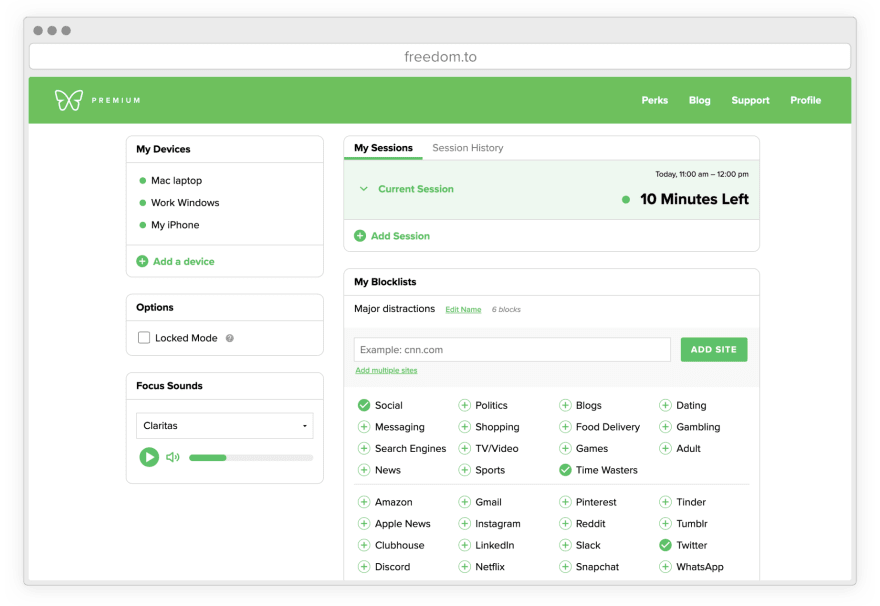







Top comments (2)
Terrific! One of my favorite tools is Quire. It is project management software to help me stay organized and track my progress. I really like it because it's easy to use and has many features.
Great article, so many new tools to checkout !
I have a tool to share which can boost developer productivity while working with design diagrams : blockdiagram.onrender.com/ , try it out and it will be great to get your expert feedback on the same.
Thanks