What is Arduino Uno?
Arduino Uno stands as an open-source microcontroller board, functioning on the ATmega328P processor. Outfitted with 14 digital I/O pins, 6 analog inputs, a USB connection, power jack, ICSP header, and reset button, it houses all essential components to cater to the microcontroller's needs. A swift setup is possible by connecting it to a computer via USB or a power adapter.
"Imagine the Arduino board as the brain at the heart of the IoT world, similar to how our body's command center functions. For instance, think of sensors as the eyes, nose, and ears – they gather information. Actuators are like hands and legs – they make things happen. Just as the brain guides our body's moves, the Arduino board decides and sends signals, connecting what sensors sense to what actuators do.
In simple terms, the Arduino board acts as the main brain, bringing together sensors and actuators just like the human brain coordinates our body's actions and communication. It's like the conductor of an orchestra, making sure everything works in harmony."
Using "for instance" here adds a specific example that enhances the reader's understanding of how sensors and actuators function, strengthening your explanation.
The hardware structure of Arduino Uno
- Microcontroller
- 14 Digital Pin
- 6 Analog Pins
- Power Supply
- Power Jack
- USB Port
- Reset Button
- Microcontroller: Think of this as the brain of Arduino Uno.
- Digital Pins: There are 14 digital pins on Arduino Uno. They're like little pathways you can connect things like LEDs and screens to.
- Analog Pins: There are 6 of these pins. They're great for hooking up sensors that give numbers, like thermometers.
- Power Supply: It's like plugging in batteries – there are special pins for different power needs.
- Power Jack: You can give power to Uno using a special plug or a USB cable.
- USB Port: This is like a door to talk to Uno. You use it to put in instructions or programs.
- Reset Button: If things get stuck, this is like giving Uno a little nudge to start over.


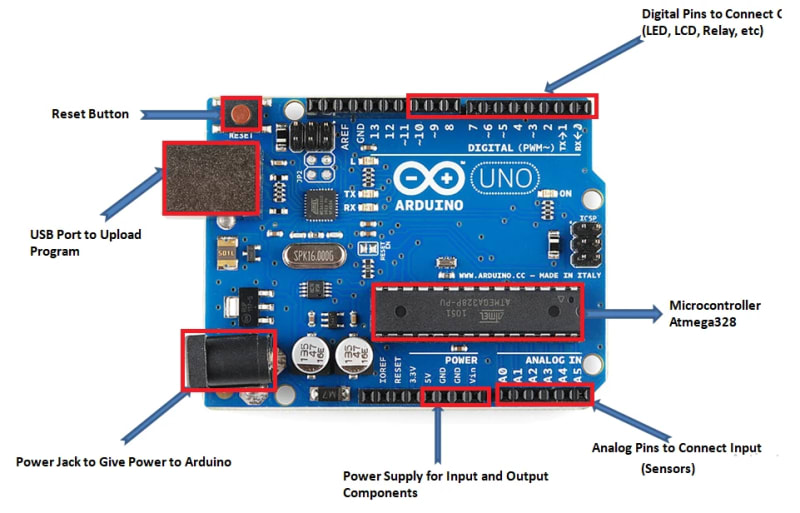

Top comments (1)
Insightful article