This pipedream workflow lets you display your GitHub most active user rank in your profile readme.
Just like mine github.com/kerolloz
How?
First, go to commits.top and find your country. Find yourself in the list of the top contributors for your country.
- If you haven't yet, create a public repository with the same name as your GitHub username and make sure you have a README.md file.
- Copy this workflow to your pipedream account.
- In the code, change to your username and your country.
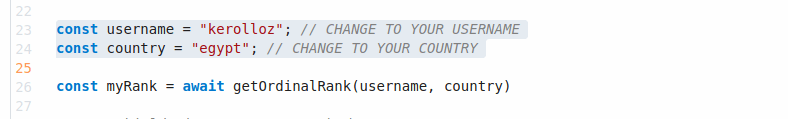
- You can also change the badge text and color

- Deploy the workflow

- Copy the trigger URL of your pipedream workflow and paste it in the following format to your GitHub profile README

The following badge should appear on your profile README
Enjoy 🎉




Top comments (2)
Thank you for sharing this <3
Lovely, Thank you so much <3