📖 A little bit of my background
When I was in college. I read a book called 📗Competitive Programming 3📗 written by Steven Halim and Felix Halim, on the tips section they said:
Try this typing test at http://www.typingtest.com and follow the instructions there on how to improve your typing skill. Steven's is ~85-95 wpm and Felix's is ~55-65 wpm. If your typing speed is much less than those numbers, please take this tip seriously!
I tried this advice but ended up getting more confused. I was a beginner
On my ~5 years of college I reach ~32 WPM, that was fast for me and I don't see the need of increase my speed
😷 The impact of COVID
On 2020 many companies has switched to remote work (that was my case) and it was time to use time well, learn something new or master some I already had. In some point the work was overwhelming, with 10 to 12-hour workdays and some sleepless nights 🤯
To make matters worse, back and hand pain began to appear!
⌚ Time to get solutions
A right chair and some pillows solved the back problem, but 1 problem still persist, hand pain and if I tried to write fast, the pain returned o worsend.
I should clarify that my fast typing was 😅35 WPM😅 so it was a lot of effort with little or no benefit
The year 2021 has arrived and I decided to retake the course proposal by Steven and Felix Halim 💪🏼💪🏼 and this was my progress:
Lesson 1
As you can see, with all the new technique: "home row", correct finger position, and all the ergonomics, my speed drops dramatically to ~9-16 WPM
Type in the computer has never been so difficult 😅
Lesson 2
With much effort I reach ~25-35 WPM, it's almost my normal speed 😫
Lesson 3
After a week of 9 to 10-hour workdays (because the work cant's stop) I recovered my normal speed of ~21-39 WPM
Lesson 4
I decided to practice the new technique for 2 weeks, after that I went back to the Lesson and the result was awesome 💪🏼. ~24-45 WPM
At this point 🤔 I realized that writing code sentences in my code editor was more difficult than writing a simple sentence in a text editor like Word. This is because coding requires special characters like [], {}, '', etc.
I'm from Bolivia (South America), so I have always used a spanish keyboard layout
As you can see, the special characters a little more effort to type them
As an alternative I found a Latin American keyboard layout based on the previous one
It seems a bit more comfortabble but, I was not completely conviced
In this post and (many others) I found that the best option for programming was the English keyboard layout. Great!
but how can I deal with Spanish words and the "ñ"? (improvised jazz music in the background xD)
In the comments of the same post mentioned above, I discovered that an English keyboard layout can be extended to international layout!
Great That's it!. It's time to re-learn my typing technique.
Lesson 8
That decision (the best one by the way) slowed me down a bit.
Lesson 13
Eventually after almost 2 months of practice, I regained the writing typing speed gained 😃
Final Test (1st Section)
And not only have I regained my typing speed. I have beaten my record!
57 WPM!! I don't believe it
Currently, July 2021. This is my record on https://play.typeracer.com/
At the moment my typing speed is ~49-59 WPM
📚 Conclusion
This is the beginning of the habit of constantly practicing typing speed.
What is my goal?
Well, typing speed is not everything in software development (see this video from freeCodeCamp Talks). I still have a long way to go to become a great senior developer, for now I'm just an aspiring mid-level developer, and typing speed is one tool to get there
Watch these awesome videos related to this topic:
- How I Type REALLY Fast (156 Words per Minute)
- [Typeracer] 287/325 WPM
- 323 WPM Race on Typeracer; 306 Registered



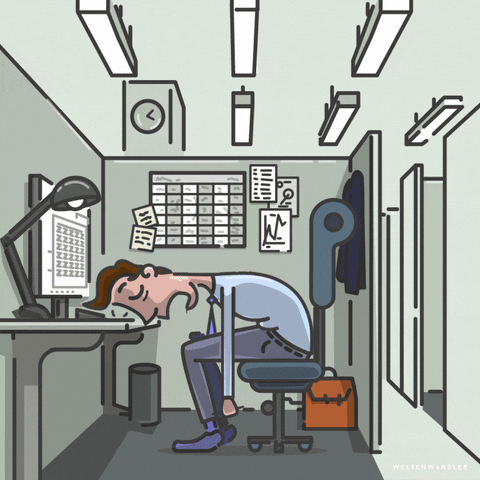
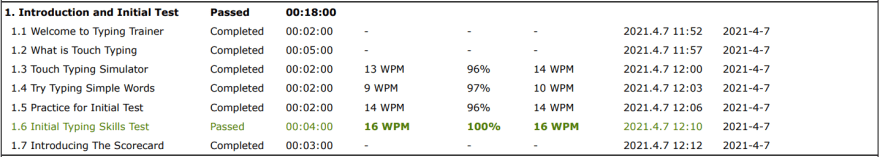


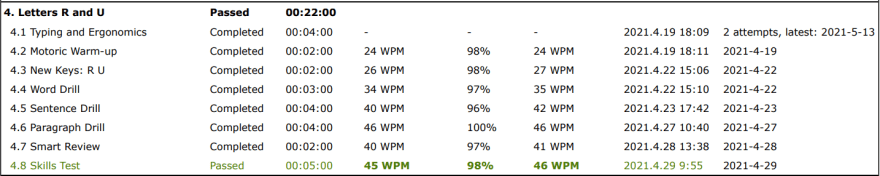
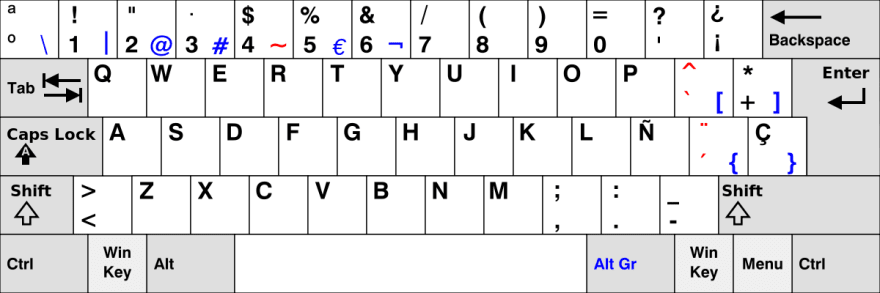

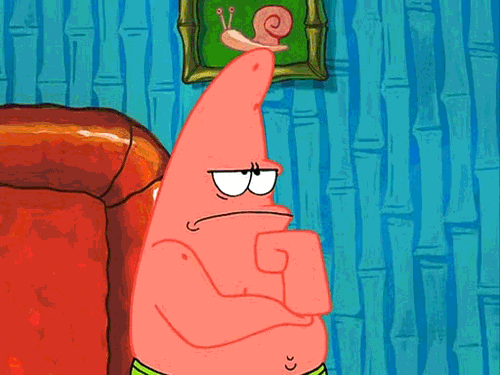

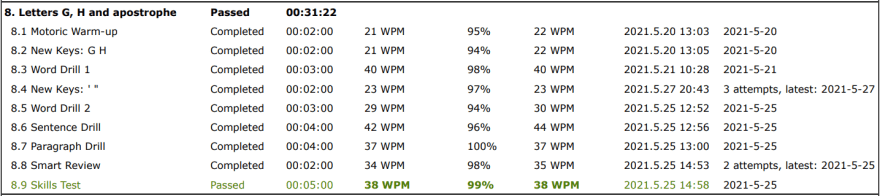

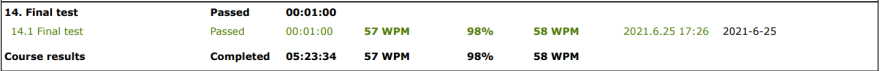

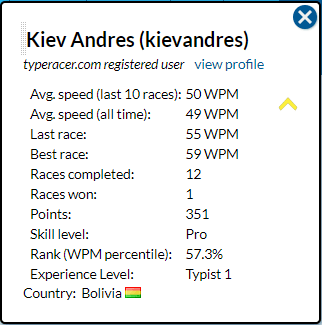


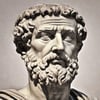


Top comments (0)