Today, I am going to drop a simple hint, how to implement search functionality in your crud app, this will allow you to just get a specific item or items that have a similar name from the search result in a list of hundreds or even thousands of data from the database.
I am going to modify our index method from our previous app Laravel 8 CRUD, in case you just need the code, you can get it from the GitHub repo.
Click on my profile to follow me to get more updates.
Step 1: Modify the index method in the project controller
- Add Request $request as a parameter to the Index method
- Edit the query to get all the projects

- In the first parameter for our “where” clause, we are going to only query the projects that the name is not null.
- In the second parameter, we are going to query the projects that the request is bringing, in our case where the request is similar to the name of the project.
- You can choose to order how your search results show up, I order mine according to the descending order of id.
Step 2: add the form that will send the request to the controller in index.blade.php
I added the following
- An input tag (where the user will enter the text to search).
- A submit button (This will trigger the search functionality after the text has been added).
- Another button to refresh our search result. ```
<div class="input-group">
<span class="input-group-btn mr-5 mt-1">
<button class="btn btn-info" type="submit" title="Search projects">
<span class="fas fa-search"></span>
</button>
</span>
<input type="text" class="form-control mr-2" name="term" placeholder="Search projects" id="term">
<a href="{{ route('projects.index') }}" class=" mt-1">
<span class="input-group-btn">
<button class="btn btn-danger" type="button" title="Refresh page">
<span class="fas fa-sync-alt"></span>
</button>
</span>
</a>
</div>
</form>
</div>
</div>
</div>
That is all, this is our result below
**all the projects in the database**
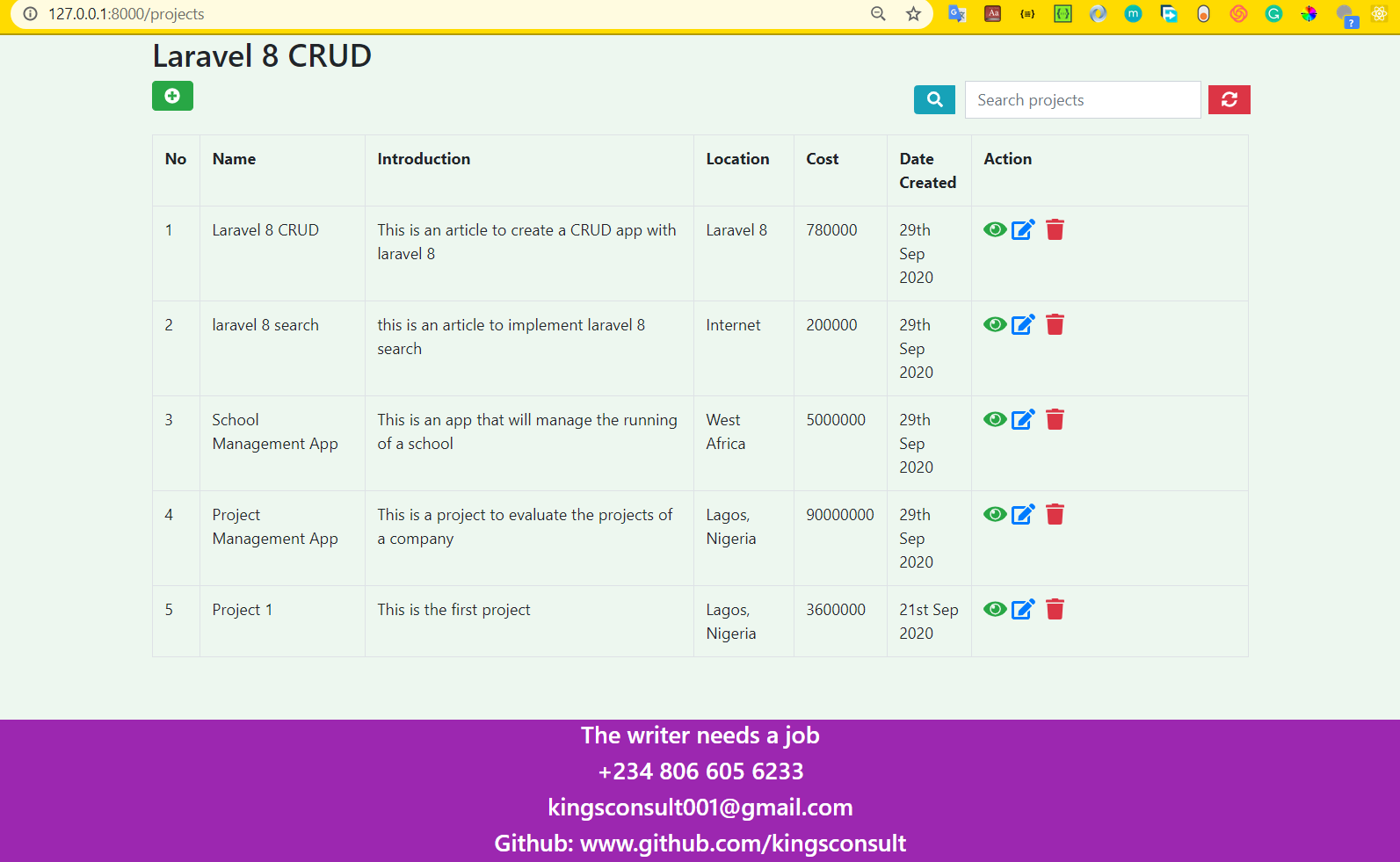
**only projects with laravel in the name**
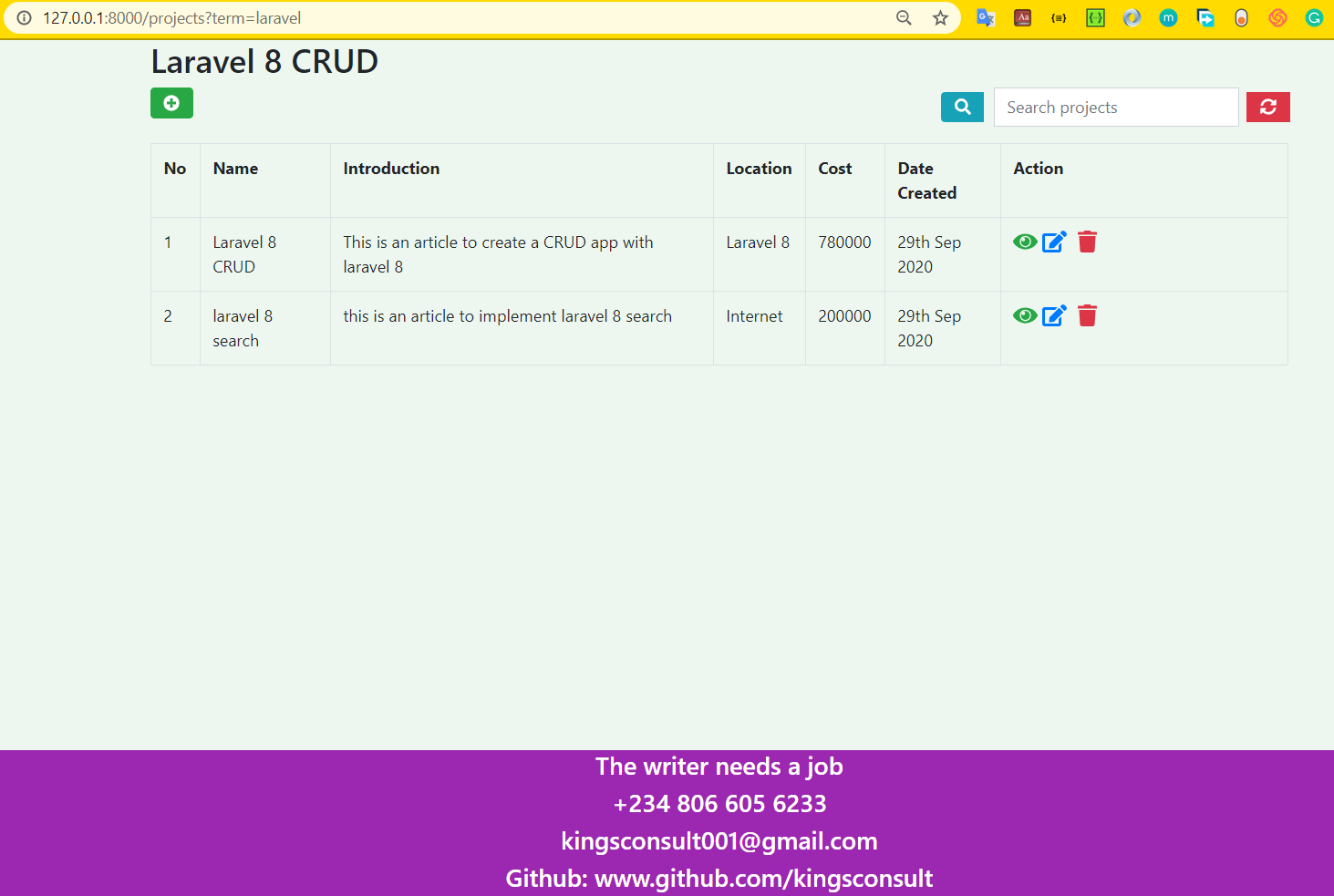
**only projects with mana in the name**
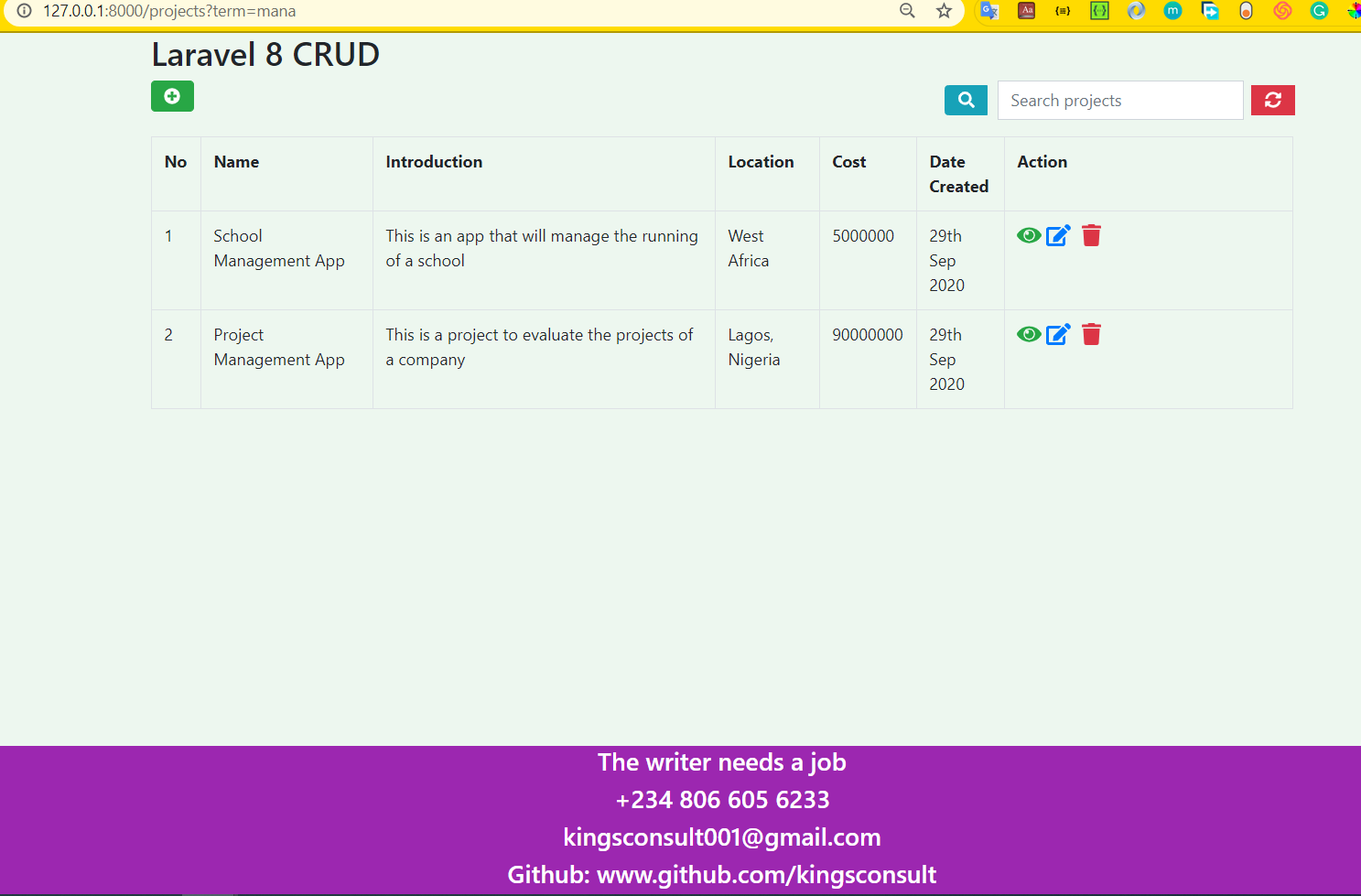
**only projects with 1 in the name**
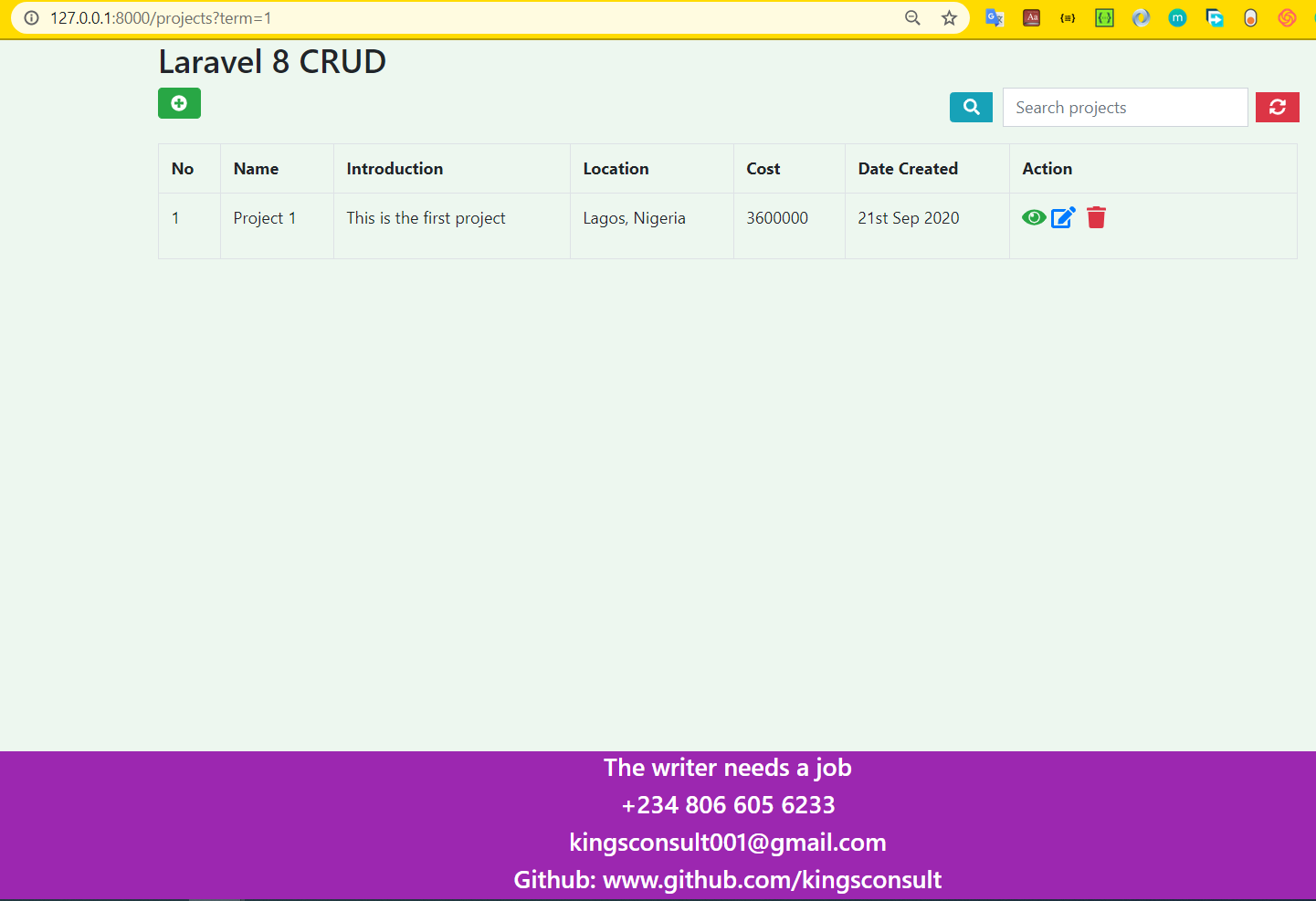
as usual, You can follow me, leave a comment below, suggestion, reaction, or email me.
Click on [my profile](https://dev.to/kingsconsult), to see my other post and contacts


Top comments (9)
nice article. good job.
but a much easier way can be as follows.
IN laravel you can break the query in pieces.
Hi Kings, Love your article, it really helps.
I'm a beginner although not a total beginner(lol), I'm actually trying to accomplish this with Laravel 7, I'm working on a blog site(my first Laravel site actually), after doing all you said and replacing the projects with post for my own project, I'm getting an error of "Route [post.index] not defined, Please how can I solve this, waiting for your response, cheers
you don't need to change your route from GET to POST, if you are using resource route, just add the Request $request to the index, it will work
I didn't change the method, I'm still using get, I only changed where you had projects.index to posts.index because mine is a blog, I want the search to work users blog posts
Unless I see your code, I can't be sure
If you still getting the errors, you can contact me through my contacts, so we can go through it together
Nice!
If you want to have a advanced filter in Laravel, you can check out this package:
github.com/mohammad-fouladgar/eloq...
Hey good job Kings,
Loved the article. Helped me to learn something new with query building in laravel.
hello, thanks for the tutorial.... but why is the search button position in my project not the same as yours? Please help 😅