Overview of My Submission
It is an e-commerce Furniture Portal. Where you can buy all type of furnitures. In this portal we had also intergrated payment gateway for transaction . We also had admin dashboard to add ,delete and update the product details. we had also used mongodb Atlas a cloud based nosql database.
Tech Stack:
Frontend:
- bootstrap
Backend:
- Node.js
- express.js
Database:
- MongoDB
Submission Category:
E-Commerce Creation
Link to Code
Github Link :
 kishoredurai
/
goldenstar-furniture
kishoredurai
/
goldenstar-furniture
E-commerce portal
Golden Star Ecommerce Website
Introduction
A virtual ecommerce website using Node js, Express js, and Mongoose.
Submission Category:
This Project comes under E-Commerce Creation
Technology
The application is built with:
- Node.js version 12.16.3
- MongoDB version 4.2.0
- Express version 4.16.1
- Bootstrap version 4.4.1
- FontAwesome version 5.13.0
- Stripe API v3: used for payment in the checkout page
- Passport: used for authentication
Features
The application displays a Furniture store that contains virtual products and contact information.
User:
- Create an account, login or logout
- Browse available products added by the admin
- Add products to the shopping cart
- Delete products from the shopping cart
- Display the shopping cart
- To checkout, a user must be logged in
- Checkout information is processed using stripe and the payment is send to the admin
- The profile contains all the orders a user has made
Admin:
- Login or logout to the admin panel
- View all the information stored in the…
Additional Resources / Info
Demonstration
The application is deployed to Heroku and can be accessed through the following link:
Features
The application displays a Furniture store that contains virtual products and contact information.
User:
- Create an account, login or logout
- Browse available products added by the admin
- Add products to the shopping cart
- Delete products from the shopping cart
- Display the shopping cart
- To checkout, a user must be logged in
- Checkout information is processed using stripe and the payment is send to the admin
- The profile contains all the orders a user has made
Admin:
- Login or logout to the admin panel
- View all the information stored in the database. They can view/add/edit/delete orders, users, products and categories. The cart model cannot be modified by an admin because a cart is either modified by the logged in user before the purchase or deleted after the purchase.

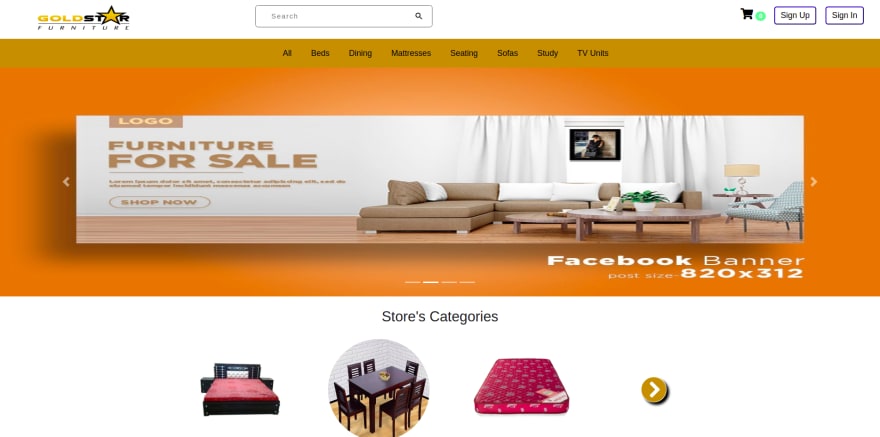



Top comments (1)
"Exciting news! We're building an E-Commerce Furniture Portal using MongoDB Atlas for seamless data management. Stay tuned for a smoother shopping experience!" Haywood Office Services Discover the best ergonomic office chairs at Haywoods, designed for maximum comfort and productivity.