I was truly excited last week to deploy my Breeze Lakes Point project to Vercel and have it working in the real world! Having authentication and a landing page gives you an excellent starting point to build a detailed, strong app.
In the previous version of this project, I had started working on a form using Redux to handle the state. With Nextjs, a lot of the work for maintaining and using state can be abstracted away and the resulting updates can be handled within the same project. Before I could get started leveraging this functionality, however, I needed to rebuild my form!
During the workshop that I took, we used Chakra UI's basic form functionality to build the sign in and sign up form. I knew I needed more functionality to build a robust registration form, which is the next feature on my list. I poked further into Chakra's documentation and discovered they recommended pairing their functionality with Formik.
I located a really great example Formik Chakra UI, hosted on CodeSandbox, that also used Yup for object validation. I installed the following:
npm i formik
npm i formik-chakra-ui
npm i yup
I was able to create a working example pretty quickly, including pre-populating first name from my User object:

I was happily working along, adding more fields, pushing my code to GitHub, which in turn was generating deployments on Vercel. I was sure everything was fine but I wanted to take a look at how the form looked "in the wild", so I navigated to the site, and saw only the First name field. Then I took a look at the deployments:
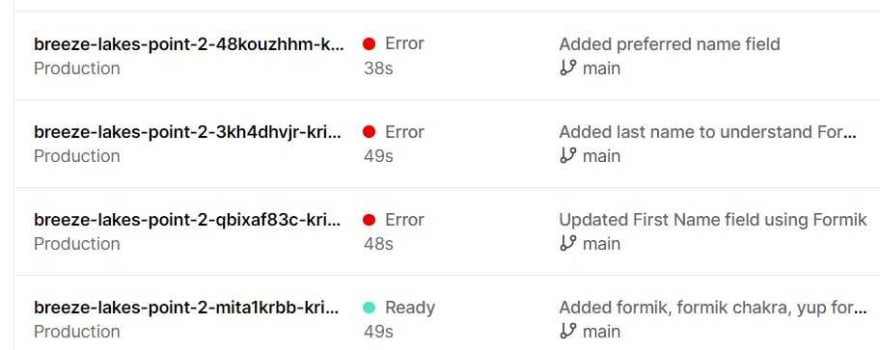
Oops! A number of my commits had resulted in build errors:

This error made sense, because I know there is an asynchronous update to my User object. What I couldn't figure out was how to adequately resolve the issue. My Google research found very useful information:
- The Formik example showed setting initial values on the form from an object you define and pass in. It is possible to set to a function instead, where you can check whether asynchronous values have returned and use empty strings in their place if they have not. In my code,
initialValuesholds the fallback object, anduserValuesis used once data is updated.
//...
const getData = () => (user?.id ? userValues : initialValues);
//...
<Formik
initialValues={getData()}
// ...
- Setting
enableReinitialize={true}upon instantiating the form will allow the asynchronous values to populate once received.
// ...
<Formik
initialValues={getData()}
onSubmit={onSubmit}
validationSchema={validationSchema}
enableReinitialize={true}
>
// ...
With these 2 changes, my code built and deployed successfully. If you would like to take a look at the form in action, use the following test credentials for Breeze Lakes Point and click the link for the Registration page:
Username: sample@user.com
Password: samplepwd
I have learned so much this week from this project alone and I'm looking forward to getting this feature fully complete and delivered for demo.



Latest comments (0)