[Updated on 11/23/2022: Because Heroku is going to remove free dynos, I deleted my app on Heroku]
Last week, I was able to deploy a simple Express server to Heroku with Docker after struggling for an almost entire day. And this time, I wanted to try the same deployment method, Container Registry & Runtime (Docker Deploys) for a Next.js app.
For the sake of simplicity, I used create-next-app command to create a sample Next.js app and used the generated code as is. Here is the source code just in case.
Here are steps I took after I built the app.
1. Add Dockerfile (and .dockerignore)
This is from my Dockerfile:
Nothing special but I needed to do little research on the last line. Since Heroku doesn't allow us to publish a particular port, I had to make my Next.js app listen to the environment variable PORT to which Heroku assigns a random port number.
2. Create a Heroku app on Heroku
I made an app "docker-test-with-nextjs" through Heroku GUI.

3. Log in Heroku on terminal
by the following commands:
heroku login
heroku container:login
4. Add a remote to my local repository
My heroku app name is "docker-test-with-nextjs", so I typed
heroku git:remote -a docker-test-with-nextjs
5. Build, push and release an image
Build an image and push to Heroku:
heroku container:push web
Release the image:
heroku container:release web
6. Wait for seconds and the app is deployed
At last, I could see the app on Heroku👍
Overall, I was able to complete the deployment much quicker than I thought. This was a good experiment and now I can move on deployment of a real Next.js app.

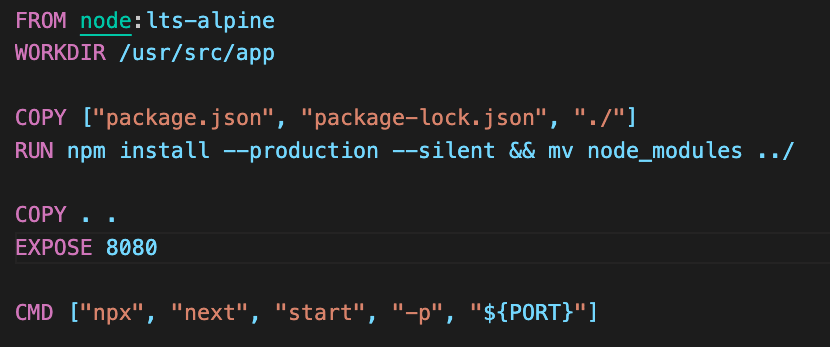


Top comments (0)