Emails surely help us communicate and keep things going. It’s all fun and games until the number of emails starts climbing up, and you find it difficult to manage it from multiple places.
That's where E-mail clients come in. Currently, I use Gmail with Chrome extension Checker Plus for quicker access and real-time notifications. What are your solutions for managing e-mails?

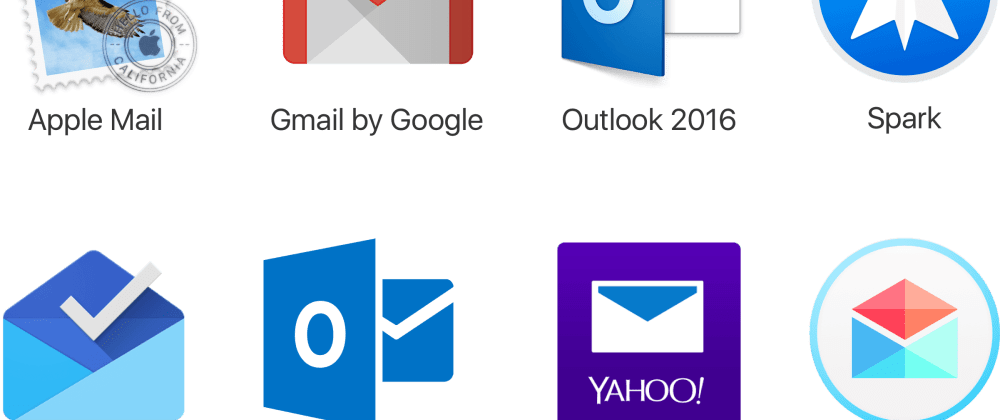





Latest comments (48)
Inboxy was a game changer for me. It's open source gmail extension. Very simple extension, but it allows email grouping by label. If you are using Gmail, take a look at it - you will not regret. (,I'm not associated with inboxy in anyy way)
chrome.google.com/webstore/detail/...
Git: github.com/teresa-ou/inboxy
Gmail on Chrome with the ZenMail extension (zenmailhq.com). It brings Hey's screener and one click filters setup to Gmail!
I use Newton out of the lack of a better alternative on Windows, but I am not very happy with it. It's just that I don't like how Outlook plays with Gmail and that I like having my desktop and mobile client in sync. Also, I find mobile-style email clients to be more convenient even on the desktop, compared to traditional desktop clients like Outlook or Thunderbird (especially since I use a Surface Pro).
I am looking forward to Spark releasing a Windows version to try that too, but apparently it takes too long.
I usually use the Gmail client for personal and community requirements.
And I also use the Outlook in my company.
I use Gmail everywhere, and I'm a big believer of Zero-inbox, so if anything is stuck it means I have to do something with this mail.
It works perfectly by swiping mails between delete and archive and syncs across all my devices.
I also use three different gmail accounts, so these all sync well.
Well, I have gmail, outlook, tutanota, protonmail, fastmail..maybe some I have forgotten about. But for my main email for these days, I have jumped on the Hey bandwagon. It has changed my life completely as far as dealing with emails that matter.
To be honest, I love outlook. As an advocate of OSS I tried alternatives many, many times. But there is so much missing. I want a tool that I can deploy on my machines and not worry about it anymore. I don't really want to "look for plugins" or shoehorn stuff in that wasn't designed to be in there.
Apple Mail? IMO that's just a fancy looking toy.
Thunderbird? Great base, too much missing features (Calendar anyone?)
In comparison Outlook just seems like an all-around feature-complete product. The integration of other MS365 products, like Teams for example, is also a neat bonus (if you use them)
Switched from GMail to Hey. Hey is not „perfect“ yet but I really like it and the „new“ way of handling mails
I use Mailbird (Windows) It was the only client that had a good balance of functionality and a well thought through design.
Tried many others before...
I'm a mac user and I use Spark for my work emails, gmail for my person mails.
On my end I use MailSpring for my mac:
getmailspring.com/
Gmail via web (chrome or firefox)
I use Gmail.
It gets strong with the search-query-language and rules. Newsletter automatically get a label and moved out of my inbox. Technical issues get marked and calls get into my Kanban-System. This works also when every client is offline. Awesome thing to automate and concentrate on important emails.
Oddly enough, I use your exact setup. Having that extension made me enjoy the Gmail interface more. I like the regular web interface for processing larger volumes, but quick checks just didn't quite jive for me.
Google Inbox was - by far - the best email client ever. Quite why Google shut it down is beyond me. Still waiting for the best features to make it into Gmail, as they promised.