Folium is a great package for plotting data that contains latitude and longitude information. To do this it brings the power of leaflet, a JavaScript library for mobile friendly interactive maps, to Python. For this project I took a dataset of every publicly owned tree in New York City per a 2015 tree census to show how to clean such a dataset to plot a marker on a folium map for each row with a popup that provides a table of information for each row.
To begin, the first step is to import the data into a pandas DataFrame and inspect the first five rows.
# import pandas, load data
import pandas as pd
df_trees = pd.read_csv('new_york_tree_census_2015.csv.zip')
# print first 5 rows
df_trees.head()
[output]
Using df.info to inspect the data shows that the dataset is over 600,000 rows long, with a mix of strings, integers and floating point data types. It also shows that there are many columns, so our next step will be to filter out some of the rows and reduce the amount of columns to only the ones we are interested in for our maps popup.
df_trees.info()
[output]
Using df.column can give us an easier way to visualize the columns we have.
df_trees.columns
[output]
Index(['tree_id', 'block_id', 'created_at', 'tree_dbh', 'stump_diam',
'curb_loc', 'status', 'health', 'spc_latin', 'spc_common', 'steward',
'guards', 'sidewalk', 'user_type', 'problems', 'root_stone',
'root_grate', 'root_other', 'trunk_wire', 'trnk_light', 'trnk_other',
'brch_light', 'brch_shoe', 'brch_other', 'address', 'zipcode',
'zip_city', 'cb_num', 'borocode', 'boroname', 'cncldist', 'st_assem',
'st_senate', 'nta', 'nta_name', 'boro_ct', 'state', 'latitude',
'longitude', 'x_sp', 'y_sp'],
dtype='object')
Looking at the 'status' column’s value_counts() method shows that there are over 30,000 trees that are either dead or only a stump. These may be worth mapping some other time, but for now we'll exclude them by making the DataFrame a slice of itself that only includes rows that list the tree as 'Alive'.
df_trees.status.value_counts()
[output]
Alive 652173
Stump 17654
Dead 13961
Name: status, dtype: int64
# slice DataFrame and inspect value counts
df_trees = df_trees[df_trees.status == 'Alive']
df_trees.status.value_counts()
[output]
Alive 652173
Name: status, dtype: int64
Now to reduce the columns in our DataFrame, we'll first make a list of all the columns we want to include and then slice the DataFrame with that list of columns. The columns keeped include the latitude and longitude, measurements of the tree, the address, zip code and health of the tree.
After that we make a list of cleaner column names and pass it to df.columns for better readability.
columns_of_interest = ['tree_id', 'tree_dbh', 'stump_diam','curb_loc', 'health', 'spc_latin', 'spc_common',
'steward', 'sidewalk', 'problems', 'address',
'zipcode', 'nta', 'latitude', 'longitude']
df_trees = df_trees[columns_of_interest]
new_column_names = ['tree_id', 'breast_height_diam', 'stump_diam','curb_loc', 'health', 'spc_latin', 'spc_common',
'num_stewards', 'sidewalk_damage', 'problems', 'address', 'zipcode', 'borough', 'latitude',
'longitude']
df_trees.columns = new_column_names
Printing out the first five rows confirms these changes took place. Now we can move on to cleaning the values inside the columns so that the popups on our map will present the information in a more readable way.
df_trees.head()
[output]
Looking at the 'curb_loc' column shows that the values are strings that capitalizes the first letter of every word, yet does not put spaces between words. To solve this we can use Series.apply() to pass a lambda function that uses a regular expression to substitute each value. The regular expression will place a space before each capitalized letter. Since this creates a leading space, adding .lstrip() will take that leading space out and then chaining .capitalize() will ensure only the first word of the string is upper case.
Checking .value_counts() confirms the formatting has been fixed.
import re
df_trees.curb_loc = df_trees.curb_loc.apply(lambda x: re.sub('([A-Z])', r' \1', x).lstrip().capitalize())
df_trees.curb_loc.value_counts()
[output]
On curb 626298
Offset from curb 25875
Name: curb_loc, dtype: int64
Next is the column that tells how many stewards take care of the tree. Since this uses 'or' to imply a range of stewards, we'll just replace the 'or' with a hyphen. We'll also change 'None' to '0'. This can be done by sending a mapping dictionary to .replace() where the keys are the value to change and the value is the value to substitute it with. inplace=True commits these changes and .value_counts() confirms they took place.
df_trees.num_stewards.replace({'None': '0', '1or2': '1-2' , '3or4': '3-4', '4orMore': '4+'}, inplace=True)
df_trees.num_stewards.value_counts()
[output]
0 487823
1-2 143557
3-4 19183
4+ 1610
Name: num_stewards, dtype: int64
We'll use the same .replace() method for the 'sidewalk_damage' column. Since this lets us know if the sidewalk surrounding the tree is damaged or not, we'll change the values to a simple 'Yes' or 'No'.
df_trees.sidewalk_damage.replace({'NoDamage': 'No', 'Damage': 'Yes'}, inplace=True)
df_trees.sidewalk_damage.value_counts()
[output]
No 464978
Yes 187194
Name: sidewalk_damage, dtype: int64
Cleaning the 'problems' column will take a little more effort. Just like the 'curb_loc' column the values are strings without spaces between words where every word is capitalized. However, this column is different because some values are only one word long. For this I wrote a function that first checks how many words are in the string. If it only contains one word then the string is returned as is, while if the string contains more than one word the regular expression substitution from 'curb_loc' is applied and the leading space is stripped. Additionally, the string is joined onto a string containing a comma followed by a space to add commas plus the word 'and' is added before the final word.
def space_words(string):
num_words = len(re.findall(r'[A-Z]',string))
if num_words == 1:
string = string
if num_words > 1:
string = re.sub('([A-Z])', r' \1', string).lstrip()
string = ', '.join(string.split())
string = string.split()
string.insert(-1, 'and')
string = ' '.join(string)
return string
df_trees.problems.fillna('None', inplace=True)
df_trees.problems = df_trees.problems.apply(space_words)
df_trees.problems.value_counts()
[output]
None 426329
Stones 95673
Branch, and Lights 29452
Stones, Branch, and Lights 17808
Root, and Other 11418
...
Stones, Metal, Grates, Root, Other, Wires, Rope, Trunk, Other, Branch, and Lights 1
Stones, Root, Other, Branch, Lights, Sneakers, Branch, and Other 1
Wires, Rope, Trunk, Other, Branch, Lights, and Sneakers 1
Stones, Root, Other, Wires, Rope, Trunk, Lights, Trunk, Other, Branch, and Lights 1
Stones, Wires, Rope, Trunk, Lights, Trunk, Other, Branch, Lights, Branch, and Other 1
Name: problems, Length: 232, dtype: int64
The original borough column mixed boroughs and neighborhoods, so it was dropped. However, the 'nta' column that is now called 'borough' contains strings with the first two characters being the abbreviation for the borough location. Reducing these values to simply the abbreviation is as simple as passing a lambda function to slice the first two characters out of each value through to the .apply() method.
df_trees.borough.apply(lambda x: x[:2]).value_counts()
[output]
QN 237947
BK 169771
SI 101443
BX 80348
MN 62664
Name: borough, dtype: int64
df_trees.info()
[output]
<class 'pandas.core.frame.DataFrame'>
Int64Index: 652173 entries, 0 to 683787
Data columns (total 15 columns):
# Column Non-Null Count Dtype
--- ------ -------------- -----
0 tree_id 652173 non-null int64
1 breast_height_diam 652173 non-null int64
2 stump_diam 652173 non-null int64
3 curb_loc 652173 non-null object
4 health 652172 non-null object
5 spc_latin 652168 non-null object
6 spc_common 652168 non-null object
7 num_stewards 652173 non-null object
8 sidewalk_damage 652172 non-null object
9 problems 652173 non-null object
10 address 652173 non-null object
11 zipcode 652173 non-null int64
12 borough 652173 non-null object
13 latitude 652173 non-null float64
14 longitude 652173 non-null float64
dtypes: float64(2), int64(4), object(9)
memory usage: 79.6+ MB
We are almost ready to start plotting our map, but first we will need to write out how to prepare our tree information for our popups. I'll first show how this is done one an example tree and then how to do this in a code to plot on our folium map.
Let's isolate the first tree and inspect it for the rows of interest for our popup.
test = df_trees.iloc[0]
test
[output]
tree_id 606945
breast_height_diam 10
stump_diam 0
curb_loc On curb
health Good
spc_latin Fraxinus pennsylvanica
spc_common green ash
num_stewards 0
sidewalk_damage No
problems Stones
address 76-046 164 STREET
zipcode 11366
borough QN37
latitude 40.7243
longitude -73.8052
Name: 0, dtype: object
Next we'll make a dictionary for the tree with every key being the name of the information in a more readable format and every value the value for the column. Then we can pass this dictionaries values with .values() into a pandas DataFrame constructor with the dictionaries .keys() method chained on and passed into the index= argument. Lastly we can give the DataFrames values column a new title by passing a string in a list to the columns= argument.
tree_details = {'breast height diameter': test.breast_height_diam, 'stump diameter': test.stump_diam,
'curb location': test.curb_loc, 'health': test.health, 'latin name': test.spc_latin,
'common name': test.spc_common, 'number of stewards': test.num_stewards,
'sidewalk damage': test.sidewalk_damage, 'problems': test.problems, 'address': test.address,
'zipcode': test.zipcode, 'borough': test.borough}
test_df = pd.DataFrame(tree_details.values(), index=tree_details.keys(), columns=['Information'])
test_df
Now that we know how to make this for every tree, it's time to make our plot. Since our dataset contains over 600,000 trees, we'll only select a sample to plot. For this I decided to look at the list of species and pick one, then set our new map DataFrame to a slice of our cleaned original DataFrame for all trees of that kind
The Douglas fir has 85 listings so let's choose that one.
df_trees.spc_common.value_counts(ascending=True)[:15]
[output]
Virginia pine 10
Scots pine 25
Osage-orange 29
pitch pine 33
black pine 37
American larch 46
European alder 47
smoketree 58
Shantung maple 59
boxelder 64
Himalayan cedar 72
Ohio buckeye 75
southern red oak 83
quaking aspen 83
Douglas-fir 85
Name: spc_common, dtype: int64
map_df = df_trees[df_trees.spc_common == 'Douglas-fir']
Now we can initialize our map. After importing folium, we can use it's Map class with a location passed. This will be the center of our map upon loading. For this we'll pass in a list with the first element being the mean latitude of our map_df and the second the mean longitude. A zoom of 10 is added to make the map more appealing upon loading, as well.
import folium
tree_map = folium.Map(location=[map_df.latitude.mean(), map_df.longitude.mean()], zoom_start=10)
tree_map
Now that we have our map object that prints a map, it's time to add our popups. To do this, we set up a loop to go over our map_df with iterrows(). Then, for every row/tree in our map_df we construct the tree's information DataFrame like we did before. Now, if we put this DataFrame into our popup it wouldn't be appealing at all. In order to format it for a popup we'll first convert the tree_details_df to html by chaining the .to_html() method. After that, we can insert that html object into folium's IFrame() class, which uses html to create a figure. This figure will then get put into folium's Popup() class which creates a popup instance to pass into the .Marker() with the latitude and longitude for the tree.
for index, tree_info in map_df.iterrows():
tree_details = {'breast height diameter': tree_info.breast_height_diam, 'stump diameter': tree_info.stump_diam,
'curb location': tree_info.curb_loc, 'health': tree_info.health,
'latin name': tree_info.spc_latin, 'common name': tree_info.spc_common,
'number of stewards': tree_info.num_stewards, 'sidewalk damage': tree_info.sidewalk_damage,
'problems': tree_info.problems, 'address': tree_info.address, 'zipcode': tree_info.zipcode,
'borough': tree_info.borough}
tree_details_df = pd.DataFrame(tree_details.values(), index=tree_details.keys(), columns=['Information'])
html = tree_details_df.to_html()
iframe = folium.IFrame(html=html, width=300, height=400)
popup = folium.Popup(iframe)
folium.Marker([tree_info['latitude'], tree_info['longitude']], popup=popup).add_to(tree_map)
tree_map

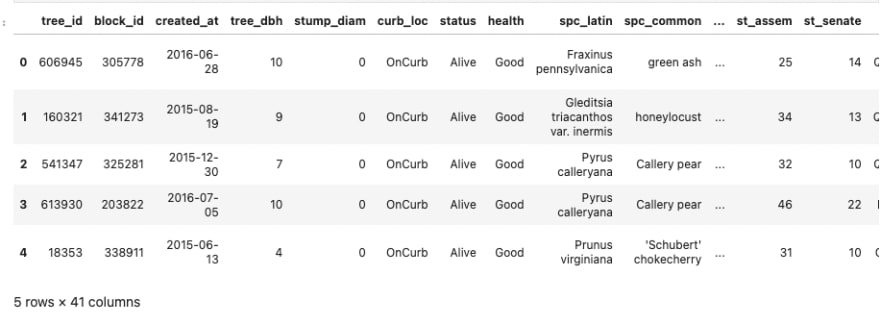

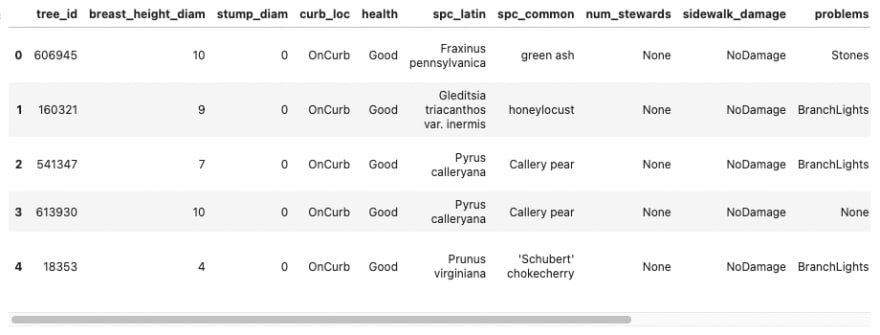

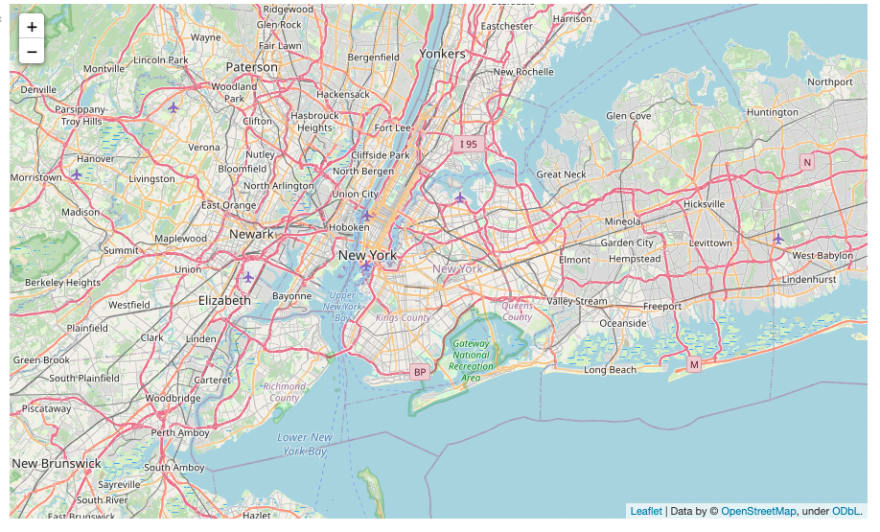


Top comments (1)
Not exactly what I was looking for but thank you for the post. I have studying binary trees to prepare for faang interviews.