GitHub Personal Access Tokens (GPAT) are at times required instead of passwords when working with Git. It should be kept secret from others as they might get access to your repositories if they have the token. You might have encountered the need for GPAT when making a push to your GitHub repo or when creating CodeBuilds in AWS or needed for other reason.
This is simple and let's dive right in to generate our GPAT in less that a minute.
Login to your account and go to Settings
Scroll down and click on Developer Settings.
Click on Personal Access Token
Click on Generate new token
Type any name you prefer for the token
Select the expiry duration for the token
This defines how long the token will be valid
Select the scopes for the token
Scopes generally means, the permissions that the access token should have. Select them carefully, you might mistakenly delete all or loose access to your repositories.
Finally click on Generate token
Token Preview
Your access token also serves as password and you don't wanna loose it to anyone.



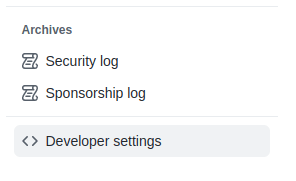



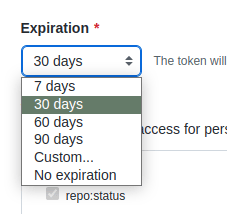
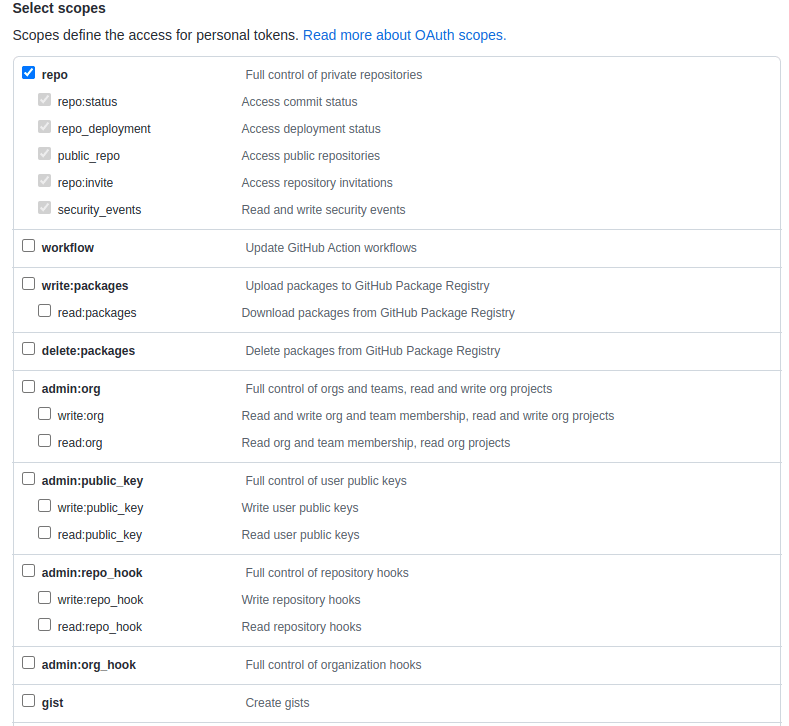



Top comments (0)