After a long development process, the stable release of the Automad CMS 2, is getting closer. While many aspects of the system have evolved, the core vision remains the same — delivering a fast, flexible, and file-based content management system with a powerful templating engine.
What's New?
With Automad 2 now in alpha, the list of improvements is extensive. A finalized documentation and release notes will provide full details soon, but here are already some of the most significant updates:
Modernized Frontend
One of the biggest changes is the complete removal of UIkit and jQuery as dependencies. Instead, the frontend is now built entirely with modern web components and TypeScript, making the dashboard lighter, faster, and more maintainable.
Enhanced Block Editor
The block editor has been significantly improved for a more intuitive editing experience, especially when working with nested layouts. Nested sections no longer require modal windows, and drag-and-drop functionality between sections is now fully supported.
Native Multilingual Support
Automad now includes built-in multilingual support. Visitors can be routed to different language versions based on their locale settings, and editors can define language-specific routes (e.g., /de or /en). If a visitor's locale doesn’t match any of the available options, the top-listed language is used as the default.
Image Editing Within Automad
No need for external tools — images can now be edited directly within Automad. The built-in image editor supports cropping, resizing, rotation, filters, watermarks, markups, and color corrections.
Reusable Components
Frequently used content can now be saved as reusable components, making it easy to maintain consistency across an entire site without duplicating work.
New Editing Workflow
Starting with Automad 2, all dashboard edits are automatically saved as drafts. This eliminates the need to manually hit "Save". Drafts are only visible to admins and can be reviewed in the in-page editing mode before publishing.
Additionally, Automad now supports automatic revision snapshots. When editing a page for an extended period, previous versions are periodically saved in the background, allowing for easy restoration with a few clicks. The trash bin, which previously existed but wasn’t accessible from the dashboard, is now fully integrated — making it simple to restore deleted pages.
Improved Page Management
The file tree in the sidebar now supports drag-and-drop for moving and sorting pages. Manual index prefixes are no longer required, and moving pages no longer involves opening modal windows.
SMTP Email Configuration
Configuring SMTP for outgoing emails is now supported, with both sendmail and external SMTP servers available as options. Additional configurations may be added in future releases.
New Dashboard Themes
To enhance the user experience, the new dashboard includes three theme options — Light, Dark, and Low Contrast — allowing users to customize the interface to their preference.
Try the Live Demo
Want to test Automad 2 without setting up a local server? A live demo is available, allowing you to explore all the new features instantly. No signup is required, and each demo instance lasts for one hour.
Installation
The alpha version of Automad version 2 can be deployed using Docker or Composer. It is also possible to simply download and install a distribution bundle manually. Note that the new version will require a modern browser, currently Chrome or Firefox, and a server running Apache or Nginx with PHP 8.2+.
Docker
The quickest way to try out Automad version 2 without actually worrying about Nginx and PHP, is using Docker. The v2 tagged image includes everything you need.
docker run -dp 80:80 -v ./app:/app --name mysite automad/automad:v2
This will essentially make your site available at port 80 and mount a directory called app in the current working directory for data persistence. A new user account for the Automad dashboard will be created automatically. The account details will be logged by the running container. You can show these logs using the following command:
docker logs mysite
Composer
Alternatively you can install Automad version 2 on your web server using Composer as follows:
composer create-project automad/automad . v2.x-dev
A temporary user account for the user account will be created automatically, which can be changed later.
Also make sure that the entire directory where Automad is installed is writable by the web server and the PHP process. On Apache, everything should then be pretty much working out of the box. However, in case you are running Nginx, you can use the following server config:
server {
root /path/to/automad;
index index.php index.html;
location / {
try_files $uri $uri/ /index.php$is_args$args;
}
location ~ \.php$ {
fastcgi_pass 127.0.0.1:9000;
fastcgi_index index.php;
fastcgi_param SCRIPT_FILENAME $document_root$fastcgi_script_name;
include fastcgi_params;
}
}
Manual Installation
- Download a distribution bundle and move the unpacked content to the document root of your web server.
- Make sure the PHP process has the permissions to write to the document root and its subdirectories including all installed files.
- Visit the /dashboard route on your site and create the first user.
What's Next?
There's still more work to be done before Automad 2 reaches its stable release. A solid beta version is planned soon, which will be production-ready for real-world usage.
Enjoy, and stay tuned for more updates!

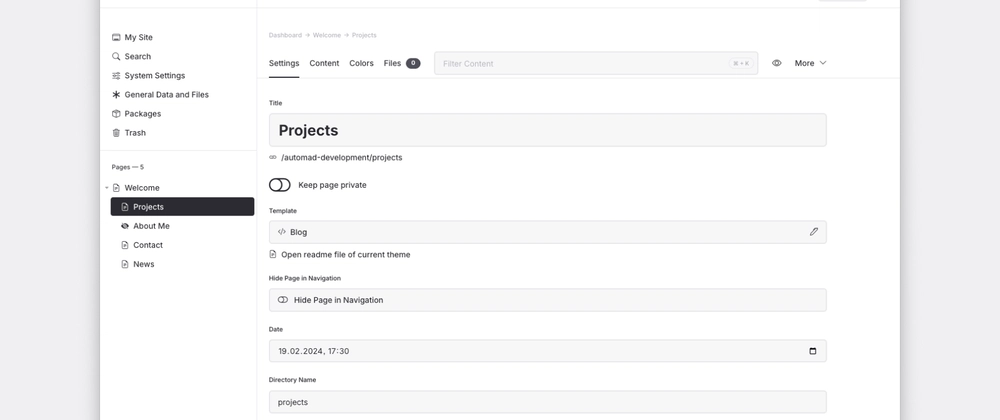
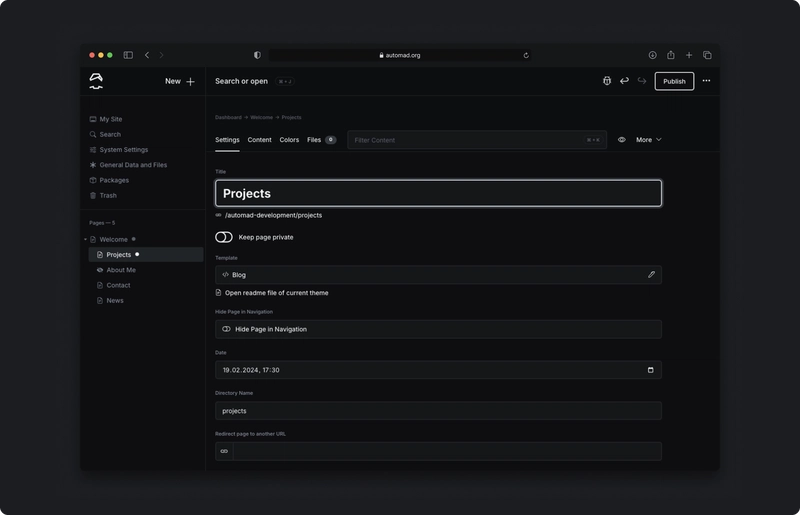

Top comments (1)
This sounds absolutely fantastic. Looking forward to it!