I wrote a script for fun, that brings your contribution graph to the terminal:
The code (GitHub link):
#!/bin/bash
username=$1
symbol=${2:-▣}
if [[ -z $username ]]; then
echo "Usage: mycontribution <username>"
exit 1
fi
declare -a months=(" J a n" " F e b" "M a r" " A p r" " M a y" " J u n" " J u l" " A u g" " S e p" " O c t" " N o v" " D e c")
currentMonth=`date +%-m`-1
months=("${months[@]:$currentMonth}" "${months[@]::$currentMonth}")
declare -a graph=($(curl -s https://github.com/"$username" | grep '<rect class="day"' | grep -oP '(?<=fill=").*?(?=" )'))
if [[ -z "$graph" ]]; then
echo "User $username doesn't exist"
exit 1
fi
# print months
echo
for month in "${months[@]}"
do
printf "%s" "$month"
done
printf " "
printf " %s" ${months[0]}
# print contribution graph
echo
i=0
while [[ "$i" -le 6 ]]; do
for (( n="$i";n<${#graph[@]};n+=7 )); do
if [[ "${graph[$n]}" == "#c6e48b" ]]; then
printf "\\e[38;5;71m$symbol\\e[0m|"
elif [[ "${graph[$n]}" == "#7bc96f" ]]; then
printf "\\e[38;5;64m$symbol\\e[0m|"
elif [[ "${graph[$n]}" == "#239a3b" ]]; then
printf "\\e[38;5;22m$symbol\\e[0m|"
elif [[ "${graph[$n]}" == "#196127" ]]; then
printf "\\e[38;5;238m$symbol\\e[0m|"
# no contribution
elif [[ "${graph[$n]}" == "#ebedf0" ]]; then
printf "\\e[38;5;252m$symbol\\e[0m|"
fi
done
echo
(( i++ ))
done
echo
printf "Less \\e[38;5;252m$symbol\\e[0m|\\e[38;5;71m$symbol\\e[0m|\\e[38;5;64m$symbol\\e[0m|\\e[38;5;22m$symbol\\e[0m|\\e[38;5;238m$symbol\\e[0m More"
echo
Enjoy :)

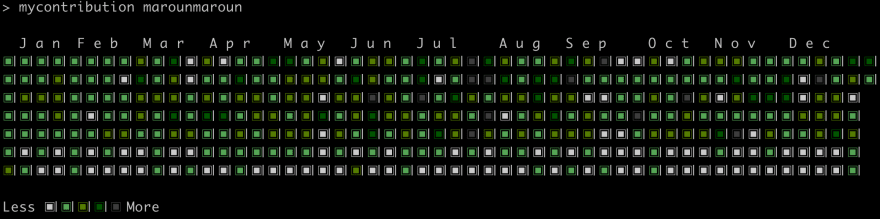

Top comments (3)
How about that: Gihhub profile page contains information about the correct order of months and you can use it. Something like
And after that mapping GitHub months format to your script months format.
Thanks for your time and explanation, helps a lot.
Do you want to submit a PR? If not, I'll push :)
haha thats cool