- In App Service, ensure that your App Service Plan is set to a level that supports Custom Domains (e.g., Production S1, runs about $45/month)
- In App Service, click on Custom Domains and then Add Custom Domain
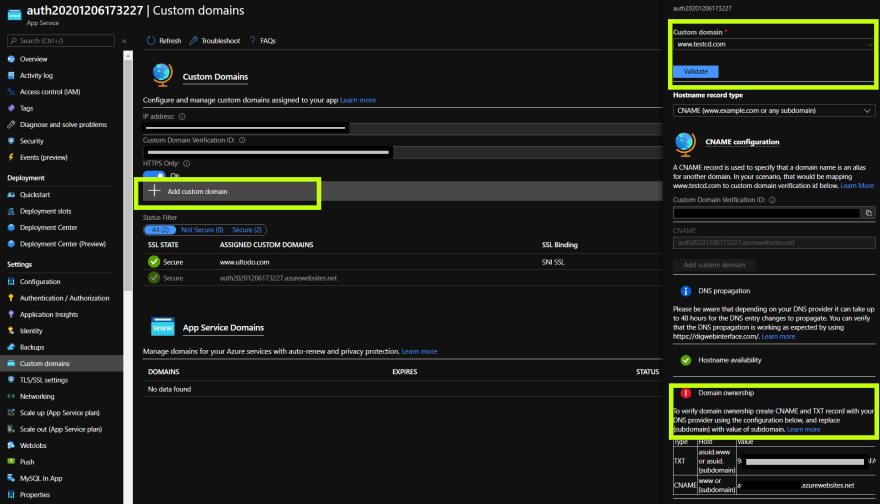
- There are some steps you need to follow to verify that you own the domain name.
- NOTE: in Godaddy, if you are having a hard time validating ownership, add more TXT and CNAMEs - some combination of the following worked for me:
- Once your custom domain is validated, you need to add SSL - YOU DO NOT NEED TO PAY FOR ONE. Just click on Binding and follow the instructions for creating a SNI SSL Binding.
- Finally, you can add a A record to your DNS in Godaddy that points to your Azure App Service IP address (found on the Custom Domains blade).
Fairly basic, but the documentation between the two sites never seems to be very clear, and I always end up spending more time on this than I should have to. I will add some more details the next time I do this (I captured these from memory after spending a couple of hours over the last few days trying to figure out why it was not working properly).

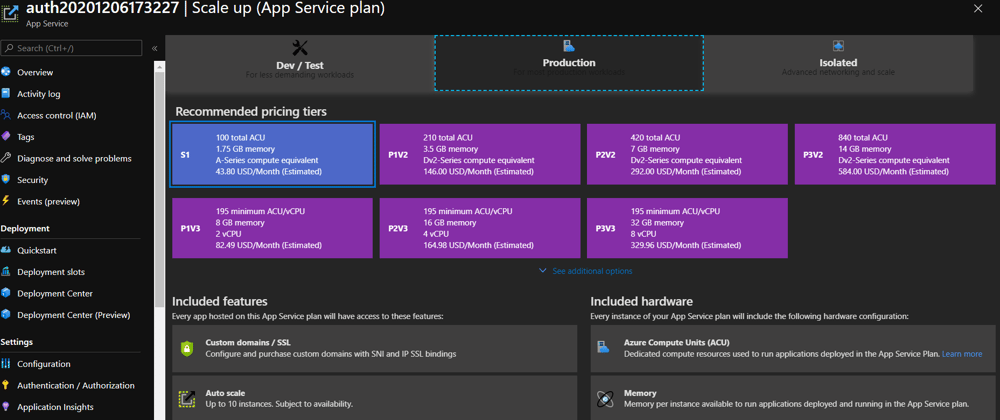

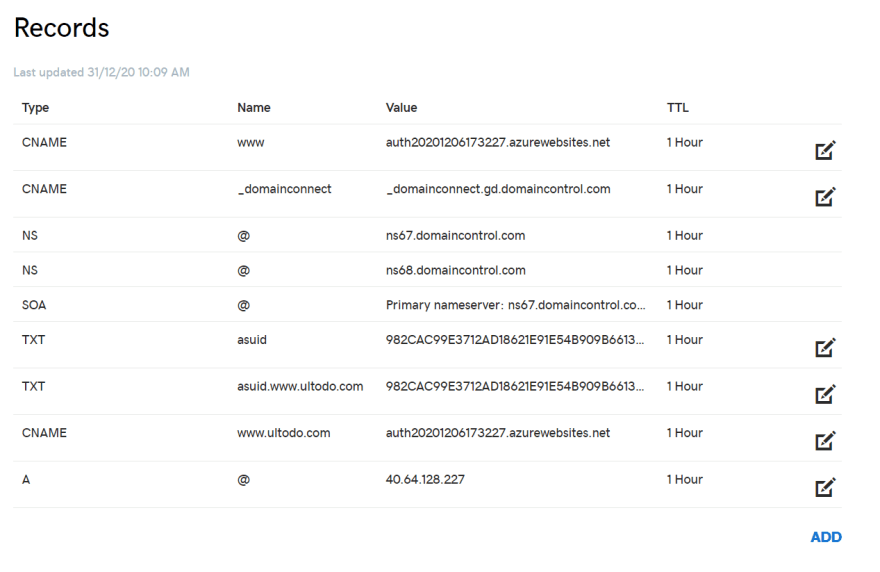





Latest comments (0)