You can go to this webpage: https://hub.docker.com
and create your account. Now, search for nginx
You may find this.

Look at these..these are all tags. so, you need to be sure while pulling any image. Need to be sure which image you want to pull. Here 1.21.6 & latest means the same tag.
You can see your own system.
You have images which have the tag "latest".
this latest is the latest version too. but to install any particular image, you can follow this format.
docker pull <image>:<image version>
for example,
docker pull nginx:1.11.9
Official image lists are added here: https://github.com/docker-library/official-images/tree/master/library
What is this image?
Images are basically layers after layers.
if you check your nginx:latest ones history

You can see that there are layers after layer changes and the last change came 3 weeks back.
Assume that, we have an image of ubuntu. It has just 1 layer now

Also, another image may have these layers
So, these are the basics of image

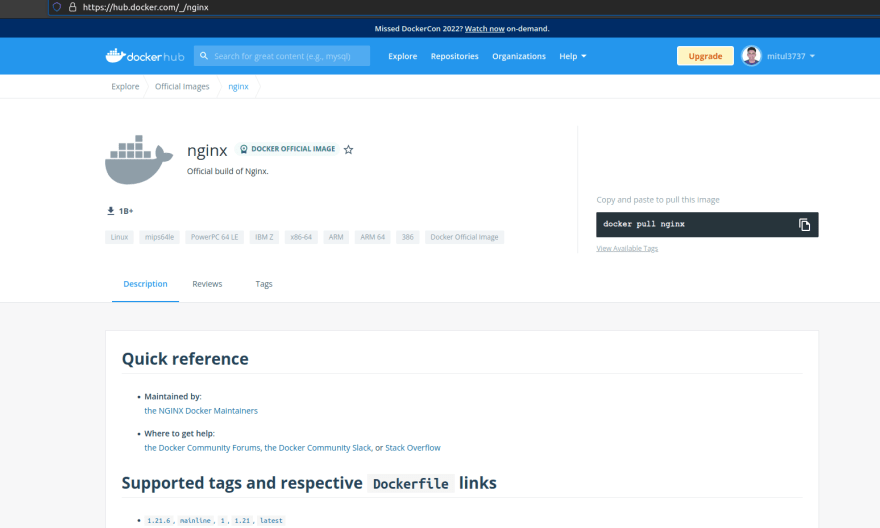








Top comments (0)