One of the most common problems facing new linux users is when they dual booting with windows or when they need to install windows after trying linux and they completely feel confused when windows only booting up and the grub menu vanished.
Usually, for experienced users it's ordinary thing to reinstall grub once again but when come to new users it might be complex.
using this shell script shall help new users to reinstall grub
it has been tested on ubuntu. It's also support both legacy and efi modes.
Please feel free for giving your opinion.
Run the script from linux live cd
Official Repository (https://github.com/MohamedElsiddig/grubfix)
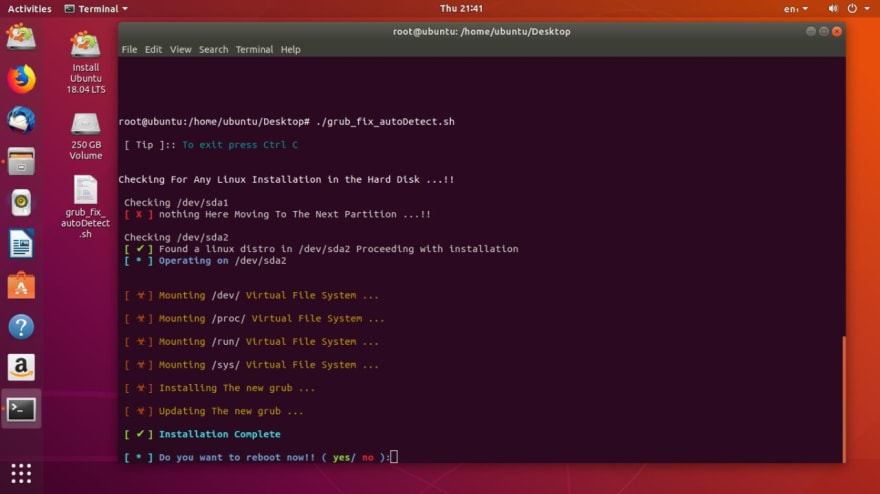
#!/bin/bash
###########################################################################
#This Script can help you to fix grub issue after installing windows
###########################################################################
##Written By Mohamed Elsiddig
################################################################
#The check_efi Function check if there any efi partition
################################################################
function check_efi()
{
echo -e "$light_cyan [ * ]$light_blue Checking for UEFI Instalation$normal "
sleep 3
echo " "
if [ -d /sys/firmware/efi ]
then
sleep 2
echo -e "$light_cyan [ * ]$light_blue Found an EFI Instalation$normal "
echo " "
efi_mode=true
echo -e "$light_cyan [ * ]$light_blue Please select the EFI partition:$normal "
echo " "
select efi_dev in $(sudo fdisk -l 2>/dev/null |grep -i 'efi' | sed -n 's#\(/dev/[^[:blank:]]*\).*#\1#p') 'No uefi'
do
if [ "$efi_dev" != 'No uefi' ]
then
echo ""
echo -e "$light_cyan [ * ]$light_blue you have chosen: $efi_dev$normal "
sleep 3
echo ""
break
else
echo ""
sleep 3
echo -e "$light_cyan [ * ]$white It seem's that your boot media booted in EFI mode but no\n\t EFI partion was selected please create an efi partion and try again ..\n$normal "
sleep 2
echo -e "$light_cyan [ * ]$white Please refers to this link to learn how to create an EFI partion\n\t https://help.ubuntu.com/community/UEFI ..\n$normal "
sleep 2
echo -en "$red [ X ] Grub Re-Installation Aborted ..\n\n$normal"
exit 1
fi
done
else
sleep 3
echo -e "$light_cyan [ * ]$light_blue No UEFI device.. Using legacy mode..$normal "
efi_mode=false
sleep 2
fi
}
#########################################################################
#The part_find Function find the partition that contained the distro
#########################################################################
function part_find()
{
echo ""
echo "Checking For Any Linux Installation in the Hard Disk ...!!"
echo ""
sleep 1
for partition in $(fdisk -l 2>/dev/null |grep -i 'linux' | grep -iv 'swap' | sed -n 's#\(/dev/[^[:blank:]]*\).*#\1#p')
do
echo -e "$white Checking $partition$normal"
mount $partition /media/ > /dev/null 2>&1
if [ -d /media/boot/grub ]
then
sleep 2
echo -e " $light_green[ ✔ ]$normal$white Found a linux distro in $partition Proceeding with installation"
umount /media/ > /dev/null 2>&1
sleep 1
echo -e " $light_cyan[ * ]$light_blue Operating on $white$partition$normal"
sleep 3
echo ""
grub_fix
else
sleep 2
echo -e " $red[ X ]$white Nothing Here Moving To The Next Partition ...!!"
umount /media/ > /dev/null 2>&1
echo ""
fi
done
}
################################################################
#The Check Root Function Check For the Root Privilege
################################################################
function chk_root()
{
if [ $(id -u) != 0 ]
then
echo ""
echo -e $red [x]$cyan::[$red You are not root $cyan]: You need to be [$red root $cyan] to run this script.$normal
echo ""
sleep 3
exit 1
fi
}
###################################################################
#The Grub Fix Function executes commands thats fix the grub
###################################################################
function grub_fix()
{
sleep 2
check_efi
if [[ $efi_mode=fales ]]
then
#echo -en "$light_cyan [ * ]$light_blue Please Enter the target os partition:$normal "
#read partition
if [[ ! -d $partition && -e $partition ]]
then
echo -en
mount $partition /mnt
for fs_mount in /dev/ /proc/ /run/ /sys/
do
echo " "
echo -e "$orange [ ☣ ]$normal$yellow Mounting $white$fs_mount$yellow Virtual File System ..."
sleep 2
mount --bind $fs_mount /mnt/$fs_mount > /dev/null 2>&1
done
echo " "
echo -e "$orange [ ☣ ]$yellow Installing The new grub ..."
chroot /mnt grub-install "${partition:0:-1}" > /dev/null 2>&1
if [ $? -eq 0 ]
then
sleep 2
echo " "
echo -e " $light_green[ ✔ ]$normal$light_cyan Installation Complete "
sleep 2
echo ""
echo -e "$orange [ ☣ ]$yellow Running update-grub ..."
chroot /mnt grub-mkconfig -o /boot/grub/grub.cfg > /dev/null 2>&1
sleep 2
echo " "
echo -en " $light_cyan[ * ]$light_blue Do you want to reboot now!! ($light_green yes$light_blue/$red no $light_blue):$normal"
read option
if [[ ! -z $option && $option = "yes" || "$option" = "y" ]]
then
echo " "
echo -e "$orange [ ☣ ]$yellow Rebooting System ...! "
sleep 2
reboot
elif [[ -n $option && $option = "no" || $option = "n" ]]
then
echo " "
echo -e $orange "Quiting The Script \n" $normal
else
echo " "
echo -e $red\"$option\"$normal$orange is not an option$orange "Quiting The Script \n" $normal
fi
else
echo " "
echo -en "$red [ X ] Grub ReInstallation Failed !!\n\tTry to execute the steps Manually\n\n$normal"
exit 1
fi
else
echo -e " "
echo -e $red "[ X ]$normal$white Couldn't Find a linux installation in the Hard Disk !!\n" $normal
exit 1
fi
else
if [[ ! -d $partition && -e $partition ]]
then
echo -en
mount $partition /mnt
for fs_mount in /dev/ /proc/ /run/ /sys/
do
echo " "
echo -e "$orange [ ☣ ]$normal$yellow Mounting $white$fs_mount$yellow Virtual File System ..."
sleep 2
mount --bind $fs_mount /mnt/$fs_mount > /dev/null 2>&1
done
echo " "
echo -e "$orange[ ☣ ]$yellow Running mount $efi_dev /boot/efi ..."
chroot /mnt mount $efi_dev /boot/efi > /dev/null 2>&1
sleep 2
echo " "
echo -e "$orange [ ☣ ]$yellow Installing The new grub ..."
chroot /mnt grub-install --target=x86_64-efi --efi-directory=/boot/efi > /dev/null 2>&1
if [ $? -eq 0 ]
then
sleep 2
echo " "
echo -e " $light_green[ ✔ ]$normal$light_cyan Installation Complete "
sleep 2
echo -e "$orange [ ☣ ]$yellow Running update-grub ..."
chroot /mnt grub-mkconfig -o /boot/grub/grub.cfg > /dev/null 2>&1
sleep 2
echo -e "$orange [ ☣ ]$yellow Running umount /boot/efi"
chroot /mnt umount /boot/efi
sleep 2
echo " "
echo -en " $light_cyan[ * ]$light_blue Do you want to reboot now!! ($light_green yes$light_blue/$red no $light_blue):$normal"
read option
if [[ ! -z $option && $option = "yes" || "$option" = "y" ]]
then
echo " "
echo -e "$orange [ ☣ ]$yellow Rebooting System ...! "
sleep 2
reboot
elif [[ -n $option && $option = "no" || $option = "n" ]]
then
echo " "
echo -e $orange "Quiting The Script \n" $normal
else
echo " "
echo -e $red\"$option\"$normal$orange is not an option$orange "Quiting The Script \n" $normal
fi
else
echo " "
echo -en "$red [ X ] Grub ReInstallation Failed !!\n\tTry to execute the steps Manually\n\n$normal"
exit 1
fi
else
echo -e " "
echo -e $red "[ X ]$normal$white Couldn't Find a linux installation in the Hard Disk !!\n" $normal
exit 1
fi
fi
}
normal='\e[0m'
cyan='\e[0;36m'
red='\e[1;31m'
green='\e[0;32m'
light_green='\e[1;32m'
white='\e[0;37m'
yellow='\e[0;33m'
light_blue='\e[1;34m'
orange='\e[38;5;166m'
light_cyan='\e[1;36m'
chk_root
echo " "
echo -e "$white [ Tip ]::$cyan To exit press Ctrl C\n$normal"
sleep 2
part_find


Top comments (2)
What if the Linux partition is not on /dev/sda?
I have fixed it.. thanks for alerting me