#Please Do Not Copy & Paste this Article on Your Website
Top VS code extensions for you to learn.These extensions going to be tons of tips and tricks that are going to be extremely valuable for you. Let’s jump right into it.. Our number one goal here is to help you to become a developer with the tips and tricks that we share with you.
Now here are the top five Visual Studio code extensions that you need to learn
Recommended: Download Free HTML CSS Template with source code for practice
1. Prettier
This is an absolute must when it comes to formatting your code. This is the one that you see all the time us using in our coding projects. Where as soon as we hit command s or control less if you’re on Windows, as soon as we hit save it’s format your code itself must if you code in JavaScript, we have Jazz python a really any other language when it comes to Visual studio code and you coding and unique things formatted prettier is the way to go.
2. Bracket Pair Colorizer
How many times are you calling in JavaScript or react as this happens to me all the time where you can’t find the freaking closing parentheses or the closing bracket is frustrating. You can’t find the first opening. The action of that happens when you all All encoding in JavaScript because I’m from python. So we don’t have any parentheses or semicolons or stuff like that.
So in the JavaScript world when I’m like always putting a closing / and then a squiggly and then something else cats when I get messed up. I know a lot of people do as well. This is a lifesaver for you. What bracket pair colorizer will do is it will find the opening one and it will give it its own color. So like two Pink’s will close together two yellows will close together. Close together you always know which one is this heart which one is the end? So that’s what I recommend as the number two bracket pair colorizer.
Recommended: Test your programming knowledge - Programming quiz!
3. Live shared
This number 3 top vs code extensions is the live server. all of us use we were building these big coding projects and everybody’s like what is the plug and they’re using to be able to code together.. So, how are we building our projects together with no lag. Gets access to my local host. So how can you give access to your localhost? Everything all your ports anger terminal we We live share. This is one of the best features of Visual Studio code and honestly, this is the clearest reason. But he should get on Visual Studio code and actually use it.
Maybe I could be wrong, but that’s the thing that I believe for visual studio code. That’s the best and so live sure is definitely something you want to have and the recording with people it lets you code together in real time. See each other’s code. I am a big believer in life. That’s my choice number three
4. Snippets
You’re writing a lot of code and It’s bad automatically and for your code to know what the hell you’re actually trying to say, especially if you want to turn your code into es6 friendly code. So, you know, those Arrow functions things like that that helps you be able to actually expand and use those Snippets. If you want to improve your code the ease with which you write it and ability to have nice friendly ES6 shortcuts. Then top vs code extensions ES6 Snippets is for you.
5. Debugger for Chrome
We all In Chrome, hopefully we are don’t tell me that you’re a developer using Safari or anything else. If you’re using Chrome for vs code, you need to have this extension because it allows and makes your debugging a lot easier.
These are the top vs code extensions that I recommend for you guys.
If you guys have helped this article so far guys, please go ahead and connect with me. I hope these top vs code extensions were helpful to you if you start actually applying all of Steps in your coding life. I do believe that it will take your career to the next level.
For more exciting tips and tricks please read our others articles
Find My page on Instagram: @stack.content


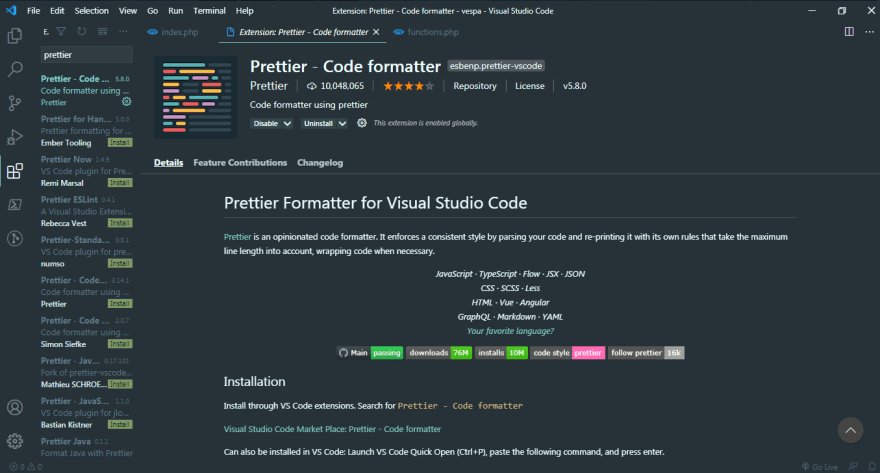
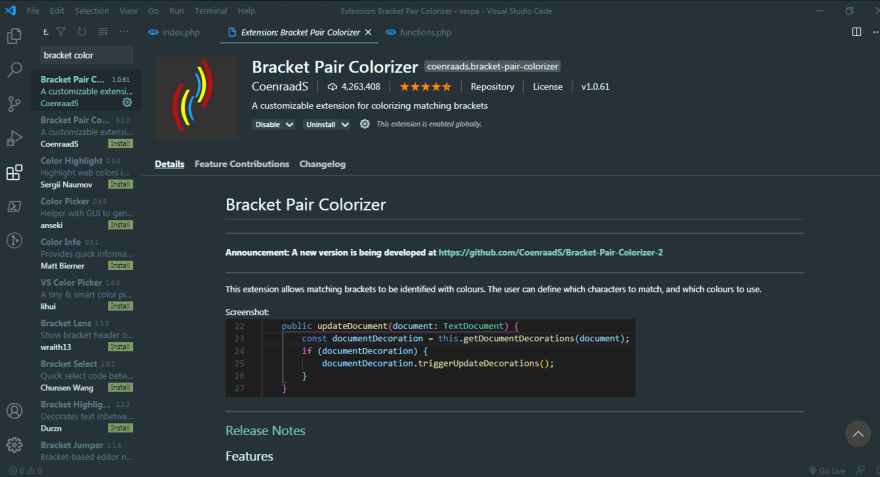
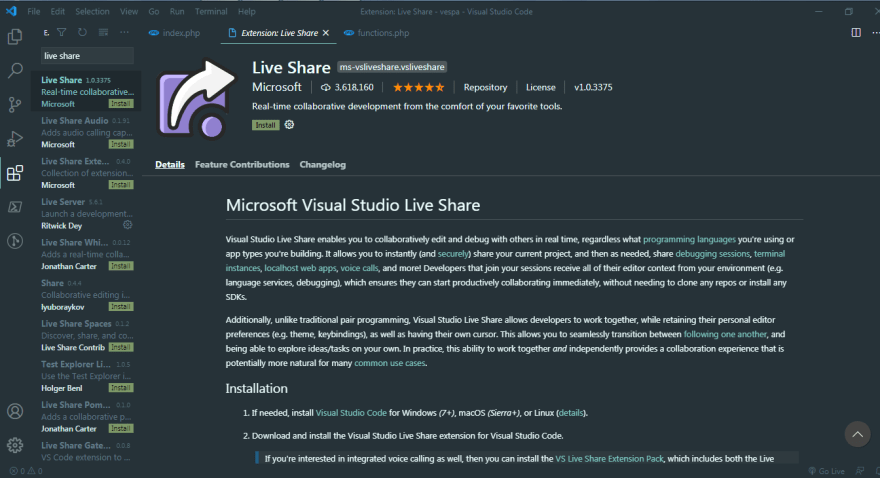
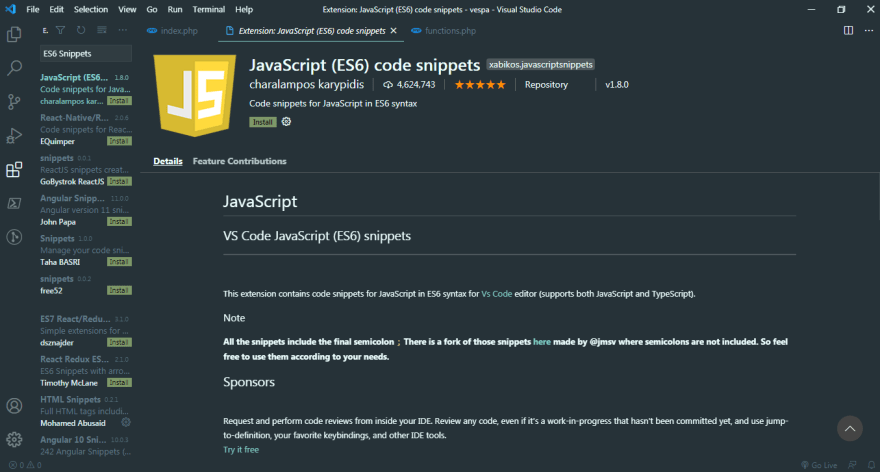
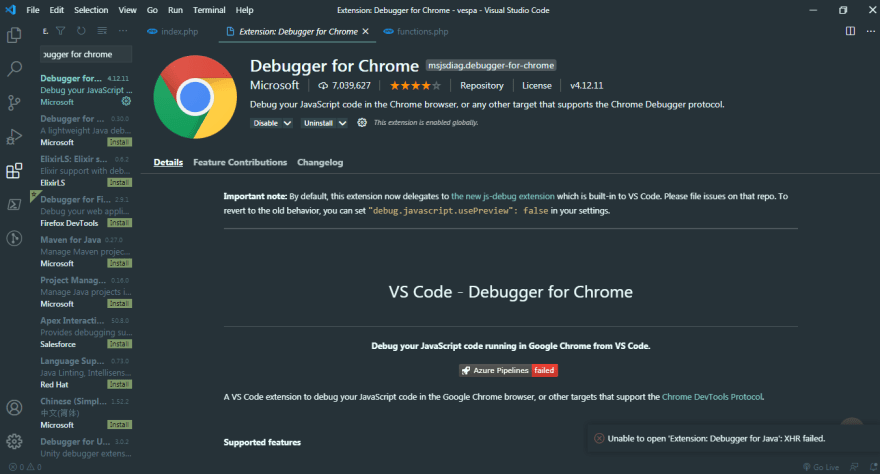

Top comments (1)
How to connect database to a fully responsive website?