This post describes how to use the kubectl/oc plugin to install an OpenShift
cluster in existing VPC with Local Zone subnet - the network resources will be also created.
The aws-zone plugin is the automated approach to set up the AWS VPC and Local Zone subnets for OpenShift clusters, those procedures are described in detail in the article "Install OpenShift cluster in the edge with AWS Local Zones".
The following resources will be created:
- CloudFormation stack for VPC (VPC, subnets, Nat and Internet Gateways, route tables, etc)
- CloudFormation stack for Subnet located on the Local Zone (subnet and route table association)
- OpenShift cluster
Table Of Contents:
Install/enable plugin
To extend the kubectl/oc commands you just need to save the binary/script on the format kubectl-plugin_name in any place set in your $PATH, so the plugin can be called running kubectl plugin-name <options>. As openshift CLI oc extends the kubectl binary, we can also create the file oc-plugin_name and use it running oc plugin-name <options>
To read more about kubectl plugins, read this documentation.
The plugin source code is available here, in my shared lab repository. Feel free to share suggestions, improvements, bugs, etc. =]
Said that, let's install the plugin into the ${HOME}/bin:
curl -s https://raw.githubusercontent.com/mtulio/mtulio.labs/article-ocp-aws-lz/labs/oc-plugins/oc-aws_zone \
-o ${HOME}/bin/oc-aws_zone
Set it executable:
chmod u+x ${HOME}/bin/oc-aws_zone
Test it (helper):
oc aws-zone
Basic Usage/Helper
Explore what you need in the helper command (default output when no option is provided):
$ oc aws-zone
Usage: /home/bin/oc-aws_zone command
Available commands:
"preflight" : Run Preflight test to check if you are missing required dependencies.
"install-clients" : Install OpenShift clients oc and openshift-install
"create-stack-vpc" : Create a CloudFormation stack to setup VPC
"check-stack-vpc" : Check current CloudFormation VPC stack
"delete-stack-vpc" : Remove the CloudFormation VPC stack
"create-stack-zone" : Create a CloudFormation stack to setup the subnet on edge Zone
"check-stack-zone" : Check current CloudFormation Zone stack
"delete-stack-zone" : Remove the CloudFormation Zone stack
"install-config" : Create the install-config.yaml
"install-manifests" : Create the manifests based on the install-config.yaml
"create-cluster" : Create the OCP cluster
"destroy-cluster" : Destroy the OCP cluster
"check-cluster" : Check the existing OCP cluster
"create-all" : Create the VPC, Subnet on edge zone, then the OCP cluster in existing VPC approach
Create Cluster
CLUSTER_NAME=lzdemo \
VERSION=4.11.0 \
CLUSTER_REGION=us-east-1 \
ZONE_GROUP_NAME=us-east-1-nyc-1a \
VPC_CIDR='10.0.0.0/16' \
ZONE_CIDR='10.0.128.0/20' \
BASE_DOMAIN='devcluster.openshift.com' \
INSTANCE_TYPE=c5d.2xlarge \
PULL_SECRET_FILE=${HOME}/.openshift/pull-secret-latest.json \
SSH_PUB_KEY_FILE=${HOME}/.ssh/id_rsa.pub \
oc aws-zone create-all
Destroy Cluster
CLUSTER_NAME=lzdemo \
CLUSTER_REGION=us-east-1 \
ZONE_GROUP_NAME=us-east-1-nyc-1a \
oc aws-zone destroy-cluster

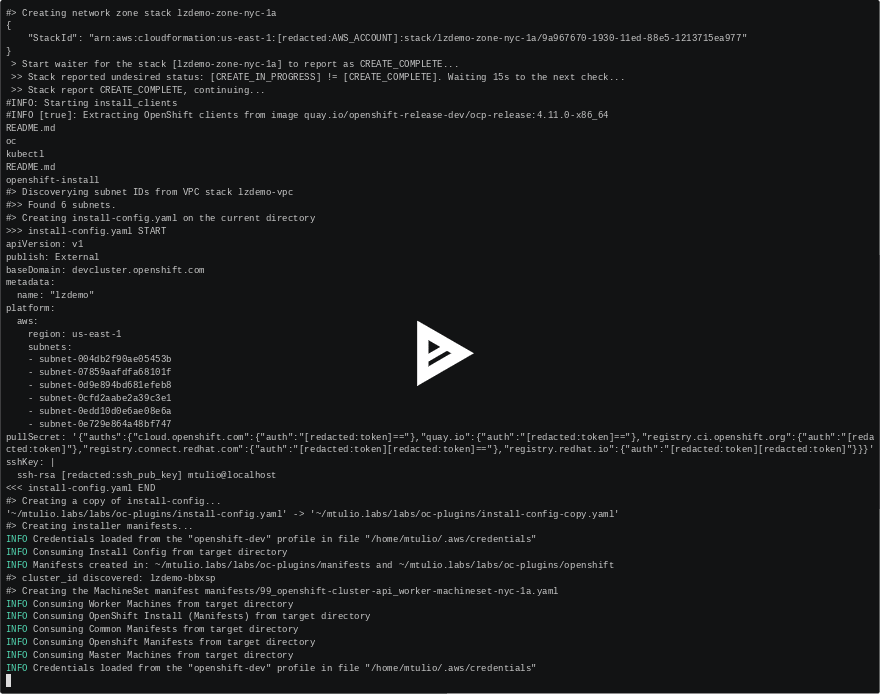

Top comments (0)