This topic is not directly related to React, but understanding Event Bubbling and Capturing in HTML and JS can be applied to React as well.
Suppose there is a component with a div tag as the parent and a button tag as the child rendered in the DOM, as shown below:
const Example = () => (
<div
onClick={(event) => {
console.log("div clicked");
}}
>
<button
onClick={(event) => {
console.log("button clicked");
}}
></button>
</div>
);
Event Capturing and Bubbling
When the button is clicked, JS handles event propagation as follows:
1 Starting from the top-level Document, it looks for the target of the onClick event one step at a time.
This process of finding the target is called Event Capturing.
2 After finding the target, it goes back up to the top-level Document.
- This process of going back up is called
Event Bubbling. - While going back up, if the event registered on the element (the target, which is either the
button,div,body, orhtml) that triggered theEvent Capturing, then it triggers all corresponding events in order. - Since the
buttonhas an event corresponding to theonClickevent,"button clicked"is outputted to the console. - As it goes up, the parent of the
button, which is thediv, also has an event corresponding to theonClickevent, so"div clicked"is outputted to the console. - There is no more output because
bodyandhtmldo not have any registered event for onClick.
How to Prevent Console Output from the Div? - Event Propagation
Events occur during the Event Bubbling Phase. If you stop this bubbling, you can prevent the event from being executed. This is called Event Propagation.
You can execute propagation by calling event.stopPropagation().
const Example = () => (
<div
onClick={(event) => {
console.log("div clicked");
}}
>
<button
onClick={(event) => {
event.stopPropagation();
console.log("button clicked");
}}
></button>
</div>
);
If you propagate the button's event like in the above example, the event will no longer bubble up, and the div's onClick event will not be triggered.

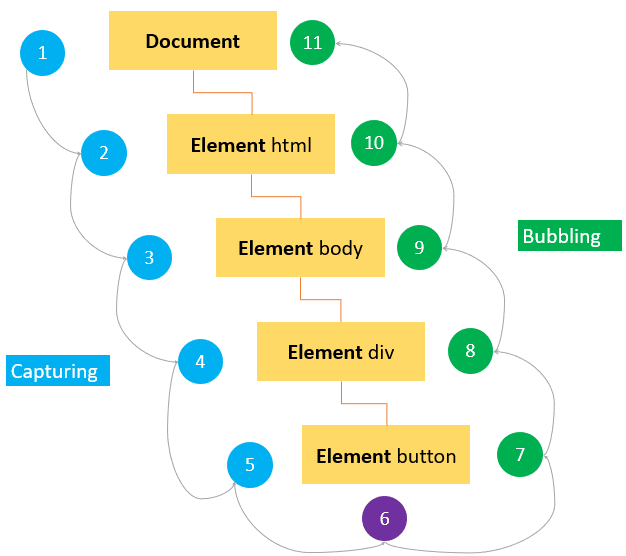

Top comments (0)