John is a member of the NestJS core team
Introduction
This is Part 5 of a six-part series. If you landed here from Google, you may want to start with Part 1.
In this article, we build the final iteration of the client component of the Faye Custom Transporter.
Reminder: Many of the concepts and terminology here are introduced and explained in this article series. That series serves as a good foundation for understanding the more advanced concepts covered in this series.
Get the Code
All of the code in these articles is available here. As always, these tutorials work best if you follow along with the code. The README covers all the steps you need to get the repository, build the apps, and follow along. It's easy! I strongly encourage you to do so. Note that each article has a corresponding branch in the repository. For example, this article (Part 5), has a corresponding branch called part5. Read on, or get more details here on using the repository.
Git checkout the current version
For this article, you should git checkout the branch part5. You can get more information about the git repository branches here.
Build the Apps for This Part
For each article in the series, we introduce some new components (and sometimes entirely new projects). For convenience, at the start of each article, you should run the following command from the top-level directory (where you cloned the repo): *
$ # from root directory of project (e.g., transporter-tutorial, or whatever you chose as the root)
$ sh build.sh
*This is a shell script that runs on Linux-like systems. You may have to make an adjustment for non-Linux systems. Note that the script is simply a convenience that runs npm install && npm run buildinside each top-level directory, so you can always fall back to that technique if you have trouble with the script.
Overview
I ended the last article with a discussion of the shortcomings of our Take 1 (first iteration) implementation of the Faye Custom Transporter client component. In this article, we'll address those shortcomings. Since this chapter is considerably more complex than the previous ones, we'll spend a fair amount of time clarifying the issues and discussing the strategy and approach before we get into the code. My intention is to clarify the concepts you'll need to address in any custom transporter, rather than focusing entirely on the code for the Faye-flavored Custom Transporter. Hopefully we're creating re-usable conceptual building blocks, and creating a big picture you can rely on in building any custom transporter!
Understanding the Multiplexing Challenge
The big problem we found with our first implementation is that it's a little naïve about handling multiple simultaneous requests. Let's make sure we understand why. The first thing to think through is the premise of multiplexing. What we're essentially doing is sharing a single pair of channels (per pattern) for sending and receiving unrelated requests. Let's focus on the behavior of the response channel, as it seems like the potentially problematic one (after all, the request channel is just sort of "fire and forget").
We uncovered the problem in our "race test" at the end of the last chapter. The triggering scenario for our problem, in basic terms, is: we sent two requests, where the second request finished before the first one. Our shared response channel just isn't prepared to handle this. It's well-behaved in the context of one-at-a-time requests: it subscribes and waits for a response, then unsubscribes. But in the face of multiple overlapping requests, its behavior is clearly incorrect. Let's try to describe why, as this will guide us to a solution.
The problem is this: we can have only a single active Faye subscription handler1 for each pattern no matter how many messages we send on that pattern (this is by definition, since our design is committed to a single response channel). Each request for a given pattern causes us to overwrite the previous Faye subscription handler for that pattern when we re-issue the fayeClient.subscribe(...) call. Moreover, that active one, with its built-in Observer, notifies every subscriber for that pattern.
1The generic term "subscription handler" is unfortunately overloaded in our discussion. In the last chapter we introduced our nifty observable subscriber function. Here we're talking about a Faye subscription handler. These are two separate concepts, and we need to try to be very careful with our language. Especially since we have been, and will continue to be, building objects that create a tight relationship between these two! I'll do my best to keep the terminology straight, and you please do too!
Strategy for Solving the Multiplexing Challenge
Let's start working on a strategy to solve this challenge. Given the complexity of the problem, it's helpful to approach a solution starting from a somewhat abstract level, and successively refine our understanding and implementation. We'll walk through the details of handling this in our Faye client component, but some of the details will vary from one transport library (e.g., broker) to the next because each has its own message protocol and API.
If you understand the concepts, there is a certain amount of boilerplate material that you can adapt to a particular transport library. Inevitably, if you need to build a new transporter client, you'll have to work through a few knotholes. In the mean time, pay more attention to the concepts than to understanding every line of code.
The Observable Part
We know ClientProxy#send() returns an Observable. The job of that Observable is to consume incoming Faye messages (boxes in the diagram below) and emit them as a stream (circles in the diagram below) so that our user-land subscriber can deal with them as a nice, well-behaved RxJS Observable.
One valuable lesson we learned in the last chapter is that we can use the Observable/observer pattern to essentially "wrap our Faye client inside an Observable". This was our observable subscriber function pattern — implemented in the handleRequest() method (review the source code here) — which builds the observable subscriber function (the bit of code that actually emits values through our Observable). We're going to build on this lesson, and take it to the next level, to deal with the complexities of the multiplexing challenge.
Handling Multiple Requests: The Union of Observables and Correlation Ids
The problem we have to solve is how to associate a unique observable subscriber function with each Observable (i.e., with each send() request that returns that Observable as a response). Furthermore, we need to do this while having only a single active Faye subscription handler for each pattern. This is going to require a little higher order programming. Stick with me — this is the hardest part of the tutorial, but we can get through it.
Let's propose defining our problem as follows: we are binding the observable subscriber function logic to our Faye subscription handler too soon/too statically. Our solution needs to do late/dynamic binding of the observable subscriber function logic. To be precise, it needs to delay binding the the observable subscriber function into the Faye subscription handler until a request is made so it can associate a unique one to each request. This is tough, because there is only a single Faye subscription handler for each pattern. What to do? We have to make a little leap here.
Conceptually, what we're going to do is the following. We'll make our single observable subscriber function logic dynamic by extracting a chunk of what was previously static code and instead have it produced dynamically by a factory function. We'll invoke the factory function for each send() request. The code we extract and produce from the factory will be the code that actually translates inbound messages to Observer emits. We'll call that code the response emitter and the factory that produces it the response emitter factory. We'll see the factory in a moment.
We'll store a unique instance of the response emitter function each time we create an Observable. Later, when we get a response, we'll retrieve that stored function and plug it back into the single static observable subscriber function, giving us a unique observable subscriber function for each request.
Let's get started. The response emitter factory function is actually provided by the framework (it's called createObserver, but we're going to stick with our response emitter factory label in this article):
// from https://github.com/nestjs/nest/blob/master/packages/microservices/client/client-proxy.ts#L82
protected createObserver<T>(
observer: Observer<T>,
): (packet: WritePacket) => void {
return ({ err, response, isDisposed }: WritePacket) => {
if (err) {
return observer.error(err);
} else if (response !== undefined && isDisposed) {
observer.next(response);
return observer.complete();
} else if (isDisposed) {
return observer.complete();
}
observer.next(response);
};
}
We've gotten quite meta here! Let's take a quick timeout to clarify all our terms!
Faye subscription handler: A callback registered with the Faye client library that is invoked whenever a message with a particular topic is received.
Observable subscriber function: A callback defined during Observable creation to convert application events (e.g., inbound Faye messages) to Observer callbacks. For example, this is the mechanism that enables us to call the user-land handler with the value emitted by our Observer every time an inbound message is received.
Response emitter factory: A higher order function, provided by the framework, that returns a response emitter (defined below).
Response emitter: A function that delivers the dynamic part of our observable subscriber function. It handles the actual Observer emit calls to produce the Observable stream. We will have a unique instance of the response emitter for each Observable, overcoming the multiplexing problem.
Let's head toward implementation. The approach we'll take to implement this goes something like this:
-
At the time a user-land
send()call is made, we'll call the response emitter factory to create a unique instance of the response emitter; we'll also generate a unique identifier* (idfield) for the request, and store an association between the unique id and the response emitter in a map.*At last, we see the genesis of the
idfield we've been carrying along with our messages all this time! We'll subscribe to the response channel.
When a response message is received, we'll extract the
idfrom the message, and use it to look up the response emitter. We'll then call this unique instance of the response emitter from within the single shared observable subscriber function, and use this to emit the result. Since the only Observable associated with this response emitter is the originator of the request, that's the only one that receives the emitted result.To tie these things together, we need to pass the
idall the way through the request/response flow. The requesting code generates theidproperty, it's copied (by the server side code) to the corresponding response message, and finally retrieved again on the corresponding inbound message. Then we use it as described in step 3 above.
The pattern we described in step 3 above is often referred to as using correlation ids (for example, here's a tutorial showing how a similar concept can be used for writing native RabbitMQ client apps).
Other Bookkeeping
One related issue we kind of glossed over is managing the Faye (response channel) subscription process intelligently. We discussed the problem that we are essentially overwriting the Faye subscription handler each time we handle a new request for a given pattern. So an additional consequence of our design goal of sharing a single inbound response channel per pattern is that we we must have only a single active subscription for the response channel, per pattern.
When all active requests for a given pattern/topic have completed, we unsubscribe. When a new request comes in, we subscribe again, and leave the subscription open until the channel quiesces (i.e., there are no more inflight requests) again. We'll need to add some bookkeeping to improve our current behavior (of simply overwriting the handler with each new request on a pattern).
Connection Management
One thing we'll find, as we integrate our code with the framework, is that we need to adhere to its expectations for how we provide a client library connection (i.e., the connection to the broker). Since we're packaging up a bunch of stuff inside observable subscriber functions, the framework expects us to provide access to the connection in a particular (RxJS friendly) way. For the most part, we can just utilize some boilerplate to handle this. There's only a small bit that is specific to a client library. This is all packaged up in a connect() method that we must implement in our ClientFaye class.
Odds and Ends
We'll also see sprinkled in some functions that deal with other loose ends:
- we should return channel names using a function, rather than hard coding them with the
_ackand_resmodifiers to avoid scattering magic strings throughout the code - since user-land patterns can be arbitrary objects (we use strings in these articles, but Nest allows constructs like
client.send({cmd: 'get-customers'}, {})), we'll use a built-in inherited function to "normalize" (essentially flatten) the pattern for internal usage
Implementation
With this strategy in mind, here's the outline of how we'll implement it.
Note that there's a fair amount of interaction back and forth between our
ClientFayesubclass and theClientProxysuperclass it extends, so pay close attention to that, and I'll try to give clear signposts to guide you.
- Unlike our Take 1 version, where we created a new standalone class, we're now going to start by extending the
ClientProxyclass. This is, of course, how we "plug in" to the framework. - We're going to let the framework take over the implementation of
send()for us (at least the shell of the implementation), rather than creating a concrete implementation ourselves, as we did in Part 4. The superclasssend()method is now the entry point for processing a user-landsend()call, and dictates how we plug in our pieces without disrupting the overall machinery. - The superclass
send()method calls upon a concrete implementation ofpublish(), which is where we'll implement the strategy we've been discussing, dealing with our response emitter factory construct, unique identifiers, and so forth, as described above. - We're going to implement a method to unsubscribe from a Faye topic.
- We're going to handle events (
ClientProxy#emit()) by providing a concrete implementation ofdispatchEvent(). - We're going to beef up connection management, as we mentioned above, to enable the framework to efficiently share a Faye client library connection across multiple calls.
- We'll take care of a few other minor details.
We have our shopping list, so let's get started!
Take 2 Code Review
The Superclass send() Method
Let's begin at a logical place, the send() method. As mentioned, we'll now let the superclass handle this for us, and plug in our code appropriately. Let's take a look:
// From the ClientProxy superclass. See source code here:
// https://github.com/nestjs/nest/blob/master/packages/microservices/client/client-proxy.ts#L82
public send<TResult = any, TInput = any>(
pattern: any,
data: TInput,
): Observable<TResult> {
if (isNil(pattern) || isNil(data)) {
return _throw(new InvalidMessageException());
}
return defer(async () => this.connect()).pipe(
mergeMap(
() =>
new Observable((observer: Observer<TResult>) => {
const callback = this.createObserver(observer);
return this.publish({ pattern, data }, callback);
}),
),
);
}
Stripping this method to the bone, here's what it's doing:
- Reusing a
connectionif it exists, otherwise obtaining a new one. Note that since it depends on client library particulars to deal with obtaining a connection, it depends on theconnect()method — which we are responsible for implementing and will get to soon. - Creating and returning the Observable that is effectively the "container" within which we'll implement the strategy we discussed above.
Let's look at that Observable creation step for a moment. The first line const callback = this.createObserver(observer) is the call to the response emitter factory, wherein we create our request-specific response emitter.
The second line calls publish(), which is an abstract method on the superclass that we must implement. This is where we'll implement the custom details of our strategy. Let's tackle that next. But first, let's note that send() calls publish() with two parameters:
- the arguments from the user-land
client.send()call (e.g., if the user wroteclient.send('/get-customers', {}), the first argument would contain{pattern: '/get-customers', data: {}}). - the newly minted response emitter
The ClientFaye#publish() Method
This is where it all comes together. Let's look at the whole method, then we'll break it down. For now, I suggest you read the comments and lightly scan the code below. We'll dive into the code in a moment.
// nestjs-faye-transporter/src/requestor/clients/faye-client.ts
protected publish(
partialPacket: ReadPacket,
callback: (packet: WritePacket) => any,
): Function {
try {
// prepare the outbound packet, and do other setup steps
const packet = this.assignPacketId(partialPacket);
const pattern = this.normalizePattern(partialPacket.pattern);
const serializedPacket = this.serializer.serialize(packet);
const responseChannel = this.getResPatternName(pattern);
// start the Faye subscription handler "bookkeeping"
let subscriptionsCount =
this.subscriptionsCount.get(responseChannel) || 0;
// build the call to publish the request; in addition to making the Faye API
// `publish()` call, when this function is called, it:
// * updates the bookkeeping associated with the Faye subscription handler
// count
// * stashes our *response emitter* (called `callback` below) in the map
const publishRequest = () => {
subscriptionsCount = this.subscriptionsCount.get(responseChannel) || 0;
this.subscriptionsCount.set(responseChannel, subscriptionsCount + 1);
this.routingMap.set(packet.id, callback);
this.fayeClient.publish(
this.getAckPatternName(pattern),
serializedPacket,
);
};
// build the Faye subscription handler
// this function retrieves the *response emitter*
// and binds it to the rest of the Faye subscription handler logic
const subscriptionHandler = this.createSubscriptionHandler(packet);
// perform Faye `subscribe()` first (if needed), then Faye `publish()`
if (subscriptionsCount <= 0) {
const subscription = this.fayeClient.subscribe(
responseChannel,
subscriptionHandler,
);
subscription.then(() => publishRequest());
} else {
publishRequest();
}
// remember, this is an *observable subscriber function*, so it returns
// the unsubscribe function.
return () => {
this.unsubscribeFromChannel(responseChannel);
this.routingMap.delete(packet.id);
};
} catch (err) {
callback({ err });
}
}
With the time we put in on the strategy discussion, this code should hopefully make sense, at least at a high level. Let's first dispense with a couple of the minor details so they don't distract, then we can focus on the core functionality.
- At the top of the method (remember, this method is called synchronously when a user-land request is made), we prepare the outbound packet (the request message to be published), including assigning the packet
idand serializing the packet. - Response channel subscription management should be straightforward to follow. We essentially keep a counter of response channel subscriptions per pattern. We (logically speaking) do a
count++when publishing a request on that channel (pattern), and acount--when receiving a response from the response channel. This let's us decide whether or not we need to subscribe to the response channel before publishing a request (solving our "we can only have one active subscription per pattern at a time" issue).
The createSubscriptionHandler Method: Binding the Response Emitter
Finally, let's talk about the call to createSubscriptionHandler() — first at a high level, and then the details. First, let's recognize that this a factory that returns the actual Faye subscription handler that gets bound to the Faye subscribe() call on the response channel (i.e., <message-pattern>_res). In it, we do the late binding of the observable subscriber function. We do the late binding by looking up the response emitter by id, matching it with the request Observable, and calling it with the destructured inbound message fields. Here's the code:
public createSubscriptionHandler(packet: ReadPacket & PacketId): Function {
return (rawPacket: unknown) => {
const message = this.deserializer.deserialize(rawPacket);
if (
message.id &&
message.id !== (rawPacket as ReadPacket & PacketId).id
) {
return undefined;
}
const { err, response, isDisposed, id } = message;
const callback = this.routingMap.get(id);
if (!callback) {
return undefined;
}
if (isDisposed || err) {
return callback({
err,
response,
isDisposed: true,
});
}
callback({
err,
response,
});
};
}
Let's explore a little further. The function returned by this factory, as we said, is the Faye subscription handler. As such, it has only one argument (as dictated by the Faye API) — an actual Faye inbound message. Here are the steps the returned function performs:
- Deserialize the packet.
- Destructure the message so we can deal with its constituent values:
err,response,isDisposedandid - Use the map to lookup the correct response emitter
- Discard any messages which are not destined for this client1
- Finally, return the actual observable subscriber function. Note: we automatically add
isDisposed: trueif there's an error, to force the closure of the Observable.
1This is the code fragment:
if (!callback) {
return undefined;
}We take up discussion of this snippet in its own section immediately below.
With this, we've completed the process of converting to a late binding of the observable subscriber function! We have a couple more details to work through next.
Discarding Messages for Other Clients
Consider that in a distributed microservice-based architecture, we may have multiple clients (e.g., instances of nestHttpApp or other requestor apps), connected via the broker, to the same responder (e.g., nestMicroservice). In such a configuration, each client may issue the same requests (i.e., utilize the same message pattern). When that happens, we'll have multiple clients communicating using the same Faye topic. This is, of course, completely natural for Faye (and any message broker). However, since we may have multiple Faye subscribers on the same pattern/topic (e.g., '/get-customers'), each client (each subscriber) will be notified with any response message that matches the response topic. Only those that come from the originating client will have a matching id and response emitter. We can surmise that non-matching responses are properly destined to be handled by other client instances. We can simply ignore these, returning undefined to our Faye subscription handler, which is essentially a no-op.
Loose Ends
Back in our massive discussion of the publish() method, we briefly mentioned unsubscribing our Faye subscription handler for a particular message pattern after the response channel quiesces.
Let's talk about Observable life-cycle hooks briefly. While it's possible for us to unsubscribe from an Observable in user-land (a subscribe() call on an Observable returns a function to unsubscribe), that's rarely needed. The RxJS Observer takes care of this automatically for us when the final event in a stream is emitted, and has a hook for any further cleanup we need to do. In Nest transporter-land, this life-cycle event happens when we receive the last message in a stream, with the isDisposed property set to true.
From the Observable unsubscribe hook, we can run any cleanup code we need upon stream completion, such as determining whether to unsubscribe our Faye subscription handler. To do this, we call our custom cleanup code from that unsubscribe hook. Remember, this is the function returned from the observable subscriber function, so we can expect to find it back in our publish() method. Let's take a look. Note the function returned at the bottom of the publish() method body. That's our unsubscribe hook. From it, we can do any cleanup, as shown below:
// nestjs-faye-transporter/src/requestor/clients/faye-client.ts
...
return () => {
this.unsubscribeFromChannel(responseChannel);
this.routingMap.delete(packet.id);
};
...
We do two important things at the termination of each message stream:
- We decide whether to unsubscribe for messages on that topic on the Faye response channel
- We delete the relevant response emitter function from the map
Deciding whether to unsubscribe requires us to revisit the subscription management topic. You should be able to connect the dots by looking at the unsubscribeFromChannel() method shown below, and the discussion we had earlier about subscription bookkeeping. Basically, we unsubscribe when the count of in-flight requests for a given pattern/topic reaches 0.
protected unsubscribeFromChannel(channel: string) {
const subscriptionCount = this.subscriptionsCount.get(channel);
this.subscriptionsCount.set(channel, subscriptionCount - 1);
if (subscriptionCount - 1 <= 0) {
this.fayeClient.unsubscribe(channel);
}
}
Connection Management
The framework follows a specific protocol for accessing the broker client library connection object. This protocol deals with connection establishment and connection errors as Observable events. Rather than review this code in detail, we can safely say that it is mostly boilerplate. Let's call out the parts that are specific to Faye.
We need to implement a connect() method, which is tied to a class member called connection. Let's take a look:
public async connect(): Promise<any> {
if (this.fayeClient) {
return this.connection;
}
const { url, serializer, deserializer, ...options } = this.options;
this.fayeClient = new faye.Client(url, options);
this.fayeClient.connect();
this.connection = await this.connect$(
this.fayeClient,
ERROR_EVENT,
CONNECT_EVENT,
)
.pipe(share())
.toPromise();
this.handleError(this.fayeClient);
return this.connection;
}
We populate this.connection by first generating a live connection using the the library-specific protocol. For Faye, this requires instantiating a Client object, then calling connect().
Once we have a connection, we run this through the framework by calling this.connect$() as shown above. This method takes the connection object (this.fayeClient), and constants defining the events the client library defines for "success" and "failure". In the case of Faye, we define them in the file nestjs-faye-transporter/src/constants.ts, and import those constants to this (the faye-client.ts) file.
In this manner, the framework uses a connection if it exists, or creates one if needed, and handles the connection lifecycle events in a uniform and efficient way.
The call to this.handleError() is optional, and let's us emit a log message in the event the connection fails.
As mentioned, most of this is boilerplate; if you're integrating another broker, you can mostly just plug in the client library-specific calls where indicated for the Faye library calls above.
Event Handling
The final feature to implement is event handling — handling user-land client.emit(...) calls. As we found on the server side in Part 3, this is far simpler than dealing with request/response style messaging because we are dealing with one-way messages: we simply send a message over the outbound (request) channel, and we're done. No subscribing to responses necessary.
Because this is straightforward and follows a predictable pattern, the framework handles most of this for us in the ClientProxy#emit method. Here's what that code looks like:
// from https://github.com/nestjs/nest/blob/master/packages/microservices/client/client-proxy.ts
public emit<TResult = any, TInput = any>(
pattern: any,
data: TInput,
): Observable<TResult> {
if (isNil(pattern) || isNil(data)) {
return _throw(new InvalidMessageException());
}
const source = defer(async () => this.connect()).pipe(
mergeMap(() => this.dispatchEvent({ pattern, data })),
publish(),
);
(source as ConnectableObservable<TResult>).connect();
return source;
}
Here, once again, the framework is handling connection management for us, and all we really need to do is provide a concrete implementation for dispatchEvent(). The superclass defines an abstract dispatchEvent method as follows:
// from https://github.com/nestjs/nest/blob/master/packages/microservices/client/client-proxy.ts
protected abstract dispatchEvent<T = any>(packet: ReadPacket): Promise<T>;
So our implementation simply needs to accept a request packet and publish the appropriate message using the Faye client API. We need to wrap that in a promise and return the promise to match the signature above.
Here's how we implement the dispatchEvent() method in our Faye client component:
protected dispatchEvent(packet: ReadPacket): Promise<any> {
const pattern = this.normalizePattern(packet.pattern);
const serializedPacket = this.serializer.serialize(packet);
return new Promise((resolve, reject) =>
this.fayeClient.publish(pattern, serializedPacket),
);
}
The logic should be easy to follow. We simply extract the pattern, normalize it, serialize the outbound packet (no need for an id on this one), and then return a promise that resolves to the results of the fayeClient.publish() call. The framework handles the rest (which is really very little, other than efficient connection management).
Acceptance Testing
At this point, we should have a complete implementation of the Faye Custom Transporter! 🍺 🍺 🍺!
To test it, you'll want to start up the nestHttpApp and nestMicroservice, and run any of the routes. See these notes for more help in running the tests.
Conclusion
We've come a long way! Thanks for hanging in there so long! I hope you found this series useful. Please hit me up in the comments with any questions!
For those of you braving the task of writing your own Custom Transporter, please share your experiences in the comments.
For those just interested in a deeper understanding of this key aspect of Nest Microservices, I hope this was helpful, and feel free to share your thoughts or questions in the comments!
What's Next
I have a sixth article planned, in which I'll compare several of Nest's built-in transporter implementations to provide further insight into the nuances of each implementation. I'll gauge from the responses to this series whether that's something people would find useful, so please comment below to encourage me to write that final article! 😄
Feel free to ask questions, make comments or suggestions, or just say hello in the comments below. And join us at Discord for more happy discussions about NestJS. I post there as Y Prospect.


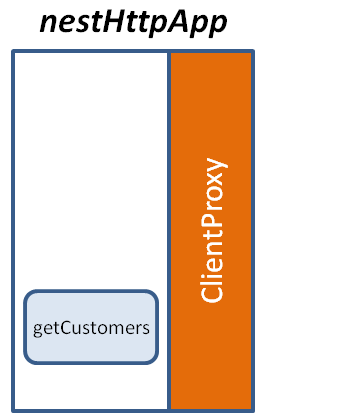

Top comments (7)
Hi John, great series! I'm using them to build a custom transport for Amazon SQS, really having a lot of fun.
I am having issues passing the context (e.g. the
FayeContext) to the user-land event handlers that are decorated with@EventPattern. For some reason, the context that the handler receives is alwaysundefined. This also happens in the provided code, if you try to console the context in theaddCustomerhandler in thenestMicroserviceapp.Hi Roberto, thanks for the feedback. Great to hear about the SQS project!
Let me take a look and see if I'm seeing the same thing. Might take a day or so.
Cool, thanks!
@roberto : I can't reproduce this issue. I believe the relevant article section is in part 3. When I check out the
part 3branch of the repo and fire everything up, then issue aGET /customersrequest, I see the following in the log for thenestMicroserviceapp:Which is, I think, what we expect. Are you seeing something different at that point?
Hi John, I just found out what was happening.
I was trying to use the context on the
addCustomerhandler. The reasons why I was getting the context as undefined was because I wasn't using the@Ctxdecorator.Something else I found out is that when handling events, interceptors won't work. The
ServerFayeis missing thethis.send(response$)call when dealing with event handlers. Apart from that, I think the first version of my transport is done. Thanks!Awesome. I'll put that interceptor issue on my to-do list (a bit long at the moment 😉) Thanks for reporting, and looking forward to seeing your transporter!
Hello!
Watching this series, I'm trying to use RedisStream to make custom translators. Thank you so much!
In the case of the existing Nestjs Redis Transporter, there was a problem with duplicating data by sending messages individually to all MessageHandlers in a distributed environment.
However, I am having a hard time accurately passing the data returned by
MessageHandlerto the requester Handler who requested it...How did Faye solve these issues??