👉Learn Module: Explore relational data services in Azure
Introduction
👉Database(DB) is a collection of data.
👉Data can be structured, semi-structured or unstructured.
👉Two types of DB
- Relational DB - Holds structured data.
- Non-Relational DB - Holds semi-structured or unstructured data.
👉On-premise DB = High infrastructure cost | Solution = Migrate to cloud.
Explore relational Azure data services
👉Three common cloud offering models.
-
Infrastructure-as-a-Service(IaaS)
👉Creating Virtual infrastructure in the cloud just as on premise.
👉Same as on-premise except you do not have to buy and maintain the hardware.
Ex: Azure Virtual Network
-
Platform-as-a-service(PaaS)
👉 Azure creates virtual infrastructure in cloud
👉Customer responsible for installing and managing software.
👉Can easily scale up and down.
Ex: Azure SQL Databases
-
Software-as-a-Service(SaaS)
👉specific software packages that runs on the cloud
Ex: Office 365
👉Azure Data Services = PaaS based DBMS service manage by Microsoft.
Ex: Azure Database for MySQL servers , Azure Database for MariaDB servers, Azure Database for PostgreSQL
👉Advantages of Azure Data Services
- Reduce DB administration workload.
- SLA = 99.99%
👉Disadvantages of Azure Data Services
- Custom DB scripts restricted (Ensure security)
- Lack of full DBMS features (Ensure security)
👉 Base price = infrastructure charges+ licensing charges + administration charges.
👉 Designed to be always on.
👉 Capital Expenditure & Administrative Effort in running DB .
Physical(On-Premise DB) > IaaS(DB on Azure VM) > PaaS (Azure SQL database)
SQL Server on Azure virtual machines
👉IaaS offering to run SQL Server in cloud.
👉No on-premises hardware to manage.
👉lift-and-shift ready = Move a database directly from on-premise server to VM on the cloud and configure any app connecting to on-premise database server to connect to the VM hosting the database server in the cloud.
👉Advantages
- Create hybrid environment where operation running are shared with both on-premise and the cloud.
- lift-and-shift ready.
- Create test environment without buying on-premise new hardware.
- Scale up and down without reinstalling software.
Azure SQL Database
👉PaaS offering.
👉There are three differ options
- Single Database
- Elastic pool
- Managed Database
1.Single Database
👉a single SQL Server database.
👉By default, resources are pre-allocated.
👉Charged per hour for the resources you've requested.
👉Optional server-less configuration.
2.Elastic pool
👉Multiple databases can share the same resources.
👉Pool = resources
👉Your DBs only access the pool.
👉Suitable for databases with resource requirements that vary over time.
👉Data Migration Assistant (DMA) helps to check on-premise DB environment compatibility with Azure SQL Database and reports issues and and recommendations.
Advantages
👉scalability
👉Automatic updates and patches.
👉High Availability (99.99% SLA)
👉Advanced threat protection
👉Auditing
👉Encryption
**Important —>linked servers used to perform distributed queries are not supported by single elastic pool options.
3.Managed instances
👉Same as Single Database or Elastic Pool with administrative features available to SQL Server.
👉A fully controllable instance of SQL Server in the cloud.
👉All advantages of option 1 and 2 and
- Full control over security and resource allocation for your databases
- Do not have to manage VMS(On-premise option).
- 100% compatibility with SQL Server Enterprise Edition, running on-premises.
👉Depend on other azure resources such as Azure Storage for backups to provide security and supportability features.
**Additional features (Not available in other 2 options) - > linked servers, Service Broker, DB Mail


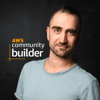




Oldest comments (0)