If you’ve worked with Xrm.WebApi in Dynamics 365, you know it’s a powerful tool for interacting with the Web API from JavaScript. In my previous post Web API vs XMLHttpRequest in Dynamics 365: Which One to Use?, I compared Xrm.WebApi to XMLHttpRequest. Now, let’s dive deeper into Xrm.WebApi itself—specifically, the difference between synchronous and asynchronous calls.
Understanding when and how to use these approaches can make your code more efficient and user-friendly. Let’s break it down with examples and best practices.
Xrm.WebApi: A Quick Recap
Xrm.WebApi is Microsoft’s native JavaScript API for Dynamics 365, designed to simplify Web API interactions within forms, web resources, and client-side scripts. It supports common CRUD operations (create, retrieve, update, delete) and offers two execution modes:
- Asynchronous: Uses promises for non-blocking calls (default behavior).
- Synchronous: Blocks execution until the operation completes (optional, with some setup).
But which one should you use? Let’s explore both.
Asynchronous Xrm.WebApi Calls
By default, Xrm.WebApi methods like retrieveRecord, createRecord, updateRecord, and deleteRecord are asynchronous. They return promises, allowing your code to continue running while the server processes the request.
Why Use Asynchronous Calls?
- Better User Experience: Prevents the UI from freezing during long operations.
-
Modern JavaScript: Aligns with promises and
async/awaitfor cleaner code. - Recommended by Microsoft: Asynchronous execution is the default and preferred approach.
Example: Retrieving a Record Asynchronously
Xrm.WebApi.retrieveRecord("account", "a8a19cdd-88df-e311-b8e5-6c3be5a8b200", "?$select=name")
.then((result) => {
console.log(`Account Name: ${result.name}`);
})
.catch((error) => {
console.error(`Error: ${error.message}`);
});
Using async/await for a more modern syntax:
async function getAccountName() {
try {
const result = await Xrm.WebApi.retrieveRecord("account", "a8a19cdd-88df-e311-b8e5-6c3be5a8b200", "?$select=name");
console.log(`Account Name: ${result.name}`);
} catch (error) {
console.error(`Error: ${error.message}`);
}
}
getAccountName();
When to Use Asynchronous Calls
- Most scenarios in Dynamics 365, especially UI-related scripts.
- Operations where responsiveness matters (e.g., form events).
- Long-running requests where blocking the thread would harm usability.
Synchronous Xrm.WebApi Calls
While Xrm.WebApi is asynchronous by default, you can make synchronous calls using the Xrm.WebApi.online.execute() method with a custom request. This approach blocks execution until the server responds, which can be useful in specific cases but comes with caveats.
Why Use Synchronous Calls?
- Sequential Logic: Ensures one operation completes before the next begins.
- Simpler Flow: Avoids nested promises or callbacks in rare cases.
- Legacy Compatibility: Matches older synchronous workflows (e.g., pre-promise code).
Example: Retrieving a Record Synchronously
To make a synchronous call, you’ll need to craft a custom request and use execute() with the isAsync flag set to false:
function retrieveAccountSync() {
const request = {
entityName: "account",
entityId: "a8a19cdd-88df-e311-b8e5-6c3be5a8b200",
getMetadata: function () {
return {
boundParameter: null,
parameterTypes: {},
operationType: 2, // Retrieve operation
operationName: "Retrieve"
};
}
};
const response = Xrm.WebApi.online.execute(request, { async: false });
if (response.ok) {
const result = JSON.parse(response.responseText);
console.log(`Account Name: ${result.name}`);
} else {
console.error(`Error: ${response.statusText}`);
}
}
retrieveAccountSync();
Note: This requires additional setup (e.g., parsing the response manually) and isn’t as straightforward as the built-in CRUD methods.
When to Use Synchronous Calls
- Rare cases where order of execution is critical (e.g., before a form save).
- Scripts running in the background without UI impact.
- Situations where asynchronous complexity outweighs the benefits.
Synchronous vs. Asynchronous: A Quick Comparison
| Feature | Asynchronous | Synchronous |
|---|---|---|
| Execution | Non-blocking (promise-based) | Blocking (waits for response) |
| Ease of Use | High (built-in methods) | Moderate (custom setup) |
| Performance Impact | Minimal (UI stays responsive) | High (UI may freeze) |
| Best For | Most Dynamics 365 scenarios | Specific sequential logic |
Best Practices
- Default to Asynchronous: Stick with asynchronous calls unless you have a compelling reason not to. They’re safer, more modern, and better for user experience.
- Avoid Synchronous in UI Scripts: Blocking the thread can freeze forms, frustrating users—reserve synchronous calls for non-UI contexts.
-
Use
async/await: For asynchronous calls, preferasync/awaitover.then()for readability and error handling. - Test Thoroughly: Synchronous calls can introduce race conditions or performance issues—test them in your specific environment.
Final Thoughts
In most Dynamics 365 projects, asynchronous Xrm.WebApi calls are the way to go. They align with modern JavaScript practices, keep your UI responsive, and are easier to implement with built-in methods. Synchronous calls, while available, should be a last resort due to their complexity and potential downsides.

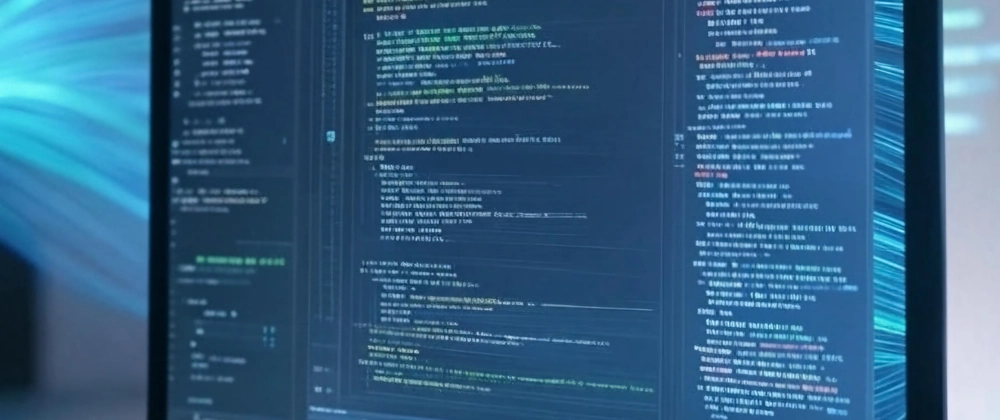

Top comments (0)