Software to Install
Nodejs
-
Nodejs is an open-source, cross-platform runtime environment that executes JavaScript code. It is recommended to install the recommended, not the latest version.

NPM
- When installing Nodejs, npm is also installed along with it. To check the versions of Node and npm, you can type
node -vandnpm -vinto the terminal.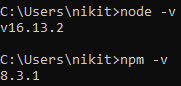
Git
-
Git is a version control system that lets you manage and keep track of source code history.

Yarn
-
Yarn is a package manager for Nodejs that manages project dependencies. Type
npm install --global yarnandyarn --versioninto the terminal.

Visual Studio Code
- VSC is a helpful coding environment to edit your project.
How to Start
Open-wc
In the terminal or Git Bash, type in
npm init @open-wc. This command is used to create new projects.

(Intro) is a great walkthrough video that helped through each step of @open-wc.Once you get here, click
enteron scaffold a new project and web component.You will then click
tabfor the 3 options including linting, testing, and demoing.It will then ask if you want typescript, click the up and down arrow to
no.Next is the tag name of your web component. Type in
hello-world.Next, it is going to ask if you want to write this file structure to disk. Click
yes.You want to install with dependencies. Use up and down arrows to get to
yes with yarnif the Yarn installation worked oryes with npmif it did not.Finally, it will say you are set up. All you need to do is run
cd hello-worldandnpm run start.

And here is your final product. Congratulations on your first web component!



Top comments (0)