The Medusa admin is what developers and other users can use to manage operational and e-commerce tasks for their website. The Medusa admin allows non-technical users to click their way through and manage the website without any code. This article is the last of a four part series and gives an overview of what can be achieved using the admin page. More in depth information of what can be done how to use the Medusa admin can be found here.
Orders
When a customer buys a product, it appears on the orders page in the Medusa admin. From there, users can view order information, capture payment, create shipments and fulfillments, exchange the order and more. From here it is also possible to view, manage and create new draft orders.
Products
Products are managed, created and edited from the products page. Information that can be managed includes basic info, sales channels, inventory management, pricing and much more. Products can be managed into categories and different hierarchies as well as collections of products such as “Summer collections” etc.
Customers
The admin contains a list of all signed up customers in the store. For each customer, there is information on details such as orders and personal information. Customers can easily be grouped (e.g., VIP customers) to allow different pricing and marketing efforts.
Multi-warehouse inventory and stock
Inventory and stock are managed together with the multi-warehouse feature directly through the Medusa admin. This allows users to define multiple locations where stock is available, and for each location specify the quantity of the item. Locations can also be associated with multiple sales channels (see descriptions of a sales channel in the article on commerce modules). Users can fulfill orders from different locations as well as manage returns through the admin page.
Discounts and gift cards
Discounts and gift cards can be created and managed directly through the admin page. Discounts come in different default versions such as percentage discounts, fixed discounts and free shipping. Users can specify specific conditions for discounts and apply them for specific products or shipping options. Gift cards can be created using the default version or be custom made and sent directly to a customers email.
Pricing
Pricing can be handled both directly using the products page or over a batch of products using a price list. A price list can be added over a set of products and would then change the prices of all products at once based on a set of conditions. It is also possible to target specific groups of customers using price lists in the admin page.
Currencies and regions
Currencies are added and managed in the settings of the Medusa Admin. By adding a currency to a region, all prices will be reflected in that currencies for customers in that region. Regions are also added and managed using the Admin, allowing the user to set specific rules for each region, including currencies used and available plugins.
Bottom line
Through the admin page the user can control almost all parts of a storefront built on top of a Medusa back-end. As outlined in this article, the Medusa admin is organized in close accordance with the different commerce modules, and can be used to handle the features available in each of them. This concludes the four part series on Medusa.



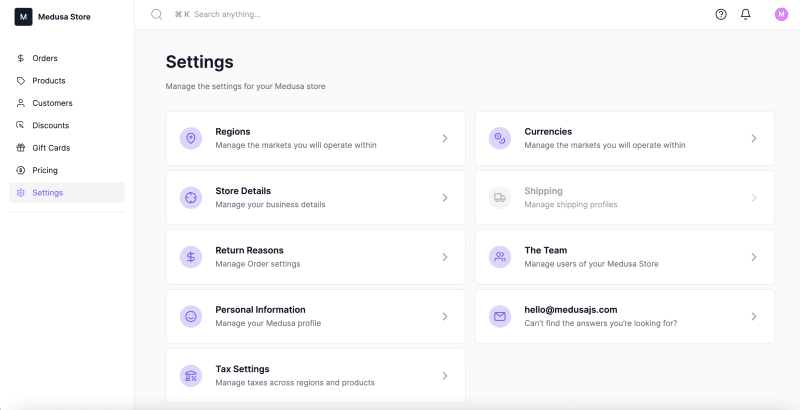

Top comments (0)