This post will cover topics related to assignment, condition and type checking of Numbers.
Assigning integer and float value to a number.
var salary = 25000; //this is integer value
var average = 2.569; //this is float value
typeof Reserved Word
Using typeof is a reserved word that used to get the type of variable whether it may be integer, float, object, array and strings etc.
var name = "John";
var age = 21;
var total_marks = 456.26;
console.log(typeof name);
console.log(typeof age);
console.log(typeof total_marks);
NaN reserved word
NaN means Not a Number, these cannot be used to perform the mathematical operation.
var fruit = "orange";
fruit=fruit*2;
var fruit = "orange";
if(isNaN(fruit)){
console.log("This is not a number");
}else{
console.log("This is a number");
}
//Console Output
This is not a number
Using === equal to operator
Using === will not only check if the value is equal but also check if is of equal type.
using == equal to operator.
x = "10";
y = 10;
if(x==y){
console.log("Value of x is equal to y");
}else{
console.log("Value of x is not equal to y");
}
//Console Output
Value of x is equal to y
using === equal to operator.
x = "10";
y = 10;
if(x===y){
console.log("Value of x is equal to y");
}else{
console.log("Value of x is not equal to y");
}
//Console Output
Value of x is not equal to y
You can find the original post here


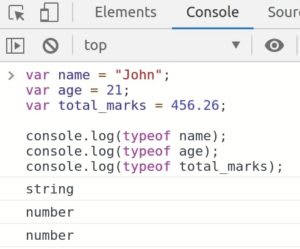


Top comments (0)